Now, it has become easier to reply to an individual message in a WhatsApp chat because WhatsApp has included the “Reply to a specific message in any chat” option. Previously, when you wanted to reply to a specific friend’s message, you had to write the name of that friend into the message. However, now you can include your friend’s original message in your reply and send it with the new WhatsApp Reply option.
For example, in a WhatsApp instant messaging group or in a single chat, when you chat with your friends, many friends may reply together to your message. If you want to reply to a message from a specific friend, you couldn’t do that before. But now, you can include their message, and this feature can remind them of which message you have replied to.
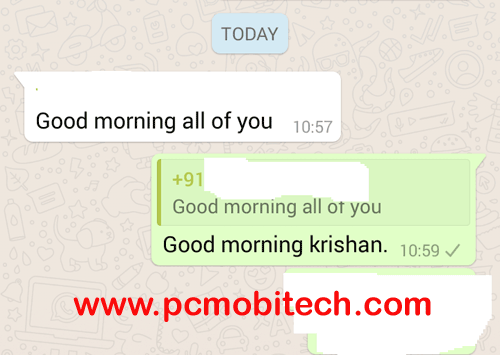
Must-See: WhatsApp Desktop Client: Download, Install & Activate.
If you don’t know how to use this feature, here’s a step-by-step guide:
Reply to a Specific Message in WhatsApp Chat?
- In a chat screen, tap and hold the message you want to include in your reply for a few moments. You will see some options on the top bar. Now, tap on the “Reply” button to reply with your answer message.
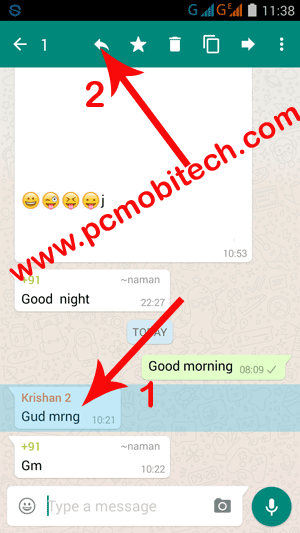
- After tapping the reply button, you will see the original message has also been included in your reply. Now, type your message and tap the Send button.
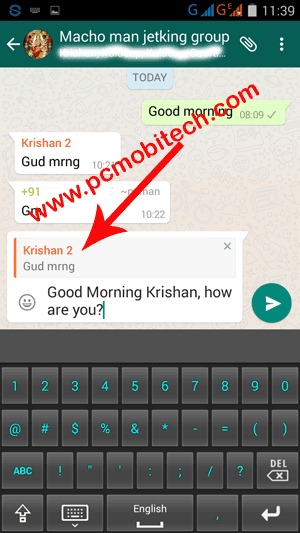
You have now successfully answered a specific friend’s message.
Happy WhatsApp Messaging!
When you purchase through links on our site, we may earn an affiliate commission. Read our Affiliate Policy.


