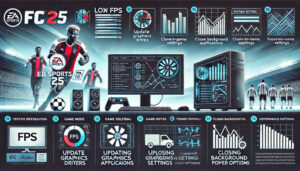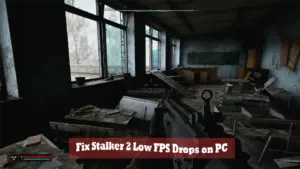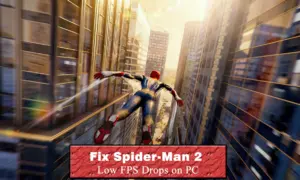१- Click Here to download from Whatsapp.com
२- Click Here to download From APKMirror.com
How to use Mark As Unread feature-
In the chat window, long-press on any contact and group, Now option appear related to Chat, select the “Mark as unread” option. As soon as you select “Mark as unread” option selected in the chat window to the side of contact and group a small point becomes green color.
Moreover, Whatsapp new updates for Voice calls have been the option of “Low data usage”. When you call to Whatsapp voice calling with the help of this option will use fewer data and voice calling WhatsApp at the expense of work will be done. This option will work much on the sites of low connectivity.
Must Read-
How to use Low data usage option –
The first tap on the menu option, select Settings from the menu. Now in the Settings option tap on the “Chat and Calls”. Under the “Chat and Calls” option at the bottom Low data usage option available, select the check box by tapping on it.
WhatsApp for Android smartphone has both features. This update WhatsApp website has been released as version 2.12.200. These two features are the same in this version.
Please Share this.
When you purchase through links on our site, we may earn an affiliate commission. Read our Affiliate Policy.