Introducing WhatsApp Version 23.10.76, a significant release that brings a highly anticipated feature: the ability to use WhatsApp on multiple devices without requiring your main phone to be online. This means you can now seamlessly utilize WhatsApp Web, Desktop, Tablet, and other devices without staying connected to your primary device.
With this update, you only need to pair your device with another device once. Afterward, you can enjoy 14 days of uninterrupted access without any limitations. To continue using WhatsApp beyond this period, simply connect your main phone to the internet within 14 days, and the validity will be automatically extended.

Here, we provide you with the step-by-step instructions to effortlessly utilize WhatsApp on multiple devices without relying on your phone to be online.
Please Note: You can link and use upto 4 devices at once.
Use WhatsApp On Multiple Devices Without Requiring Your Main Phone To Be Online
To use WhatsApp on Web, Desktop, Tablet or any other device without enabling Internet on primary phone, you will need to follow these simple steps:
On Android:
To link your Android phone with other devices, including WhatsApp Desktop and similar platforms, follow these steps:
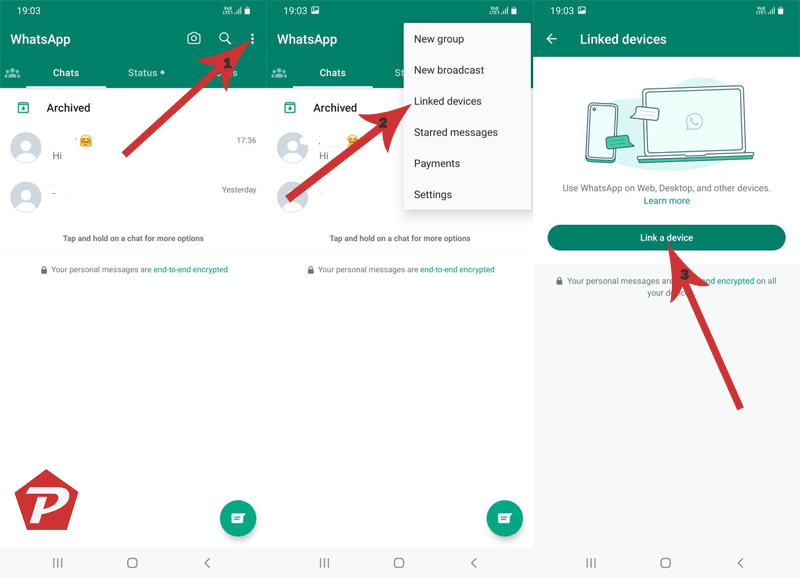
- Launch WhatsApp on your Android phone and tap on the three-dot menu situated at the top right corner of the screen. This will open a menu with various options.
- From the menu, select the “Linked Devices” option.
- On the following screen, tap on the “Link a device” option. This will bring up the QR code scanning screen.
- Position the QR code displayed on the WhatsApp Desktop app or other devices within the designated area of the WhatsApp barcode/QR code scanner.
By completing this process, you will establish a connection between your Android phone and the desired device, allowing you to seamlessly utilize WhatsApp across multiple platforms.
On iPhone:
To link your iPhone to various platforms such as WhatsApp Web, WhatsApp Desktop Client, and Tablet, follow these simple steps:
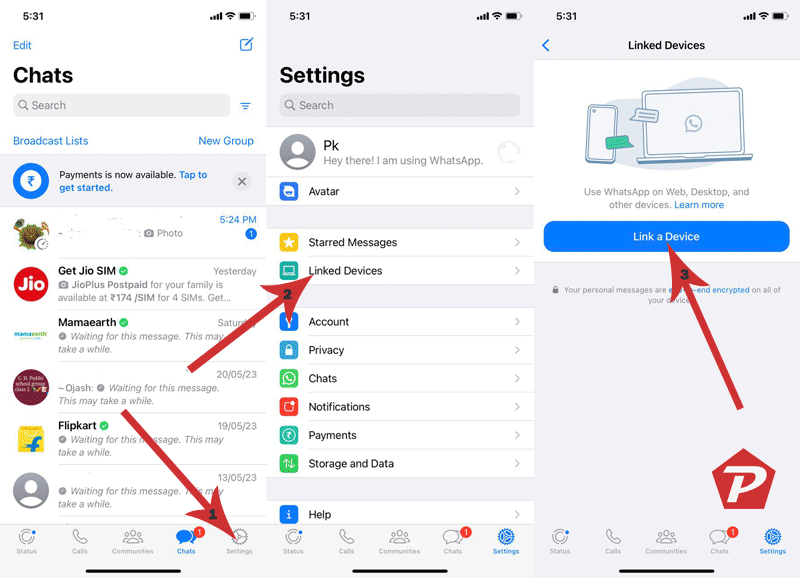
- Open WhatsApp on your iPhone and tap on the “Settings” option located at the bottom right corner of the screen.
- Within the “Settings” menu, tap on the “Linked Devices” option.
- Now, proceed by tapping on the “Link a Device” button.
- Next, locate and scan the QR code displayed on the WhatsApp Desktop, Web, or any other device you wish to link to.
By scanning the QR code, you will establish the connection between your iPhone and the desired platform, enabling you to conveniently access and use WhatsApp across multiple devices.
In conclusion, you can now enjoy the convenience of using WhatsApp on multiple devices without the need to keep your main phone online. With these updates and improvements, WhatsApp aims to enhance your messaging experience and enable seamless communication across various devices. Stay connected with your loved ones effortlessly, no matter which device you choose to use.
When you purchase through links on our site, we may earn an affiliate commission. Read our Affiliate Policy.



