Looking for the best free video converter for 2025? You’re in luck because we’ve put together a list of the top 5 free video converters that can convert your video files to any format you need. These converters work on every operating system and support a wide range of devices, including PCs, mobiles, tablets, iPods, PSPs, and DVD players. With so many video converters available on the market, it can be overwhelming to choose the right one. But with our list of the top 5 free video converters for 2025, you can rest assured that you’ll be able to find the perfect utility to convert your video files to your desired format.
Are you in need of a video converter but don’t want to spend a dime on commercial software? You’re in luck! There are many great free options available! While commercial video converters offer excellent features and technical support, there are several robust free utilities that can convert your video files to any format on any operating system.
If you’re not sure which free video converter is the best for you, look no further than our list of the top 5 free video converters for 2025. These converters can handle any video file and convert it to your preferred format, making them perfect for PC, mobile devices, tablets, iPods, PSPs, DVD players, and more.
Why Do You Need a Video Converter?
Before we delve into the top free video converters, let’s discuss why you might need one. Videos come in various formats and codecs, and not all devices or media players support all of them. Converting your videos allows you to ensure compatibility, making it possible to watch your favorite videos on smartphones, tablets, or even smart TVs without any hassle.
Best 5 Free Video Converter 2025:
Video content has become an integral part of our lives, from streaming videos on platforms like YouTube and Netflix to sharing memorable moments with friends and family. However, not all videos are compatible with every device or platform. This is where a reliable video converter comes into play. Let’s explore the top 5 free video converters for 2025, making it easier for you to enjoy your videos on any device without compatibility issues.
Must See-
1- Handbrake (Open Source)
HandBrake is an open-source, Freeware, GPL-licensed, multithreaded video converter. HandBrake is easy to use video converter that converts any video file to MP4 & MKV, HandBrake available for MacOS X, Linux, and Windows.
HandBrake is the best tool that converts & transcode videos in the smallest size, without losing its quality. You don’t need specialized hardware for converting your videos. HandBrake uses CPU Cores feature for converting & transcoding your videos. HandBrake convert video from nearly any format to a selection of modern, widely supported codecs.
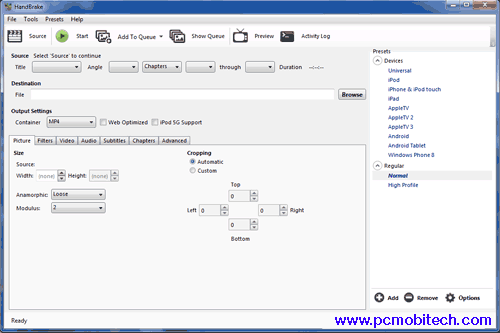
Outputs:
- File format: MP4, MKV
- Video: MPEG-4 or H.264
- Audio: AAC, MP3, Vorbis or AC-3 pass-through (supports encoding of several audio tracks)
Requirements: Windows XP, Vista, 7, 8, 10 and Windows 11.
Languages: Multiple languages
License: Open Source
Author: Handbrake
Homepage: Handbrake
2- Format Factory (Freeware)
Format Factory is a freeware easy to use Video, audio and Picture converter that supports a verity of formats for converting & transcoding. You can choose single files or an entire folder from one format to another format. You can rip your videos from your favorite DVDs, VCDs, Audio Music CDs and save into your hard drive with Format Factory. You can join video+video, audio+audio and also mux video+audio with it.
Format Factory allows you to rotate and zoom as well as adding tags and watermarks while converting pictures. Format Factory also converts any video format to GIF, which is pretty good. It also repairs your corrupted videos or audios.

Outputs-
- Video formats: MP4, WMV, 3GP, FLV, SWF, AVI, MPG, MOV, RMVB, MKV, …
- Audio formats: WAV, WMA, OGG, MP2, MP3, AAC, AMR, APE, MMF, M4R, M4A, Wavpack, FLAC,
- Picture formats: PCX, PNG, JPG, TIF, ICO, BMP, GIF, TGA, …
Requirements: Windows XP, Vista, 7, 8, 10 and Windows 11.
Languages: Multiple languages
License: Freeware
Author: Free Time
Homepage: pcfreetime
3- Freemake Video Converter (Freeware)
Freemake is a full free Video Converter program that supports verity of format for video and audio converting. Freemake Video Converter provides the rich feature that available in the popular paid software. Freemake endorses 200+ input video formats and outputs to AVI, MP4, WMV, MKV, SWF, 3GP, DVD, MPEG, MP3, iPod, iPhone, PSP, Android. There are simple presets available in Freemake for Android, iOS, and tablets. You can also make your own presets. You can even create videos/slideshow with photos.
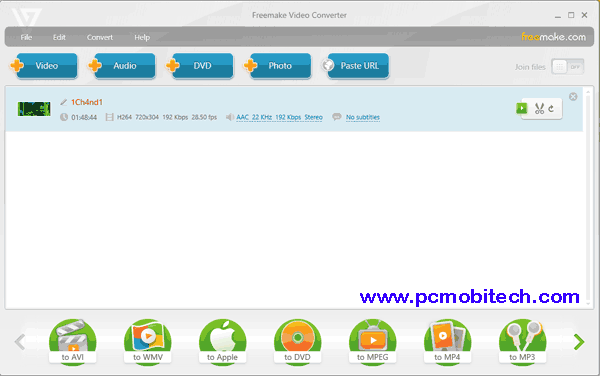
Output-
- Convert video all to AVI, MP4, WMV, MKV, SWF, 3GP, DVD, MPEG, MP3, Bluray, HTML 5.
- Convert Videos to iPod, iPhone, PSP, Samsung, Xbox, Android, Nokia, Blackberry,
- Rip & burn DVD,
- convert online videos directly From Site.
- Upload to YouTube.
Requirements: Windows XP, Vista, 7, 8, 10 and Windows 11.
Languages: Multiple languages
License: Freeware
Author: Ellora Assets Corporation
Website: Freemake
4- Any Video Converter (Freeware)
Any Video Converter is another right audio-video converting tool. It converts almost video formats including DivX, XviD, MOV, rm, rmvb, MPEG, VOB, DVD, WMV, AVI to MPEG-4 movie format for iPod/PSP or other portable video devices, MP4 player or smartphone with Any Video Converter. AVC provides fast converting speed and better video quality. You can also Burn DVDs & Play videos with it.
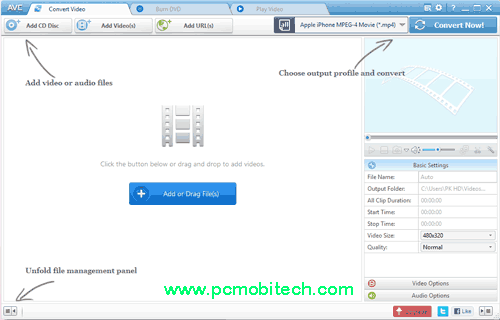
Feature-
- Easy to use graphical interface.
- Converts all video formats to Apple, Sony, Samsung, Android, Microsoft products supported the format and more.
- Batch convert any video formats including Avi, WMV, asf, mpg, mp4, etc.
- Has the option to preview the video in real-time before conversion.
- Fastest video conversion speed with excellent video and audio quality.
Requirements: Windows (All Versions)
Languages: Multiple languages
License: Freeware
Author: AVC
Homepage: Any-video-converter
5- Icecream Media Converter (Freeware)
Icecream Media Converter is a free audio and video converter that supports the extensive range of video and audio formats such as MP4, MP3, MKV, WAV, FLAC, FLV, SWF, 3gp, Avi, AIFF, VOB, AAC, WMA, WMV and more. Its simple graphical interface easy to use for you. Icecream Media Converter also converts video and audio files to such devices as Xbox, PSP, iPhone, iPad, iPod, Samsung and Blackberry smartphones and many more. It also converts online videos, just copy & paste URL of videos & convert into any format.
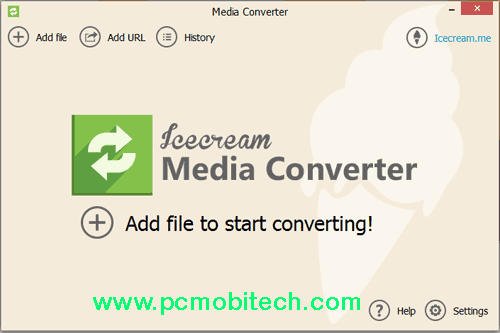
Features-
- The bulk conversion allows you to process several files at a time.
- Successfully converted files can be easily accessed through History panel.
- Icecream Media Converter supports converting YouTube videos to both video and audio formats.
System Requirements: Windows 7, 8, 10, and Windows 11.
Languages: Multiple languages
License: Freeware
Author: icecream apps
Website: icecreamapps
More Free Video Converter
Here are some additional free video converters that you can try:
6- MeGUI (Open Source)
Download page- Sourceforge
7- Free MP4 Video Converter-
Download page- Dvdvideosoft Free-MP4-Video-Converter
Conclusion
In 2025, having a reliable free video converter is essential to enjoy your video content seamlessly on various devices. The top 5 free video converters mentioned in this article offer versatility, quality, and ease of use. Whether you choose Format Factory, HandBrake, Any Video Converter, Freemake Video Converter, or Ice Cream Video Converter, you’ll be able to convert your videos effortlessly.
When you purchase through links on our site, we may earn an affiliate commission. Read our Affiliate Policy.

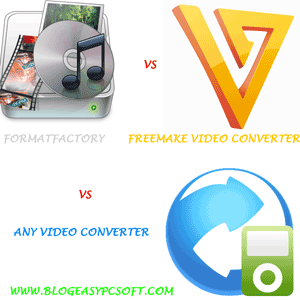
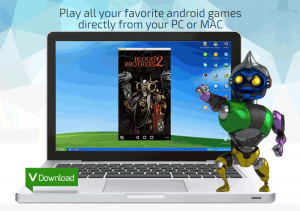



Thank you. You may also add free hd video converter factory pro to the list. It’s full-featured and works on Windows.
There are many video converter in the market to convert one video format to another. You can do also DVD duplication or replication by these converter.