Are you looking for the best free Windows-based Android Emulator program that can run all your Android apps and games on Windows 7, 8, 8.1, 10, and 11 PCs? If so, you’ve come to the right place because here, I’ll share the top 5 Android Emulators that you can install on your 32-bit and 64-bit Windows computers.
Android Emulator programs provide a platform on your Windows computer where you can run Android apps without any problems. Many Android Emulator programs are available for download, but most come with lots of bugs. When you install Android apps, you often encounter many errors. Therefore, install only the best one that can run APK files without causing a single problem.
In this article, I’ll share only those top 5 free Android Emulator programs for 2024 that allow you to install Android APK files and play Android games on PC very smoothly.
Top 5 free Android Emulators for PC
1. BlueStacks:
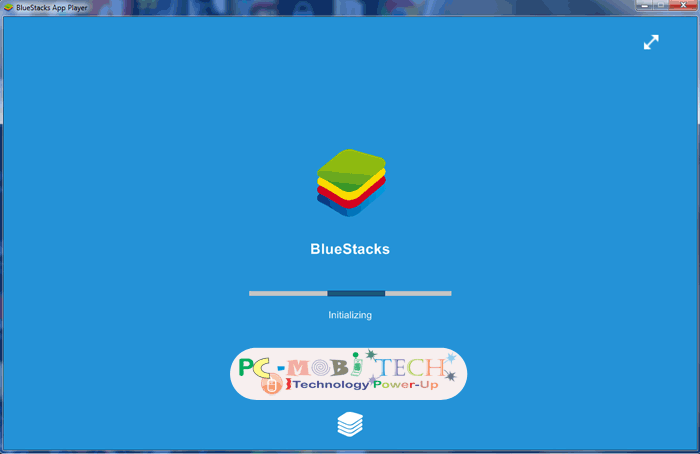
When considering running Android apps on a PC, the first choice is often BlueStacks. It is widely used worldwide and is one of the most trusted Android Emulator programs. BlueStacks is freely available for download on both Mac and Windows PCs.
Some key features:
- Easy APK installation with Bluestacks offline installer.
- You can easily install apk files from backup without starting Bluestacks.
- Fully supports Google Play Store.
~Download Latest Bluestacks offline Installer from official Site for Windows XP, 7, 8, 8.1, 10, 11
2. Andy (Andyroid):

AndyRoid is another excellent free Android Emulator program that comes with some unique features exclusive to AndyRoid. Its primary function allows you to synchronize your PC and mobile with each other. Your phone can also be used as a remote controller.
You’ll experience a gaming console-like feel, with your phone acting as a joystick. Andy also supports ARM architecture, making it easy to install any Android app on your computer desktop. It runs on VirtualBox virtualization software, so it requires a minimum of 2GB of RAM (4GB recommended) to properly run the Android system on PC.
Some Unique features:
- Provide unlimited storage memory.
- Connect your Android phone to PC and control the apps & games directly from your phone. So you can enjoy 3D games with full multi-touch & motion sensor support.
- Always supports Latest Android OS.
- Desktop Notifications supports.
- 100% apps compatibility.
~Download AndyRoid -Andy Emulator for windows XP/7/8/8.1/10/11~
3. KO Player
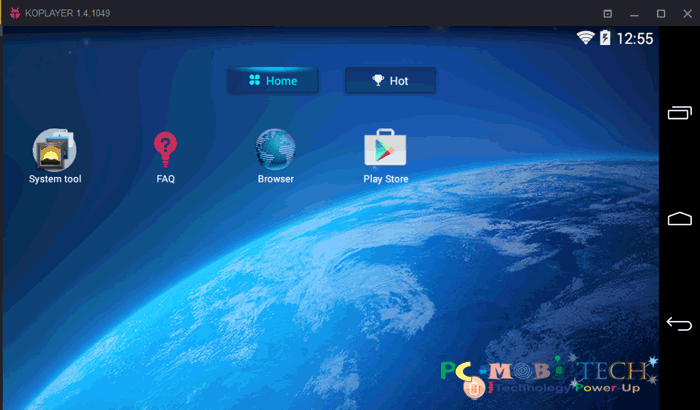
KO Player is also an excellent free Android Emulator. KOPlayer is based on the x86 architecture and supports OpenGL and hardware acceleration. It is specially built for gamers, so if you are a hardcore gamer, you will experience more pleasure with a faster and smoother gaming experience.
Some Advanced Features:
- Streamlined Controls by Keyboard Mapping
- Supports Multiple Accounts Simultaneously Online.
- Advanced capability to record game videos.
- Crisp Display support on HD Computer screens.
- Comes with integrated Google Play Store.
~Download KO Player for Windows 11/ 10 / 7 /8.1 (32-bit & 64-bit)~
Check this:
4. Droid 4X
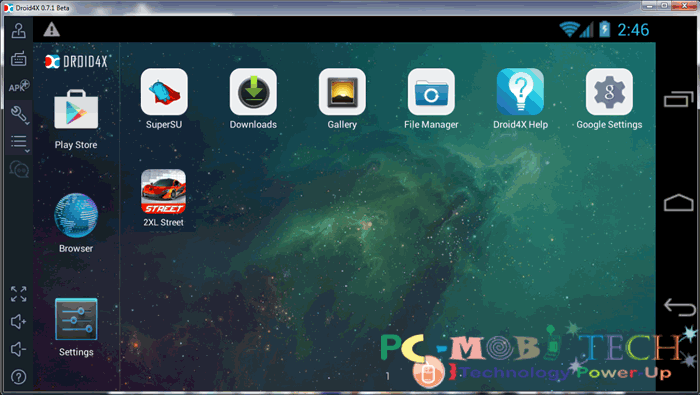
Droid4X is the best alternative to the Android Emulators mentioned above. It is freely available for everyone, catering to both users and developers. Additionally, it supports phone remote control options, allowing you to use your phone as a joystick.
Some salient features:
- Supports Google Play Store.
- You can also take screenshots.
- Full-Screen support.
- Speedy performance.
- Synchronous folders between Android host and PC host.
~Download Droid4X Android simulator for Windows 7/8/8.1/10~
5. Nox App Player:
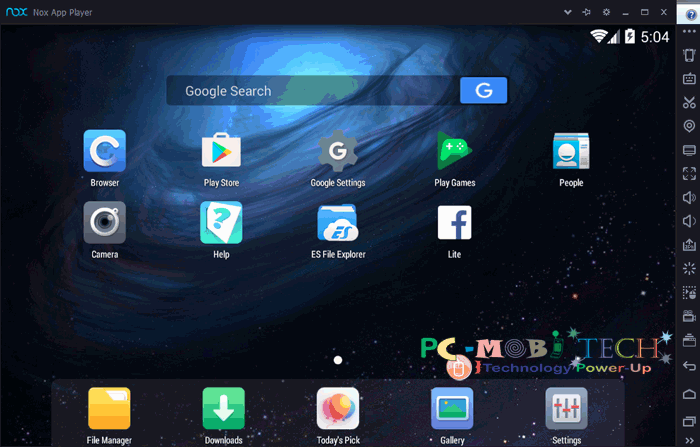
Nox App Player is another excellent alternative to other emulators, particularly if you seek high performance while playing games. The only drawback is that you’ll need a minimum of 2GB of RAM on your PC to run your Android apps without lag on Nox App Player.
Nox App Player Some Good Features:
- Integrated Google Play Store.
- Multi Windows Support.
- Drag & Drop APK installation.
- You can customize CPU, RAM, and Screen resolution with Nox app player.
- One click Root & Unroot on-off button.
- You can take snapshots of playing screen.
- Record Videos option.
- GPS Support.
- Ability to specify the CPU Processor & Ram size! Which is great for gamers & app-testers to check resource usage.
- Gaming support with Keyboard mapping for touch input.
~Download Nox App Player HD for Windows 7 / 8.1 / 10 (32-bit & 64-bit)~
The Conclusion:
I have provided the best free Android Emulators for Windows PC. These emulators are free to use. However, with Bluestacks, you may encounter a minor issue, as it automatically installs many unwanted games without seeking permission.
If you face such a problem and wish to avoid downloading these unwanted games, you can try the modded version of Bluestacks (compatible with Windows XP, 7, 8, 8.1), or refer to the article on how to stop unwanted game downloads automatically on Bluestacks. If you have any suggestions or questions related to the article, please feel free to share them with me.
When you purchase through links on our site, we may earn an affiliate commission. Read our Affiliate Policy.






Download opera browser to open whatsapp otherwise use whatsapp.com in browser.
Can I run Andyroid on my windows7 64bit with 4gb ram and intel core 2 duo
i think blue stacks 4
sir i am mayank goyal,sir i want to play free fire with ko player but my pc is having windows 7 32 bit operating system, so,sir please tell that whether it is possible for me to download and install ko player
sir my dextop ram 4gb or i3 konsha emulator perfect ha
sir my computer ram 2gb win7 konsa emulator sahi hai
I want to dawnload nox and play free fire.My pc has 2 gb ram . Will there any problem?
hi, I’m an expert I these things ha-ha, from the company but I’m currently off duty so, i won’t be too professional.
but, I would like to help you..
look honey , you can download NOX (an android emulator) And the best part NOX is free of any cost.
And about your PC has only 2gb RAM. You can download NOX but it may not be at it’s best place. Like it may work very slowly, while for some time you can use it pretty well, and free fire is stupid game better play Among us. LAMFAO..’
Still, your manners should be well i helped you, just bother saying a thank you. Cause I was off my duty, ugh.
can u help me plz
sir my laptop windows 7 32 bit 1 gb ram will any android emultor wil work on my laptop
sir mera laptop me 64 bit operating system or 4 gb ram hai to konse anroid emulator shi chalega ake thame smoth
bro i have windows 7 professional ram 4gb 32 bit operating system nox player chalega ya nhi
Hello sir
Program pura Install hota he par Google Play open nhi hota kya kre.
SIR I AM FACING PROBLEMS IN SIGNING .IT SAYS THAT I AM HAVING SERVER PROBLEM. WHAT SHOULD I DO.
NO EMULATOR WORK ON WINDOW 7, 2GB RAM
OS OPERATING SYSTEM – 64 BIT ,
WHAT SHOULD I DO SIR.
bluestacks do not work properly on my computer(4GB RAM, 32bit). What should i do, sir please suggest me
install 64bit instead of 32bit
sir i am using 64 bit 3gb ram can install andyroid
Yes, you can try.
sir mere computer me 2gb 32 bit ram hai to konsa emulator run karega
Sorry, but currently all the android emulators required at least 4gb ram.
my pc window 8.1, 64 bit, with 4GB Ram, Intel i3
But the software is not working properly it is taking too much time it’s too slow
I’m running a 3gb ram and 32bit pc will any android emulator run on my pc
Yes, You can try any above but you will face lag.
my pc is 32 bit i want to run nox on my pc it will run or no
If the PC has approx 4GB ram then it will not have any issue.
my pc is 32bit 2gb ram
will any of this run on my pc?
my pc is 2gb ram and 32bit
will any of this run on my pc?
my pc 1 gb rem 32 bit konsa pc emulator run karega
Really Sorry, But You can’t run any emulator with this configuration in 2019.
Very well written information. It will be valuable to anyone who utilizes it, including me. Keep doing what you are doing – can’r wait to read more posts.
my pc is 64 bit i want to run nox on my pc it will run or not
yap
Ok so i know this will sound stupid but. there was a game that i loved to play order and chaos 2 redemption. unfortunately when i started playing i didn’t know that gameloft had stopped updating the pc version and was only updating android and ios. now if i were to use an emulator on my pc would i be able to access the content that is restricted to ios and android?
mere pc mein 4gb ram 32 bit hei kya ye bluestack chalega
Yes, It will. But you will see too much lag.
if u have good graphic card then cant be lag..
THANKS DEAR I WILL TRY TO GET SOME KNOWLEDGE FROM YOU SO NICE OF YOU PRESENTLY I WANT TO MY WORK THANK BE IN TOUCH WITH YOU SO NICE OF YOU
hello……good morning
mai pubg mobile nox player mai install kar ke khel sakta hu na computer ka ram 2gb hai….
It will not run properly, you should have at least 4GB ram, then only think about to play such game.
Nox player chal gya ki bro
sir mai blue stack kai baar intaal kiya our andyroid bhi par mere computer me chalta hi nahi mera computer win 7ultimate or 32bit par chal raha hai mughe whatapp apne pc me chalana hiai
Please check graphics drivers are installed or not, if yes, then It may be possible that your PC hardware doesn’t meet the requirement to run Bluestacks. So You can try other alternatives.