Cybersecurity is no longer a concern for just large corporations or governments; it’s a critical aspect of everyday life for anyone using a computer. Unfortunately, many people believe their systems are secure simply because they have antivirus software or a strong password. But that’s a dangerous misconception.
Hackers are constantly finding new ways to exploit even the smallest vulnerabilities, often targeting people who assume “it won’t happen to me.” In this article, we’ll dive into six ways your computer might not be as secure as you think—and what you can do about it.
Quick Links
1. Default Settings: Convenient but Risky

Image Credit: ShutterStock.com
A. Risks of Default Router Settings
Your router, the heart of your home network, comes with default settings designed for convenience—not security. Most routers ship with a default admin username and password, which are widely known and easy to find online. Hackers can exploit these defaults to access your network.
Features like remote management, Universal Plug and Play (UPnP), and WPS may make your devices more user-friendly but at a significant cost to security. These options can allow unauthorized access or open backdoors for cybercriminals.
B. Default Browser Settings
Most people never tweak their browser’s settings after installation, which can leave sensitive data exposed. Syncing passwords across devices or failing to disable third-party cookies can create opportunities for hackers to intercept your information.
C. Actionable Tips
- Immediately change your router’s admin credentials to something unique.
- Disable features like UPnP and WPS if not essential.
- Customize your browser’s privacy settings: block cookies, disable auto-sync, and consider using a privacy-focused browser.
2. Skipping Updates? Here’s Why That’s a Huge Mistake
A. Why Updates Matter
Skipping updates might seem harmless, but it’s a goldmine for hackers. Updates often include security patches that fix vulnerabilities exploited by malware. Without them, your system becomes a sitting duck.
B. Risks of Skipping Updates
Legacy software, like older operating systems or applications, often lacks support for modern security protocols. For example, Windows 7 hasn’t received official support since 2020, leaving users exposed to a myriad of known exploits.
C. Solutions
- Enable automatic updates for your operating system, browser, and key applications.
- Regularly update firmware on routers and IoT devices.
- Replace outdated software with newer, supported versions.
3. Stop Using Admin Accounts for Day-to-Day Activities

A. The Dangers of Admin Accounts
An admin account grants unrestricted access to your system. While it’s necessary for tasks like software installation, using it daily is akin to leaving your front door unlocked—it makes malware infections much easier to execute.
B. Safer Alternatives
Create a standard user account for everyday activities. Standard accounts have limited permissions, providing a critical barrier that can prevent malware from making system-wide changes.
C. Practical Steps
- Go to your system settings and create a standard user account.
- Use the admin account only for essential tasks like system updates or installations.
4. The Truth About Password Security
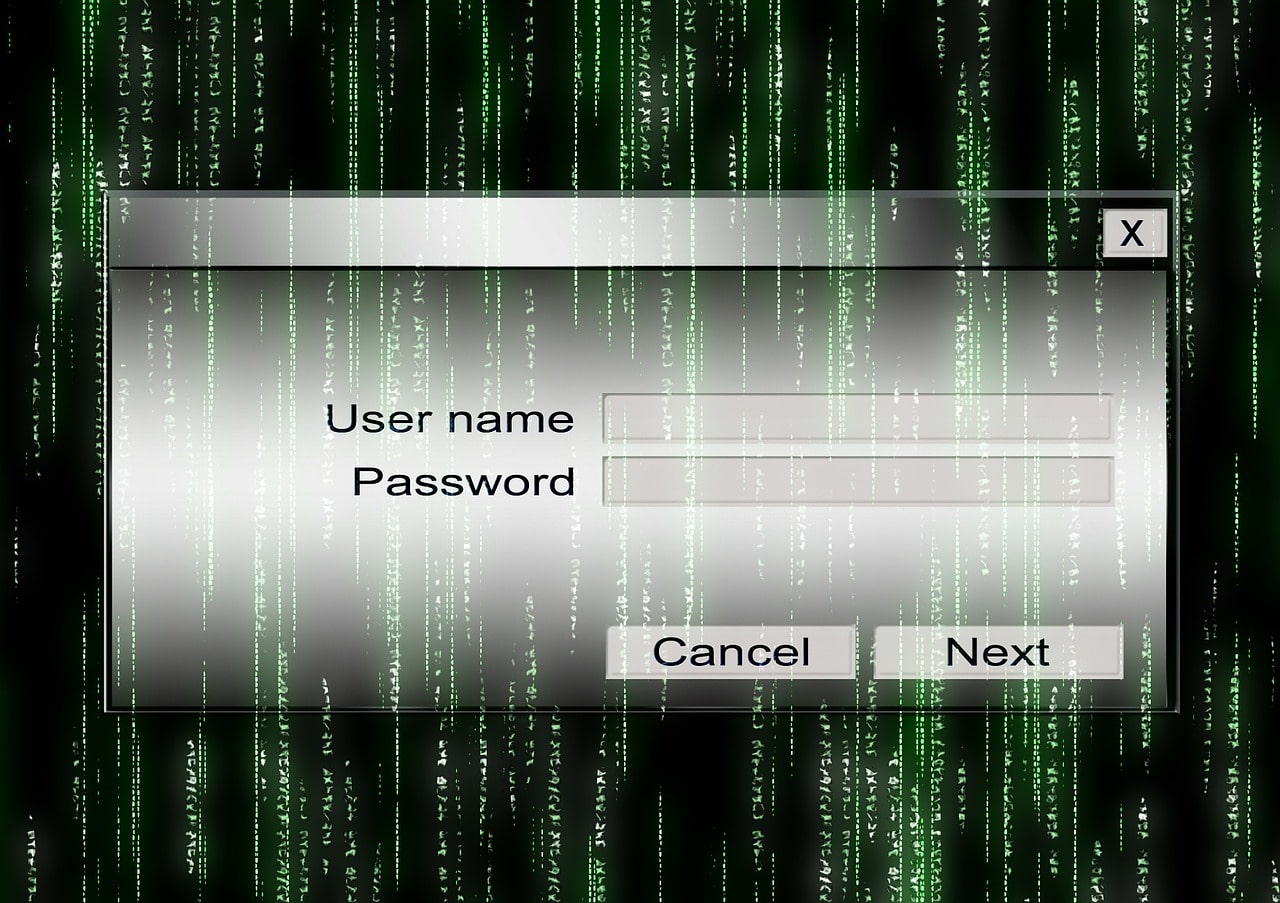
A. Common Password Myths
Think a strong password is enough? Think again. Using the same password across multiple accounts makes you a prime target for hackers. A single breach can expose all your accounts if you reuse credentials.
B. How Passwords Are Compromised
Hackers employ tactics like credential stuffing—using stolen usernames and passwords across multiple sites to find matches. Simple patterns, like adding numbers to a common word, can also be easily guessed.
C. Best Practices
- Use a password manager to generate and store unique passwords.
- Enable MFA wherever possible to add an extra layer of security.
5. The Silent Threat of Browser Tracking and Permissions
Image Credit: ShutterStock.com
A. How Data Is Leaked
Cookies and browser fingerprinting, originally designed for user convenience, can be manipulated to track you across the internet. Hackers exploit this data to identify vulnerabilities or target specific users.
B. Risks of Excessive App Permissions
Many applications, even on desktops, request unnecessary permissions. A compromised app with excessive access can expose your sensitive files, registry data, or other programs.
C. Solutions
- Install secure browsers with built-in anti-fingerprinting features, like Firefox.
- Limit app permissions to only what’s necessary.
6. The “It Won’t Happen to Me” Mentality
A. What Is Normalcy Bias?
This psychological bias leads people to underestimate their risk of becoming a victim. But hackers don’t discriminate; they use automated tools to target anyone who hasn’t secured their system.
B. Automated and Opportunistic Attacks
Hackers deploy large-scale, automated attacks, like password spraying, to exploit weak credentials or outdated systems. They don’t care who you are—they just need an easy target.
C. Changing the Mindset
- Recognize the value of your data, no matter how “unimportant” you think it is.
- Proactively implement strong security measures to avoid being a victim.
Conclusion
Your computer’s security is only as strong as your habits. By addressing these six vulnerabilities—default settings, skipped updates, admin account usage, weak passwords, data leaks, and underestimating threats—you can significantly reduce your risk of being hacked. Cybersecurity is an ongoing process, but the effort is well worth the peace of mind.
When you purchase through links on our site, we may earn an affiliate commission. Read our Affiliate Policy.






