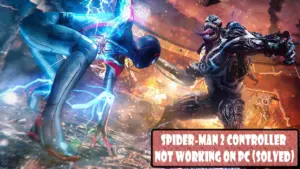The other day, I received a text message (SMS) that seemed like a straightforward notification from India Post, claiming that they couldn’t deliver my package due to an incomplete address. They provided a link to update my address and promised to reattempt delivery within 24 hours. However, the message had several warning signs that made me suspicious—and I’m glad I paid attention. Here’s how I investigated this scam, recognized the red flags, and took steps to stay safe.
Quick Links
The Suspicious Message (SMS) from “India Post”
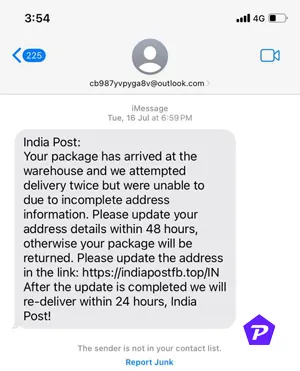
The message (SMS) I received read as follows:
India Post: Your Package has arrived at the warehouse, and we attempted delivery twice but were unable to due to incomplete address information. Please update your address details within 48 hours; otherwise, your package will be returned. Please update the address in the link: https://indiapostfb.top/IN. After the update is completed, we will re-deliver within 24 hours. India Post!
Sender: cb987yvpyga8v@outlook.com
Right away, a few things didn’t seem quite right. But to be thorough, I carefully examined each element of the message before jumping to conclusions.
Step One: Analyzing the Message for Red Flags
Here are a few things that initially made me question whether this was really India Post:
- Suspicious Sender Email: The message was sent from “cb987yvpyga8v@outlook.com.” India Post would never use a random Outlook email to send official package notifications. They would typically use an email address associated with their domain (e.g., something ending in “@indiapost.gov.in”).
- Vague and Generic Wording: The message didn’t contain any specific information like my name or a tracking number for the package. Instead, it referred to a “package” in very general terms, which is a common tactic scammers use to avoid specifics that might make a recipient suspicious.
- Unusual Language and Format: The message was written with odd punctuation and a strange mix of urgency (“update within 48 hours”) and reassurance (“we will re-deliver within 24 hours”), which didn’t feel like standard messaging from a professional service.
Each of these points gave me pause, but I wasn’t ready to dismiss it outright just yet.
Step Two: Inspecting the Link with a URL Checker
The message included a link to update my address details: https://indiapostfb.top/IN. I knew better than to click on an unknown link directly, but I was curious to see where it might lead. To safely inspect the link, I used NordVPN’s URL checker tool, available at NordVPN Link Checker.
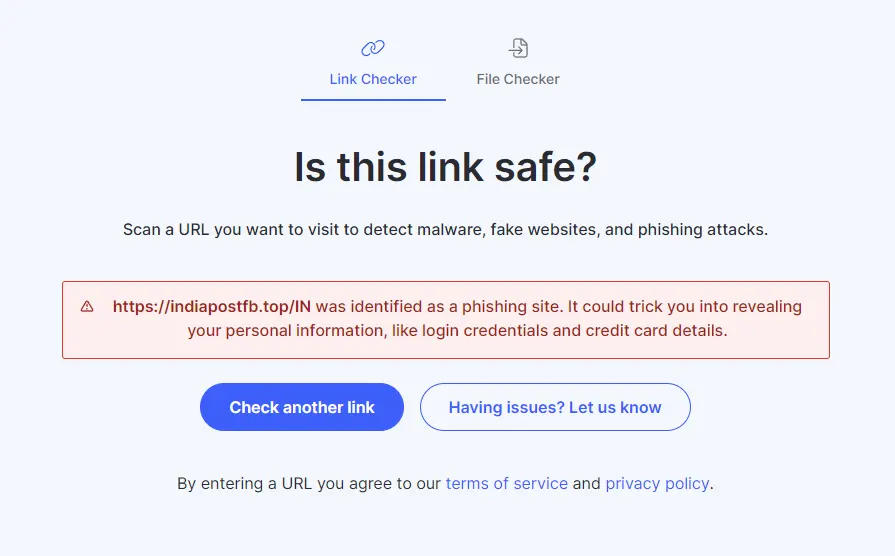
Using NordVPN’s tool, I quickly discovered that the URL was flagged as a phishing site. The warning noted that the site could potentially trick me into providing sensitive personal information, such as login credentials or credit card details. This was the confirmation I needed that the message was indeed a scam, and it validated my initial suspicions.
Step Three: Investigating the Scam Further
Despite knowing it was likely a scam, my curiosity led me to explore a bit more—safely. I decided to open the link in a secure browser session on a virtual machine, something I don’t recommend unless you know how to protect your device and personal information.
What I Found on the Fake Website
The link led to a website that looked surprisingly similar to an official India Post page. Here’s how the scammers tried to make it look convincing:
- Logo and Branding: The page had India Post’s logo and familiar branding elements to build a sense of trust.
- Address Update Form: The page prompted me to fill out my address details, claiming they needed it to reattempt delivery.
- Payment Prompt: After attempting to “update” the address, a message appeared saying I needed to pay a small fee to process the re-delivery.
If I had entered my information, the scammers could have collected my address, payment details, and other personal information, potentially using it for identity theft or further fraud.
Recognizing the Red Flags: Why I Knew This Was a Scam
After exploring the website and re-reading the message, it became obvious this was a scam attempt. Here’s a breakdown of the clear warning signs:
- Sender Email Didn’t Match: Official organizations like India Post use their own domain, not a random Outlook address.
- URL Wasn’t Legitimate: The “indiapostfb.top” domain was clearly a fake. Scammers often use URLs that look somewhat close to real domains, but they’re usually off in some way. Checking the link carefully before clicking is essential.
- Request for Payment: Real delivery services don’t typically ask for payment via random links. India Post would ask for payments through official channels and not directly through a text message.
- Urgent Language: Scammers often create a sense of urgency to pressure people into acting quickly without thinking. Phrases like “within 48 hours” or “otherwise your package will be returned” are common tactics to make people panic and take immediate action.
What I Did to Stay Safe
Fortunately, I hadn’t provided any personal or financial information, so my information was secure. Here’s what I did to ensure I wasn’t affected by this scam attempt:
- Reported the Scam: I reported the email address and text message to my email provider as phishing. Reporting scams helps companies block these attempts in the future.
- Blocked the Sender: I blocked the sender on my phone to avoid receiving any follow-up messages from the same email address.
- Informed My Contacts: I let friends and family know about the scam attempt, especially those who may not be as familiar with these types of fraud. The more people are aware, the better protected they are.
- Scanned My Device for Malware: Though I hadn’t clicked on the link directly from my phone, I ran a quick malware scan just to be safe. Some scams include links that automatically download malicious software.
How to Spot Similar Shipping Scams in the Future
Here’s a quick checklist to protect yourself if you receive a similar message:
- Check the Sender’s Email or Phone Number: Legitimate companies don’t use random email services like Outlook, Gmail, or Hotmail for official notifications.
- Verify the Link: Before clicking on any links, verify the URL. Scam links often mimic real company names but include strange extensions like “.top,” “.xyz,” or even added words.
- Look for Personalization: Scams are usually generic. If a message lacks your name or specific details, it might be a red flag.
- Avoid Entering Personal Information: Never provide sensitive information unless you’re sure of the sender’s legitimacy. If in doubt, visit the official website directly by typing it into your browser.
- Contact the Company Directly: If you’re ever in doubt, reach out to the company through their official contact channels. Avoid using links or numbers provided in the suspicious message.
Conclusion
This experience was a reminder of how realistic and professional shipping scams can look. With a mix of urgent language, a well-designed fake website, and a plausible story, it’s easy to see how someone could fall for this trick. Staying alert, verifying every link, and looking out for small inconsistencies can make all the difference in spotting scams like these.
When you purchase through links on our site, we may earn an affiliate commission. Read our Affiliate Policy.