Sharing a single or multiple messages, videos, audio files, and documents in WhatsApp is simple. To do this, you need to select multiple messages and choose a contact to send them to. However, there is a limitation: you can’t send a file to multiple contacts at once. This issue has been resolved, and now you can send single or multiple messages to multiple friends in just one attempt.
For example, if a friend sends you multiple jokes, videos, and MP3 songs, and you want to share them with other friends, you can select all those files and send them one by one to each friend. However, this process takes a considerable amount of time, and you need to repeat it for every friend. To address this, WhatsApp has made it easier. Here’s how to send files to multiple WhatsApp contacts at once:
How to Share Multiple Files to Multiple Contacts in One Attempt:
If you are planning to share a message with many friends and relatives, this WhatsApp feature will be very helpful.
- Go to your friend’s contact or a WhatsApp group from where you want to share your file.
- Tap and hold the message for a few moments to have it selected automatically. If you want to select other messages along with this, simply tap each one individually (holding is not necessary), and they will be selected as well.
- After making your selection, tap on the top right “Send” ⇒ icon.
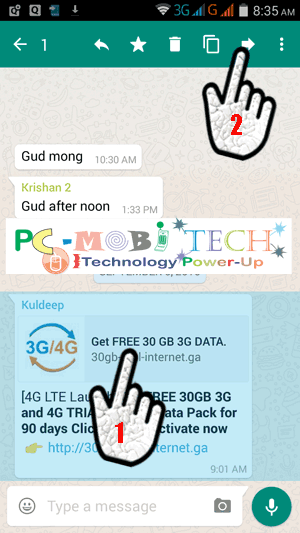
- On the next screen, you will see the “Forward to…” screen. Tap to select multiple WhatsApp contacts, and after making your selection, tap on the bottom right “Send” > icon.
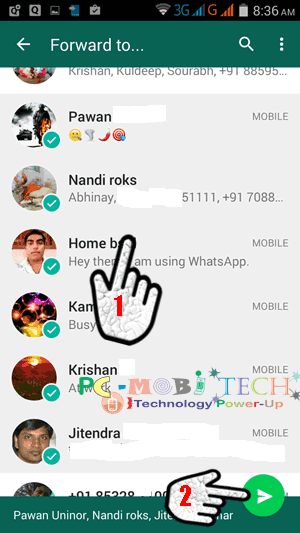
Now, your message will be delivered to multiple contacts in just one attempt.
When you purchase through links on our site, we may earn an affiliate commission. Read our Affiliate Policy.






Hello,
I want to do the following through WhatsApp
1) To send on mp3 to multiple number who are not in my phone book
2) to retain the name of the mp3 file as it arrives to the receipent