With the rise of smartphones and other devices, it’s become easier than ever to send and receive data such as music, videos, movies, apps, and documents. One way to do this is by using WiFi and Bluetooth, which are built-in options available on most smartphones and devices. However, there’s one major limitation to this method: it only works if the other person is within range of the network.
But what if your friend is not nearby? In that case, the answer is the internet. The internet is the only option that allows you to send any file from one location to another anywhere in the world. With internet-based services like Send Anywhere, you can transfer files seamlessly and securely without being restricted by geographical limitations. Whether you’re sending files across the street or across the globe, the internet makes it possible to share data with ease.
Share files without WiFi and Bluetooth
Imagine you’re living far away from a friend who needs a video that’s not available on the internet. Sending the file to them can be a challenge, especially if the file is large. However, there are a few methods available that make it easy to send large files quickly.
One option is to use an internet-based file transfer service like Send Anywhere, which allows you to send large files seamlessly and securely. With Send Anywhere, you can transfer files of any size without worrying about limits or restrictions.
Send-receive files using the Internet:
There are plenty of methods available to transfer data via the Internet. Some works for Small files and some for large files. So you can choose following ways according to your need:
Instant messenger:
It is a very fast way because you’ll need just to select your files from your device and it will be directly delivered to your friends mobile. Some Instant Messengers allow free sending up to 2GB and some only allow to send only 16MB file such as Telegram and WhatsApp.
File Sharing Cloud Sites:
Google Drive & Dropbox or similar sites offer free cloud storage. With the Google Drive account, you can get 15GB, and Dropbox gives 5GB free online storage. So you can upload any file, and after then share your data link with the friends.
Email services
Gmail is one of the top free Email service providers in the World, but by default, it only allows 25MB files in one Email. But Gmail offers Google Drive integration feature, So if you use Google Drive integration feature, then the file limit can be exceeded up to 15GB at the free of cost.
Apps:
If you are using Smartphone or another device such as iPhone and Android-based then a file sharing app can help you to share a small or big file easily, And the Send Anywhere is a free file sharing app available on both iOS and Android platform.
The Send Anywhere also offers Web version with which you can send up to 2GB large file and a Google Chrome extension with which you can transfer files up to 10GB at a time.
Conclusion
In conclusion, sending and receiving files is an important part of our digital lives, and it’s essential to have reliable and efficient methods for transferring data. Whether you’re using WiFi and Bluetooth or internet-based services like Send Anywhere, there are many options available to help you send and receive files quickly and easily. By using these tools and services, you can stay connected with friends, family, and colleagues no matter where they are in the world. So the next time you need to send a file, remember that there are many options available to help you get the job done.
When you purchase through links on our site, we may earn an affiliate commission. Read our Affiliate Policy.



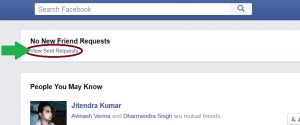


Have you tried to send a very large file to someone using upload based methods and got the transfer interrupted? It is so frustrating. Binfer does not such problem because it can auto resume interrupted transfers. Binfer can send large files directly from computer to computer/mobile devices, hence removing any middleman approach(meaning it is safer and faster). See how to (Link Removed) send large files.