In the latest release of WhatsApp Instant Messenger, it is now easy to send a document file without needing to use any email service. You can send documents in any format using the WhatsApp Document feature to any of your WhatsApp contacts. WhatsApp supports various file formats, including PDF (Portable Document Format), MS Word (DOC, DOCX), Excel (Xls, XLSX), PowerPoint (PPT, PPTX), and Text (TXT).
If you want to send Word, Excel, or PowerPoint documents, you can do that as well. Here, I’ll explain how you can send PDFs, MS Word (DOC, DOCX), Excel (Xls, XLSX), PowerPoint (PPT, PPTX), and other document files to your friends using WhatsApp Instant Messenger.
WhatsApp is now have ability to send any kind of file. This means you can now send files such as PDFs, Office Documents (doc, docx, ppt, pptx, txt, rtf, xls, xlsx, csv), Zip files, Android apps (.apk), iPhone apps (.ipa), etc. The maximum file size has also been increased for iPhone (around 128 MB), Android (around 80 MB), and the web client (around 65 MB). These limits may change as WhatsApp continues testing.
You May Also Like:
- How to Delete Mistakenly Sent Messages on WhatsApp?
- Security verification WhatsApp end-to-end Encryption.
How to Send Document Files Via WhatsApp Document Feature:
If you don’t have the latest version of WhatsApp, first, upgrade it from the Google Play Store, open WhatsApp on your smartphone.
- After opening, you’ll see the Chats screen. Tap on the contact with whom you want to share your documents.
- Tap on the file attachment icon at the top right, and then tap on the Document option.
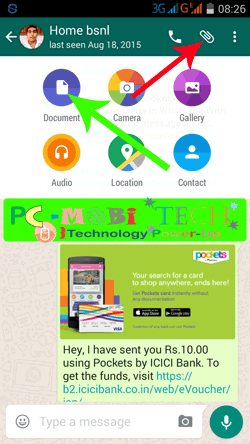
- You’ll see a list of all documents (pdf, doc, docx, ppt, pptx, xls, xlsx, txt, etc.) available on your smartphone disk. Tap on the document you want to send via WhatsApp Instant Messenger.
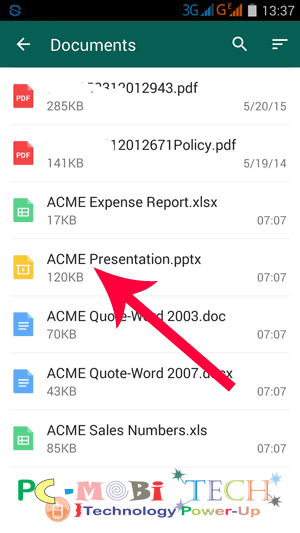
- After tapping on the document file, WhatsApp will ask you with an on-screen message; then tap on the Send button. Now you have successfully shared your document with your friends.
I hope this article helps you.
When you purchase through links on our site, we may earn an affiliate commission. Read our Affiliate Policy.






I want to send my resume to my friends on Whatsapp:
My Resume is on my desktop (that is on my laptop) it is a word document of 4 pages
How do I transfer or upload my resume to whatsapp
Kindly explain step by step it is urgent.