As in my previous post, I had explained that offline download and Installation of Bitdefender Total Security, Internet Security, Antivirus Plus 2025. But when you want to activate Bitdefender 2025, then can’t do that. Because you will need Internet on your PC for the registration of Bitdefender Total Security, Internet Security, Antivirus Plus. So here I’m going to share how you can register online and can get free 180 days trial.
How to Get Bitdefender 2025 180 days free Trial?
As of now Bitdefender Total Security 180 days offer is only valid for German users, so accessing a 180-day or 6-month Subscription Promo in Germany:
To access this promotional offer intended for German users, you will need to use a VPN or proxy service with a German IP address. Here’s steps by steps guide:
1. Choose a VPN Service:
Select a VPN service that offers German server locations. Recommended options include ProtonVPN or Windscribe.
Check this: 5 Free VPN For Windows & Mac.
2. Configure the VPN:
Set up your chosen VPN service by selecting a German server location as your endpoint. This is crucial for ensuring you appear as if you are browsing from Germany.
3. Access the Promo Page:
Once your VPN is configured with a German IP address, navigate to the promotional page to take advantage of the 180-day or 6-month subscription offer.
Note: VPN Troubleshooting
If you encounter a 404 error or are unable to access the promotional page, it may indicate that your VPN is not functioning correctly. In such cases, you should try using a different VPN service until you successfully access the promo page:
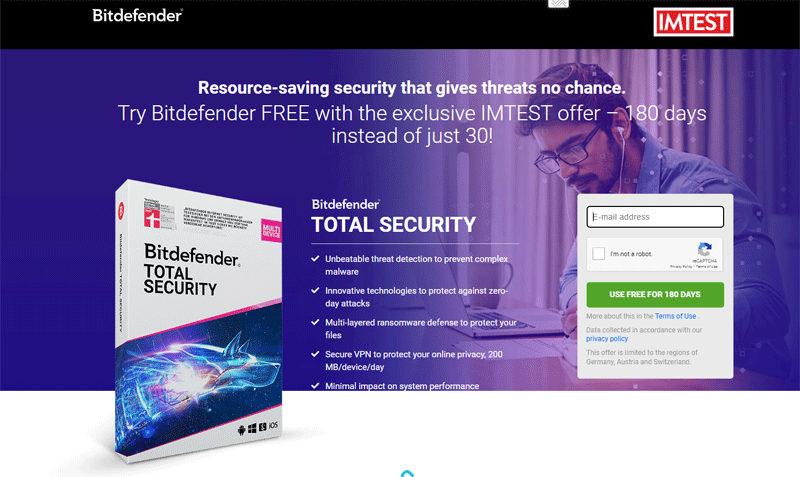
On the page, enter the Email-Address with which you want to registered Bitdefender account and tick the I’m not a robot checkbox & verify you are not a robot. After this click on USE FREE FOR 180 DAYS button.
4. Create A Bitdefender Central Account:
Before Activating Bitdefender product, you’ll need to create a Bitdefender account Click here to go on Signup page. On the signup page enter your Full name, Email id and password. After filling all the information, tick the check click on Create Account button.
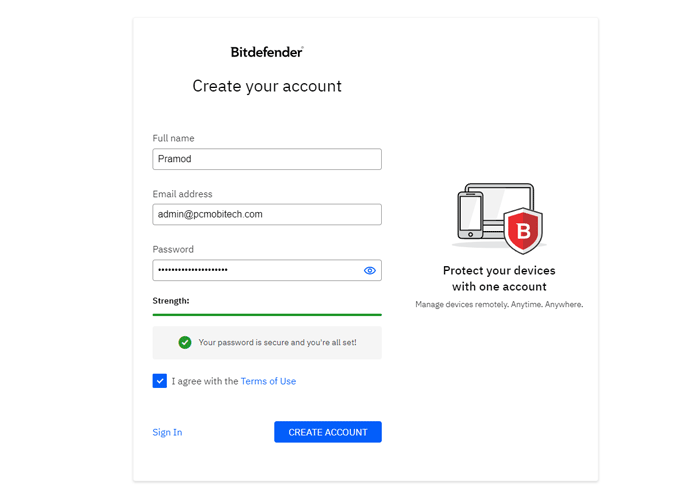
After sign-up, an email verification message will be sent to your registered Email address which you have entered in the signup form. So go to your email account and confirm Email using Verify now.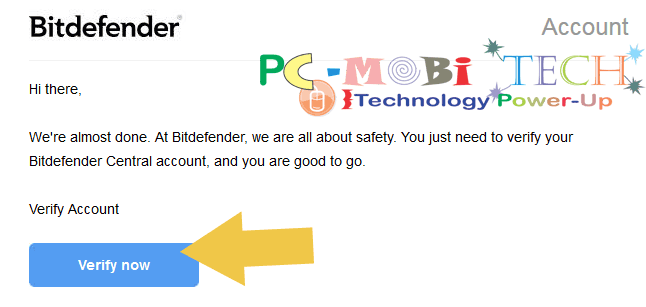
You have successfully registered & activated your Bitdefender central account and 180 days free trial offer.
And now again open your Bitdefender Central Account and verify your 180 days free license subscription by going the Bitdefender Central -> My Subscriptions -> Install protection on a new device.
Bitdefender 90 Days Free Trial
This Offer has been expired, I’m not sure this offer still working in your country or not, so please check following link:
For downloading and installing instructions, Must read this post: Bitdefender offline download and installation.
Start now Bitdefender on your Device, if you have already downloaded and installed and connect the PC to the Internet. You will see the login form. Login with your registered email id and password. And your Bitdefender 2025 free license for 180 days has been successfully activated on your PC.
All done! I hope, this tutorial will help.
When you purchase through links on our site, we may earn an affiliate commission. Read our Affiliate Policy.

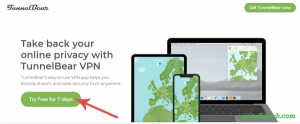



How long this promo will available?
Thank you
Hi, I’ve downloaded the free 90dy bitdefended 2017/2018 bundle now every time I try to register to get confirmed after entering my email/gmail info I get an “oops! something went wrong!” message. Can you please help resolve this issue? I’ve already signed up but can’t complete my download of the offline program files? P.S., Please email me the confirmation solution? Thank You!
You should contact to Bitdefender support team, Only they can solve this problem: Bitdefender Support