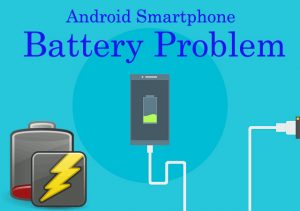From overnight charging fears to the dangers of fast charging and wireless pads, iPhone charging myths are everywhere. Let’s separate the truth from the tech lore, so you can charge smarter without stressing over your battery’s health.
Charging your iPhone efficiently and safely can significantly extend the life of your device’s battery and enhance your overall user experience. Here are some crucial tips to keep in mind to ensure your iPhone charges effectively while maintaining its battery health:
Quick Links
- 1. Does Using Your iPhone While Charging Harm the Battery?
- 2. Is Leaving Your iPhone Plugged In Overnight Bad?
- 3. Why Charging Your iPhone on Soft Surfaces Is Risky
- 4. Fast Charging: Is It Safe for Your iPhone Battery?
- 5. The Truth About Charging in Low Power Mode
- 6. Are Non-Apple Chargers Safe for Your iPhone?
- 7. The Hidden Risks of Using Off-Brand Chargers
- 8. Does Turning Off Your iPhone Speed Up Charging?
- 9. Is Wireless Charging Damaging Your Battery?
- 10. Should You Let Your iPhone Battery Drain Completely Before Charging?
- 11. Charging Your iPhone with a Power Bank Damages the Battery
- 12. Charging Your iPhone with a Computer Is Inefficient
1. Does Using Your iPhone While Charging Harm the Battery?

Image Credit: ShutterStock
It’s a common belief that using your iPhone while it’s charging can damage the device or reduce battery health. However, this isn’t true for modern iPhones. Devices manufactured in the past decade are designed to handle simultaneous charging and usage without causing harm. While it’s true that using your phone while charging might slow the charging process slightly, this effect is negligible and won’t impact your battery in any meaningful way.
The real concern here is heat. When you use your phone while it’s charging, tasks like gaming or video streaming can generate additional heat. Combined with the heat produced during charging, this could make your phone warm to the touch. Excessive heat can degrade your battery over time, so it’s best to avoid heavy usage during charging. That said, occasional use, like answering messages or checking notifications, is perfectly fine.
2. Is Leaving Your iPhone Plugged In Overnight Bad?
This myth stems from the outdated idea that overcharging damages your battery. While this might have been true for older devices, modern iPhones are equipped with advanced battery management systems. When your iPhone reaches 100%, it stops drawing power and only uses small amounts to maintain a full charge. This ensures your battery isn’t stressed unnecessarily.
Additionally, iPhones running iOS 13 or later come with the Optimized Battery Charging feature. This system learns your daily charging routine and delays charging beyond 80% until just before you typically unplug it. Newer models, like the iPhone 15, even allow you to set custom charging limits below 100%, further protecting battery health. So, feel free to charge your phone overnight without worry.
3. Why Charging Your iPhone on Soft Surfaces Is Risky

Image Credit: Pixabay
While charging overnight is safe, placing your iPhone on a bed or pillow is not. Soft surfaces like mattresses or blankets can trap heat, causing your device to overheat. This not only affects battery health but also poses a fire hazard, especially if you’re using faulty cables or chargers.
For safe charging, always place your iPhone on a flat, hard surface like a bedside table. This ensures proper airflow, allowing the device to cool efficiently. If you need your phone nearby while sleeping, use a phone stand or charging dock that keeps it elevated and well-ventilated.
4. Fast Charging: Is It Safe for Your iPhone Battery?

image Credit: Shutterstock
Many people worry that fast charging generates too much heat, which can harm the battery. While it’s true that fast charging produces slightly more heat compared to standard charging, modern iPhones are designed to handle this safely. Apple rigorously tests its devices to ensure they can withstand the effects of fast charging without compromising battery health.
Fast charging is especially useful when you’re in a hurry and need a quick power boost. Starting with the iPhone 8, all models support fast charging, provided you use a compatible charger. Apple has also implemented safety measures to regulate temperature during fast charging. So, enjoy the convenience without any guilt—just make sure you’re using Apple-certified accessories.
5. The Truth About Charging in Low Power Mode
Low Power Mode is a handy feature that conserves battery life by reducing background activity. Some believe that charging your phone in this mode can harm the battery, but this is entirely false. Low Power Mode doesn’t affect the charging process; instead, it simply reduces power consumption to extend usage time.
In fact, using Low Power Mode might even benefit your battery in the long run. By reducing energy demands, it minimizes heat generation during charging, which is good for battery health. Whether you’re in Low Power Mode or not, your iPhone’s smart battery management system ensures safe and efficient charging.
6. Are Non-Apple Chargers Safe for Your iPhone?
There’s a misconception that only Apple chargers are safe for your iPhone. While cheap, uncertified chargers can be dangerous, many third-party options are perfectly safe. Look for MFi (Made for iPhone) certification, which guarantees compatibility and safety standards set by Apple. Trusted brands like Anker, Belkin, and Spigen offer excellent alternatives.
Using MFi-certified chargers won’t damage your battery or phone. However, avoid counterfeit or poorly made chargers, as they can overheat, cause short circuits, or even damage your iPhone’s charging port. Always invest in quality accessories to protect your device.
7. The Hidden Risks of Using Off-Brand Chargers
Just because a charger works doesn’t mean it’s safe. Off-brand chargers, especially those without proper certification, often lack the necessary safeguards to protect your device. These chargers can overheat, deliver inconsistent power, or even pose safety risks like fires.
Additionally, some low-quality chargers might include hidden malware that compromises your data security. To ensure your safety, always buy chargers from reputable brands and verify their certifications. Spending a little more on a quality charger is a worthwhile investment for your phone’s longevity.
8. Does Turning Off Your iPhone Speed Up Charging?
This myth likely arises from the idea that turning off your phone reduces power usage, allowing it to charge faster. While it’s true that a powered-off phone uses less energy, modern iPhones rely on the USB Power Delivery (PD) protocol for fast charging. This protocol requires the phone to communicate with the charger, which isn’t possible when the device is off.
Tests have shown that iPhones charge more efficiently when powered on, even if they’re in standby mode. So, there’s no need to turn off your device while charging. Simply plug it in and let the smart charging system do its job.
9. Is Wireless Charging Damaging Your Battery?

Image Credit: Pexels
Wireless charging has been criticized for generating more heat than wired charging, leading some to believe it’s harmful to batteries. While it’s true that wireless charging produces more heat, Apple’s MagSafe technology and thermal management systems ensure that heat levels remain safe.
To minimize potential risks, use a high-quality wireless charger and place it in a well-ventilated area. Avoid charging your phone on soft or heat-trapping surfaces, as this can exacerbate heat buildup. When used correctly, wireless charging is a convenient and safe option for your iPhone.
10. Should You Let Your iPhone Battery Drain Completely Before Charging?
Allowing your iPhone’s battery to drain completely before charging is one of the worst things you can do for its lifespan. Lithium-ion batteries are designed to perform best when kept between 40% and 80% charge. Frequently draining the battery to 0% before recharging accelerates the depletion of charge cycles, reducing overall battery health.
For optimal performance, charge your iPhone in smaller increments throughout the day. While it might be less convenient, this habit will help extend your battery’s lifespan and ensure your device remains reliable over time.
11. Charging Your iPhone with a Power Bank Damages the Battery

Many believe that charging an iPhone with a power bank can harm the battery, but this is a myth. Modern power banks are designed to provide a stable and safe power output, similar to wall chargers. High-quality power banks, especially those with MFi (Made for iPhone) certification, are tested to meet Apple’s standards, ensuring they don’t negatively impact your battery health. As long as you’re using a reliable and certified power bank, there’s no risk of damaging your iPhone’s battery.
The real issue arises with low-quality or counterfeit power banks. These may lack essential safety features like overcharge protection, voltage regulation, or temperature control. Using such power banks can result in overheating, fluctuating power delivery, or even battery damage over time. To avoid any issues, always invest in a trusted, high-quality power bank from a reputable brand.
12. Charging Your iPhone with a Computer Is Inefficient

Image Credit: Pixabay
Charging your iPhone using a computer USB port might seem convenient, especially when you’re working at your desk. However, most USB ports, particularly older ones, output much lower power compared to standard wall chargers. This means your iPhone charges much slower when connected to a computer, often taking hours to reach full capacity.
Modern computers with USB-C ports can provide faster charging speeds if they support USB Power Delivery (PD). However, even in this case, the charging speed depends on the port’s maximum power output. For the best results, it’s recommended to use a certified wall charger with your iPhone to ensure optimal charging efficiency and battery health.
Conclusion
Following these iPhone charging tips will help you maintain your device’s battery health and reduce unnecessary worries. By debunking common myths and adopting safe charging practices, you can ensure your iPhone stays efficient and reliable for years to come.
When you purchase through links on our site, we may earn an affiliate commission. Read our Affiliate Policy.