Do you want to change your Facebook Page name or username URL? If Yes, then here I’ll show how you can change it with easy steps. When we create a Facebook fan page that represents our business, And sometimes when we change business name or Brand name, then Facebook Fan page remains same with the old Brand name. And when we share the new content on the old brand page, It confuses your Facebook page audience.
Therefore, many of us think to create a new page and do a fresh start. And if your page has millions of subscribers then it is not a good move because you’ll lose all the followers. But don’t worry, Facebook offers Facebook Page name and username changing request. So here I’m going to share Facebook fan page name and username-URL changing process and few tips with that you can quickly change your desired brand name.
Quick Links
Useful tips for Changing Page name and URL:
These are not necessary but help to Facebook why you want to change your Page name and URL:
- First Change the Facebook Fan page profile Picture and Cover Picture according to your Brand name.
- Change Website Link to new site.
- Edit your About page description that matches to the new brand.
Also See:
Change Facebook Fan Page Name:
To change Facebook Fan Page Name login to your Facebook account.
- After login click on drop down Settings menu from the top right bar and under Your Pages click on the page that you want to rename.
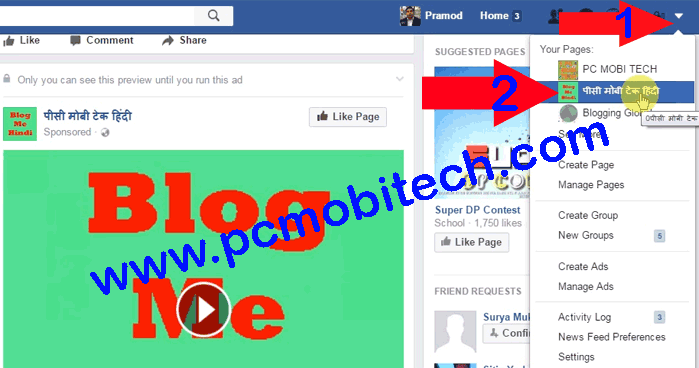
- Now click on About option available on the left under the page tab. You will see About, Under the GENERAL, take mouse over the right of the Name and Edit option will appear and then click on Edit link.
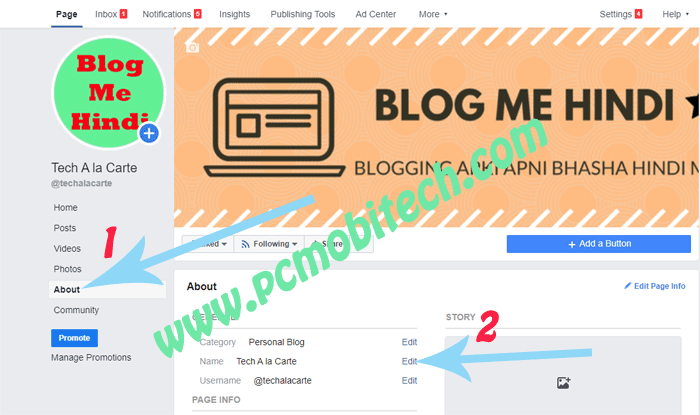
- After clicking on Edit, Request New Page Name box will appear. Enter a New name in New Page name box. And click on Continue button.
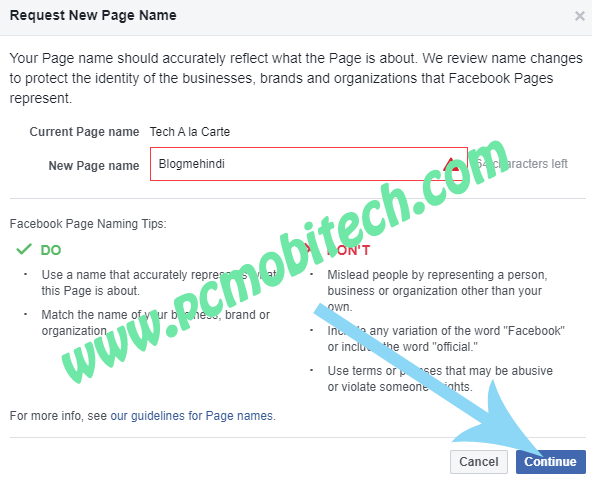
Note: Change the page name with caution because if you choose something wrong, then it can’t be changed within 7 days. So be careful here and as well as don’t use a name that misguides your business name. You can also Include “Official” word with your Page name if the name is using by many others. E.g.: Official Brand Name.
- On Next Confirm Name Change Request box will appear. Here you can ensure that the page name is correct or not if not then you can click on Cancel button otherwise click on “Request Change” button to change the name.
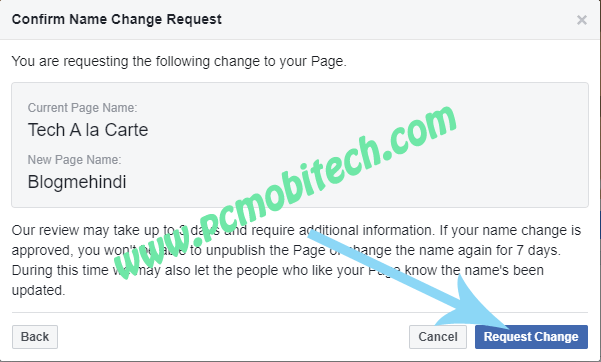
- Now you’ll see “We’re Reviewing Your Name Change Request” dialog box. Which means the Facebook team will review your Name change request and if they found it is necessary then the page name will be changed within 3 days. But mostly it completes within few minutes or hours. If not then wait up to 3 days.
Also Check this:
Changing Username-URL of Facebook Page:
After changing Facebook Page name, if you also want to change Username-URL of your Facebook page then do same as you have done for Page name.
- Click on Settings drop-down menu and choose About from left and you’ll come again on Page Info page. Here again, take the mouse over Username and click on Edit link.
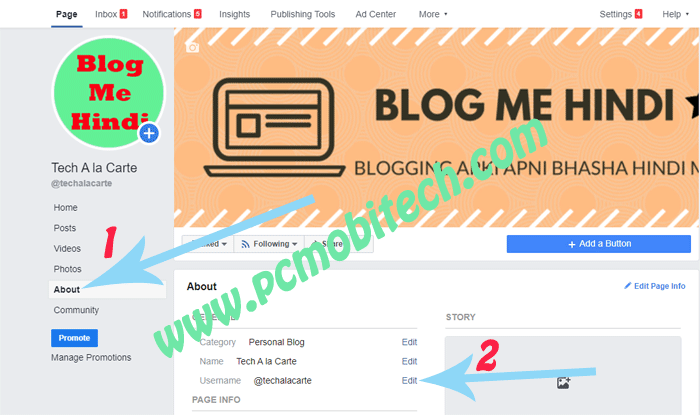
- “Create Page Username” box will appear. Fill your Username in the Username box and check availability. If the username is available, then green tick (√) will be marked.
- In case the username is not available then you can mix some other words with the username such as OfficialBrandName. And also can include dot (.). After entering a right username click on “Create Username” button.
- ”You’re all set!” dialog box will appear. Click on “OK” button.
Now wait until Facebook review your Username URL change request, and when Facebook team find the change request is required then you’ll get “Your request to change your page’s name has been approved”. Message and after that, your Username will be changed.
When you purchase through links on our site, we may earn an affiliate commission. Read our Affiliate Policy.

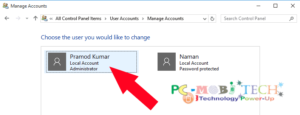



I am simply trying to change my page ‘name’, not the ‘username’. However, everytime I try and submit the new name it says ‘This name is already taken. Please try another name.’ which
1) The name doesn’t appear to be taken
2) Surely the only thing that matters is that the ‘username’ is exclusive, not actually the page name?
Any assistance from anyone would be greatly appreciated.
Hello,
If i use migrate from profile to create a page, facebook automatically put to the page the exact name of my profile, but after the migrate can i shorten the name from 2 words in 1? or change the name of the page? will facebook after migration let me do this, the 3 letters of the new name i want for the page are the same with the name from my profile
Thank you!
These directions no longer work. The areas that you are taking us to do not have the selections as you state.
Thank you for reporting issue, we have fixed the direction now.
Good Day!
I was told that there is a way to change the name of my page on the back end (behind the scenes) and not have to change the actual name that everyone sees.and is on all of our advertising material. Is there a way to do this please?
I want to change my business page name to add a descriptive term, vis-a-vis:
Barnutopia > Barnutopia Glamping, Wedding and Event Venue
However, I do NOT want to change my URL Facebook.com/barnutopia/ or my@Barnutopia username.
If I change the page name, can you confirm the url and username do NOT change?
Thank you,.
I have requested many times to change my facebook page name but every time they decline it.
We are publishing a video on it soon.
this page isn’t eligible to have a username.
This is I received.
Thank you Pramod.
Me too.. How does one change page name.. Do we have to send screenshot of the page not getting changed to Facebook or raise a ticket.. How do we do that may page has 5000 likes its not changing
Your page also needs to have been verified (via a mobile number).
This doesnt work anymore. It doesnt show option to request name change on any of the FB pages i created. Do you know if there is another system?
Do facebook check your identity ? I have a page but it is with a organisation profil , not a real name profil.
I want to change the topic under which my page is displayed. It is a spiritual page but is placed under beauty…please help
If you want to change your Page category then Go to your profile page click on About option from left and on About click on “Edit Page Info” link available on right top. And after that delete your Category and add new one click on save changes. done…..
My page name not change sir help me given Appeal Reason
What message you have received?