OpenAI recently launched ChatGPT Search, a powerful AI-driven search feature that curates and summarizes the latest information from the web. Alongside this feature, OpenAI released a Chrome extension, allowing users to set ChatGPT as their default search engine across various Chromium-based browsers, including Google Chrome, Edge, Brave, and Opera. This blog post covers how to install ChatGPT Search as your default search engine, its benefits and limitations, and whether it could be the right choice for you.
Quick Links
- What Is ChatGPT Search?
- Key Features of ChatGPT Search
- Step-by-Step Guide: How to Install ChatGPT Search as Your Default Search Engine
- Search Using ChatGPT Search Engine
- Potential Drawbacks and Limitations of ChatGPT Search
- Comparing ChatGPT Search with Google Search: When to Use Each
- How to Switch Back to Google Search (Or Any Other Engine)
- Pros and Cons of Replacing Google Search with ChatGPT Search
- Final Verdict: Is ChatGPT Search Right for You?
What Is ChatGPT Search?
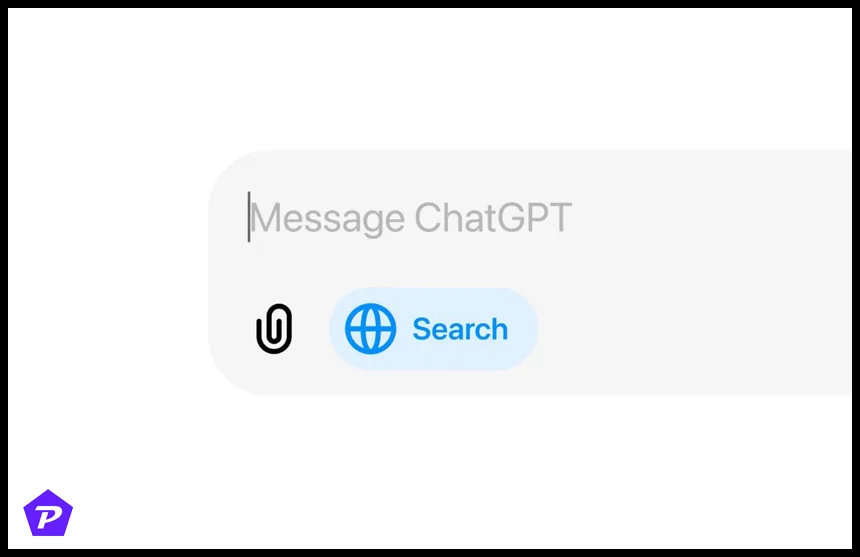
ChatGPT Search, introduced by OpenAI, integrates real-time AI browsing capabilities, allowing the tool to pull and summarize up-to-date information from the web. Designed for both quick searches and deep dives, ChatGPT Search lets users ask complex, conversational questions and receive relevant answers. Unlike traditional search engines that provide a list of web links, ChatGPT directly offers synthesized responses, saving you time on reading and sorting through individual pages.
Key Features of ChatGPT Search
- Real-Time AI Responses: ChatGPT browses the web for recent information, making it ideal for questions that need fresh, timely answers.
- Conversational Follow-Up Capabilities: The AI’s contextual understanding allows for multi-layered queries and follow-up questions, creating a more interactive search experience.
- Cross-Browser Compatibility: Although released on Chrome, it works on most Chromium-based browsers, expanding accessibility.
- Enhanced Summarization: ChatGPT synthesizes information from various sources, giving users comprehensive answers.
Step-by-Step Guide: How to Install ChatGPT Search as Your Default Search Engine
Step 1: Install the ChatGPT Search Extension from Chrome Web Store
To begin using ChatGPT Search as your default engine, first, download the Chrome extension.
- Open the Chrome Web Store: Click here to go.
- Search for “ChatGPT Search” in the search bar.
- Click on the ChatGPT Search extension by OpenAI and hit Add to Chrome.
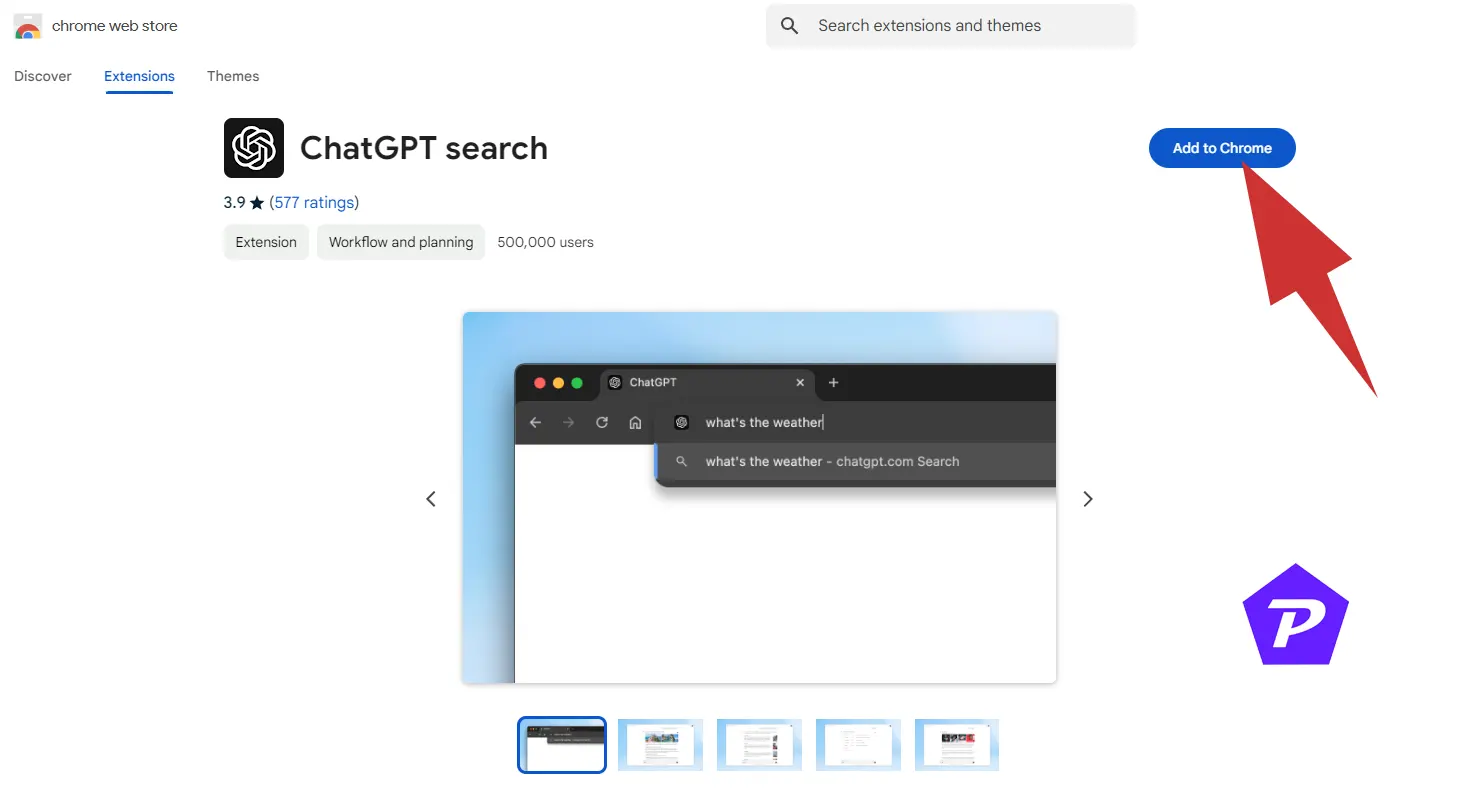
- Confirm by selecting Add Extension when prompted.
Tip: The extension works seamlessly on most Chromium-based browsers, such as Edge, Brave, and Opera. Users of these browsers may need to grant additional permissions upon installation.
Step 2: Log into Your ChatGPT Account
To ensure full functionality, log in to your ChatGPT account:
- Visit the ChatGPT website or open your ChatGPT app.
- Sign in with your OpenAI credentials (either free or paid).
Once logged in, your ChatGPT Search extension will now work with your account preferences, fetching relevant and real-time answers for your search queries.
Search Using ChatGPT Search Engine
Once you have the extension installed, It will automatically set ChatGPT as default search engine.
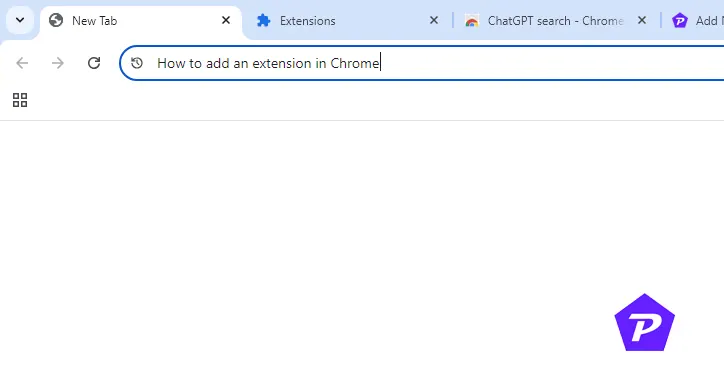
Now, every time you search through the browser’s address bar, ChatGPT Search will handle your queries instead of the typical search engines like Google or Bing.
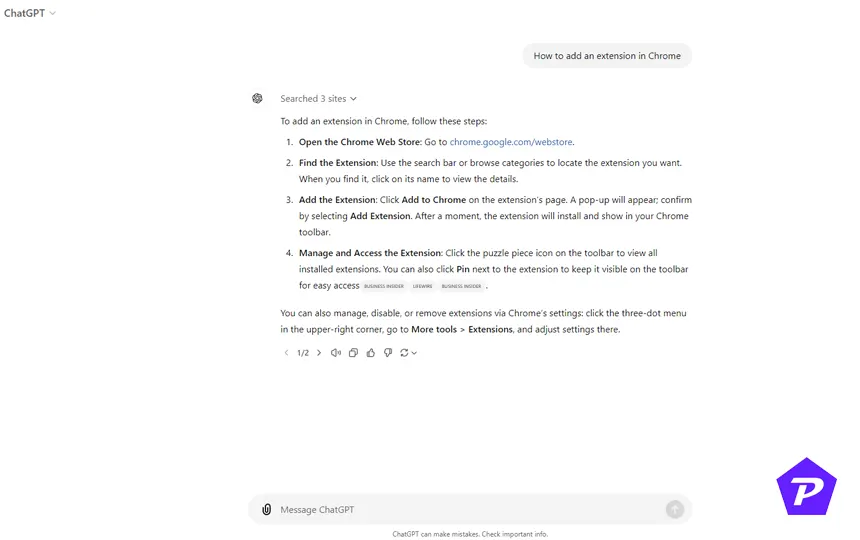
Potential Drawbacks and Limitations of ChatGPT Search
While ChatGPT Search offers a unique approach to browsing, it has some limitations. Let’s explore a few of the key downsides and why traditional search engines like Google may still have an edge in specific areas.
1. Slower Response Time
ChatGPT Search uses an AI-driven model that generates responses from scratch, which can take longer compared to the near-instantaneous results of traditional search engines. This might be inconvenient for users seeking rapid answers to straightforward questions like “What’s the weather today?”
2. Limited in Navigational and Local Searches
Traditional search engines excel at “navigational searches” (e.g., ”YouTube login” or “Twitter”) and local searches (e.g., “pharmacy near me” or “restaurants nearby”). These types of queries may not yield effective results with ChatGPT, as it lacks Google’s extensive database integration, including Maps, Flights, and local business directories.
3. Fewer Visual and Infographic Resources
For quick, visually organized data, Google remains superior due to its rich Knowledge Graph and infographics. ChatGPT delivers text responses, which might not be ideal for users who prefer visual aids to understand information at a glance.
Comparing ChatGPT Search with Google Search: When to Use Each
| Feature | ChatGPT Search | Google Search |
|---|---|---|
| Real-Time Browsing | Yes | Partially (Google Discover, News) |
| Summarized Answers | Comprehensive AI-generated summaries | Short snippets with links |
| Conversational Queries | Yes, multi-layered | Limited to single queries |
| Visual Aids | Minimal | Extensive use of Knowledge Graph, infographics |
| Local Searches | Limited | Comprehensive |
| Response Time | Moderate to Slow | Very fast |
ChatGPT Search is ideal for learning and exploratory searches, while Google Search is best for quick, navigational, and local queries.
How to Switch Back to Google Search (Or Any Other Engine)
If you decide to revert to Google or any other search engine after testing ChatGPT, follow these steps:
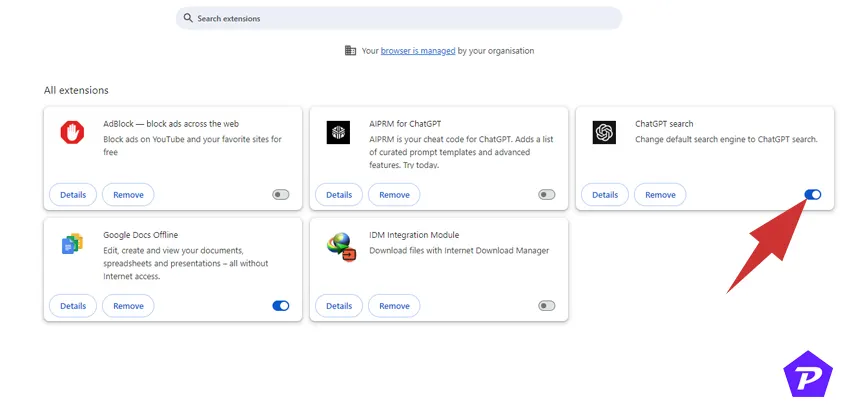
- Tap on Top right 3 dot menu > Extensions > Turn Off ChatGPT search toggle button.
Removing the ChatGPT Search extension is also straightforward. Navigate to Extensions in the Chrome settings and remove the extension if you no longer want it.
Pros and Cons of Replacing Google Search with ChatGPT Search
Pros
- Enhanced Answers for Learning: ChatGPT’s in-depth responses make it ideal for users wanting more than just a quick answer.
- Conversational Continuity: Unlike traditional engines, ChatGPT allows you to ask follow-up questions without breaking the search flow.
- Privacy and Ad-Free Experience: ChatGPT Search does not rely on targeted advertising, creating a more private browsing experience.
Cons
- Speed: Traditional engines like Google are faster and more efficient for straightforward queries.
- Reliability in Local Results: ChatGPT’s limitations in local searches might make it less convenient for location-based queries.
- Visual Data Limitation: Google’s Knowledge Graph and infographics offer instant visual insights that ChatGPT currently lacks.
Final Verdict: Is ChatGPT Search Right for You?
ChatGPT Search is a groundbreaking tool that brings the power of conversational AI to the browsing experience. If you prefer in-depth, exploratory searches and appreciate AI-generated summaries, ChatGPT Search is worth a try. However, for quick lookups, local information, and navigational searches, traditional search engines still hold an advantage.
Conclusion
Switching to ChatGPT Search as your default engine opens new possibilities for a more interactive, AI-driven browsing experience. While it may not replace Google entirely for some users, it provides a valuable alternative for those who prefer conversational and exploratory searching. By following the steps outlined here, you can easily install and set up ChatGPT Search across multiple browsers, gaining access to the latest in AI-powered web browsing.
When you purchase through links on our site, we may earn an affiliate commission. Read our Affiliate Policy.





