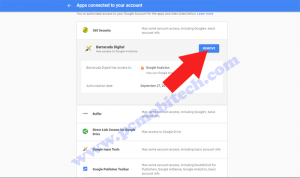Dropbox is a popular platform that offers users the ability to securely store and access their files from anywhere and on any device. It provides a convenient solution for individuals who work across multiple devices or need to retrieve their files when they are away from their main computer.
Additionaly, Dropbox provides an API feature that enables users to interact with their Dropbox cloud storage without requiring a username and password. This API can be utilized by any third-party application, allowing the app to upload or delete files from a user’s Dropbox account without the need for login credentials.
If you have given a third-party app access to your Dropbox account and now wish to revoke its permission due to security reasons, I’m providing you a step-by-step solution to easily unlink your account from the app.
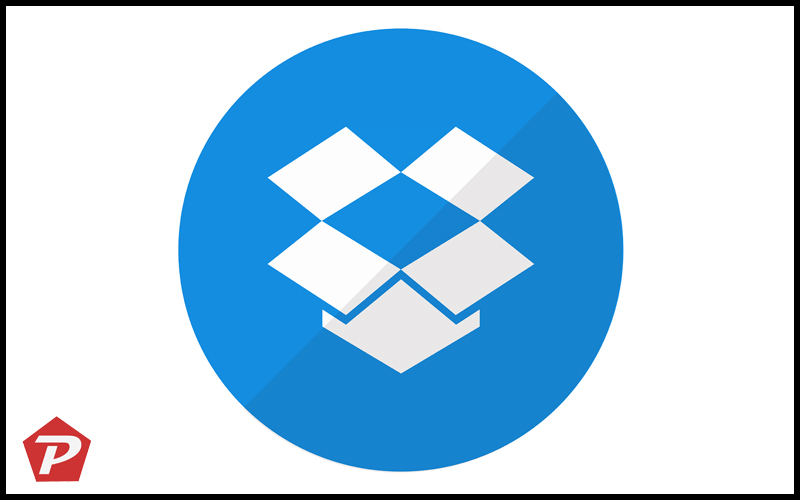
How to Remove App Permission From Dropbox Account?
First, login to Dropbox account using your email and password and now follow the below steps to remove app access permission from Dropbox account:
- After login click on the top right profile icon, a menu will appear, choose Settings from the menu.
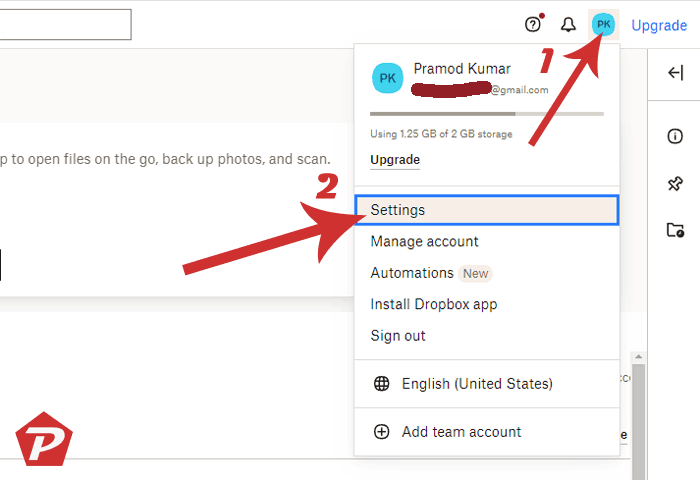
- In the Dropbox Settings, click on the “Apps” option. Here you will see all the apps that your have previously connected to your Dropbox account. From the list choose the app, which permission you want to remove.
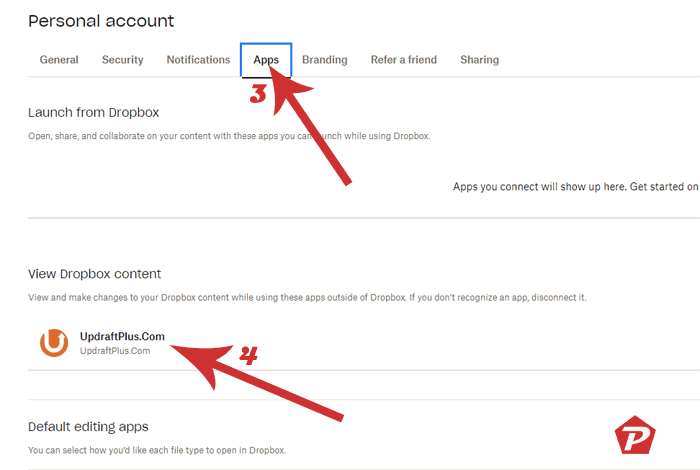
- Once you have selected the app, it will expand to display additional options. Look for the “Disconnect” button located next to the app and click on it.
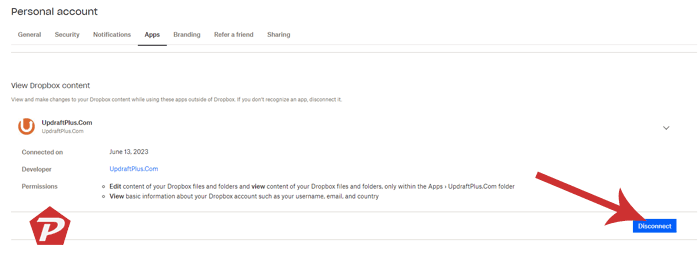
- A popup box will appear on your screen, providing you with the option to remove authorization. Simply click on the “Disconnect” button to proceed. If you also want to remove any data or files that have been saved by the app, make sure to tick the checkbox provided before confirming the disconnection.
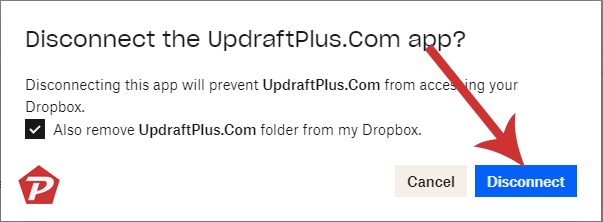
Congratulations! You have successfully removed the app access permission from your Dropbox account. By managing your app connections and permissions, you can maintain control and security over your Dropbox cloud storage. If you have any further questions or need assistance with any other aspect of Dropbox, feel free to ask.
When you purchase through links on our site, we may earn an affiliate commission. Read our Affiliate Policy.