In the old days, when we wanted to browse a website, it could only be done on the desktop. The mobile version was the only option available, as mobile memory was insufficient to open desktop sites. Many website owners created separate sites for mobile users, enabling them to use their site. However, times have changed. There are now many smartphones available in the market with 4GB+ RAM. With the advancement of technology, mobile versions can now open desktop sites on smartphones. Smartphones equipped with 4G or 5G, as well as WIFI, allow users to access the internet at high speeds and easily surf desktop websites on their smartphones. Some adjustments may be required in smartphone browser settings to achieve this, and we will guide you on how to open desktop websites on your smartphone.
How to Open Desktop Version on Smartphone (Mobile)?
Several popular browsers (UC Browser, Dolphin Browser, Opera, Chrome, Mozilla Firefox, NineSky Browser) are available for Android smartphones, allowing you to open desktop websites.
Just follow these easy steps:
UC Browser:
Tap on the Menu.

Drag the menu from right to left.
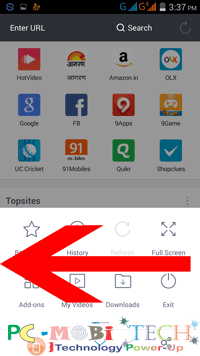
Tap on Settings.
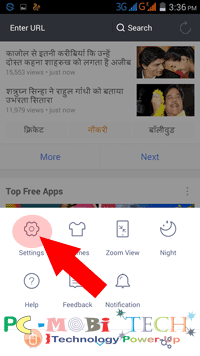
In settings, tap on Browsing Settings.
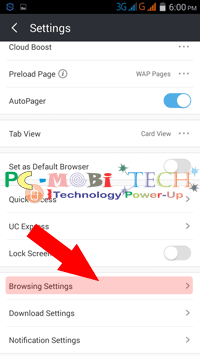
Scroll down to the last option, Website Preferences (UA), and tap on it.
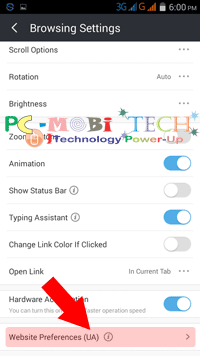
Now tap on Others & choose Desktop from the option. Here, you can also set desktop websites version for Google, Twitter, Yahoo.
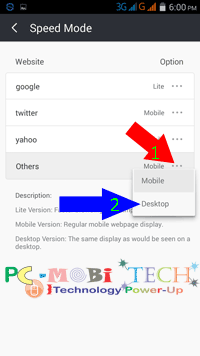
Dolphin Browser
Tap on Dolphin menu icon & then tap on Settings from the menu.
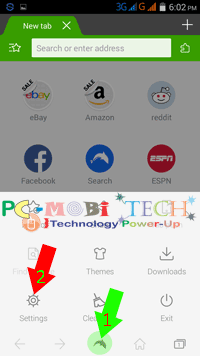
In settings, tap on ADVANCED tab & then tap on User-agent option.
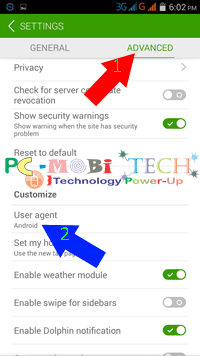
Now, User agent option will appear. Choose Desktop radio button & press OK.
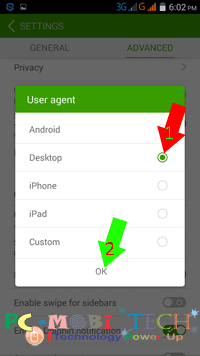
Opera Browser
Tap on Opera Menu & you will see Settings option, tap on the Settings.
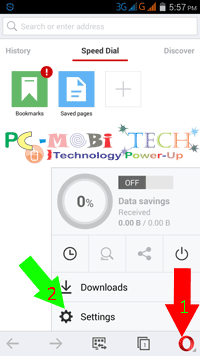
In Settings, at top, you will see first option User agent, tap on this. From the user agent tap on Desktop option.
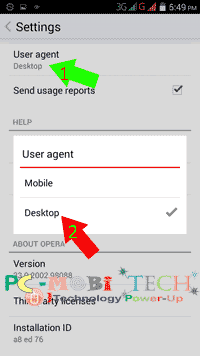
Chrome Browser
Just open any website in Chrome android browser & press Menu key, A menu will appear, tick the Request desktop site checkbox.
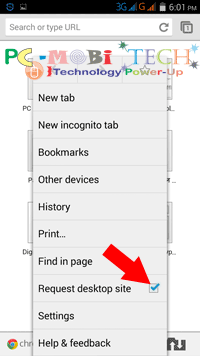
Mozilla Firefox Browser
Same as Chrome android browser, just open any website in Mozilla Firefox android browser & press Menu key, A menu will appear, tick the Request desktop site checkbox.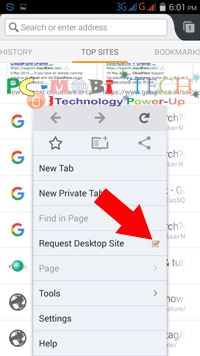
Also See:
Android Browser
Same as Chrome & Firefox android browser, open any website in Android browser & press menu key, A menu will appear, tick the Request desktop site checkbox.
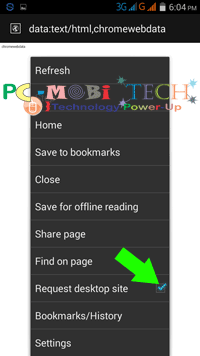
Nine Sky Browser
Tap on the menu & then tap on the Settings tab and choose Settings from the menu.
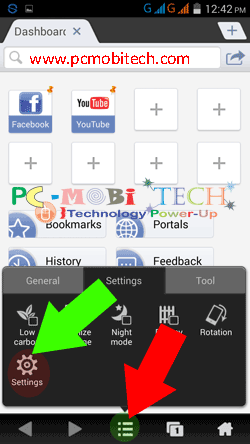
In Settings, you will see UA(User Agent) option in General Tab. Tap on it.
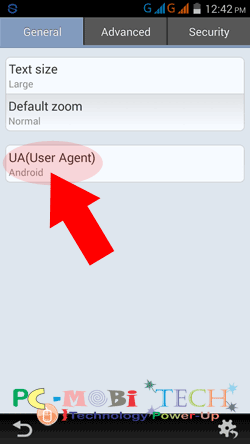
Now, you will see User agent related option choose Desktop Chrome or Desktop Firefox radio button.
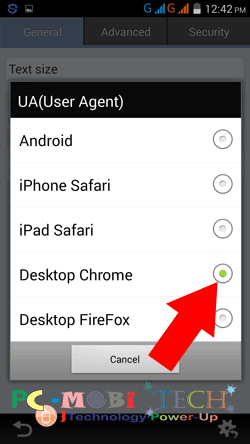
If you encounter any problems or have suggestions, please leave a message
When you purchase through links on our site, we may earn an affiliate commission. Read our Affiliate Policy.






Dear sir, good morning i working in office but i face problem i work on desktop but near about people in our teem his check my work in his phone this not good for my can you suggest me to how could we safe to do work.
I didn’t understand what do you want to ask? What do you work on Desktop? You can ask your team to view desktop version on mobile then they can see same site on Mobile.
Thank you so much yarr