If one your friend was using WhatsApp till now and now stopped using and uninstalled from their Smartphone. Then how you will know they are uninstalled and stopped using WhatsApp. You will just send the Messages and other stuff but no bluetick or message will come from other hands.
Find or know who is uninstalled WhatsApp?
This is one ridiculous thing because if someone stopped using WhatsApp and uninstalled it from their Android and iPhone based Smartphone. Then WhatsApp will not give you any message or information for this. And you regularly send them photos, videos, audios and text messages and these messages will not be delivered to them because now they are not using WhatsApp. Then why you’re wasting your Internet Data and Phone storage.
So today I’m sharing a trick with which you can easily find or know which one friend is stopped using WhatsApp and uninstalled it from their Smartphone.
- Start the WhatsApp into your Android, iPhone or in Windows-based Smartphone and in Chat Window tap on the friend’s photo.
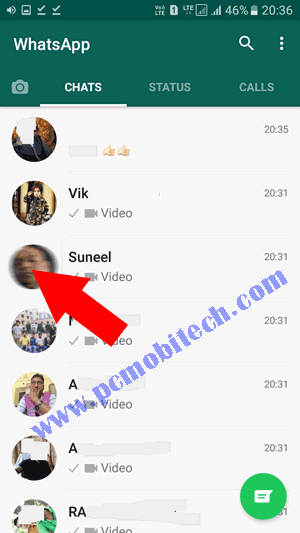
- And when you tap on the photo icon then along with icon phone you’ll see normal Message, Phone Dialer, Video and information icons. And Instead of these icons if you see INVITE button then it means that they have stopped using WhatsApp or they have uninstalled it from their phone.
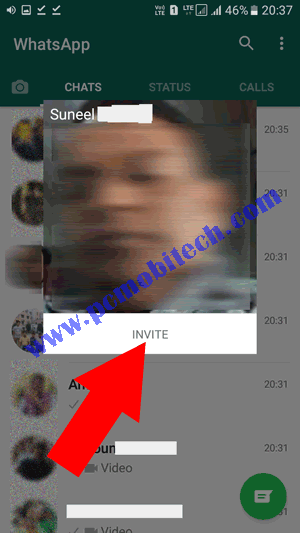
- If you tap on the INVITE button then the message application will open, which asks you to send the download link to your friend’s mobile number. It only happens when someone is not using WhatsApp on their phone.
You May Also Like:
- Google Meet vs. Zoom: Which One Is Best for You?
- How to delete WhatsApp Chat History Data Backup from Google Drive.
When you purchase through links on our site, we may earn an affiliate commission. Read our Affiliate Policy.


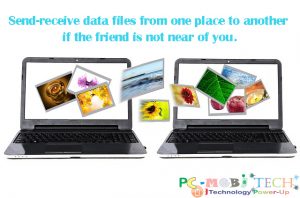
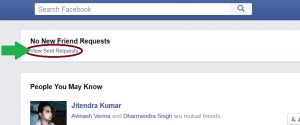

Thank you sir
It happens only when the person deleted his whatsapp account and not uninstalled
How do i know that on iOS?