As we aware of this, Netflix is a most popular online Video Streaming site. Its charges are based on monthly subscription. When We subscribe for any of Netflix premium plans, first we will have to add our credit or debit card detail.
After selecting monthly plan, if we want to cancel the subscription then it can be done by few easy steps. So in this post we will describe how to cancel your Netflix subscription or membership anytime?
Note: Once you subscribe for a month plan of Netflix, even when you cancel your subscription before month end, you can continue watch streaming for full month. And when your month ends, Netflix deactivate your subscription
Also Read:
- Top 10 Alternatives of Netflix.
- All You Need To Know About HD Ready (720p), HD (1080p), 2k, and 4K Resolutions!
Netflix Subscription Cancellation process
To cancel Netflix Streaming Subscription, tap on the top right account icon and a dropdown menu will open. From this click on the Account option. And then account page will open.
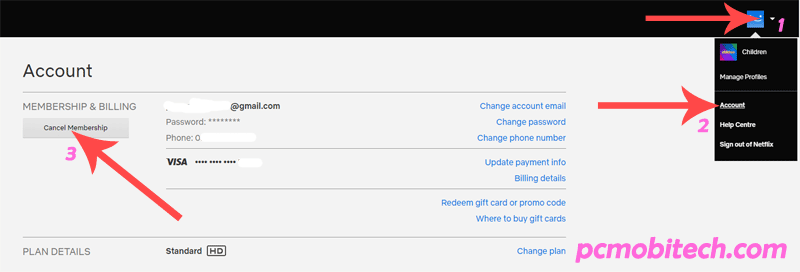
In the Account, click on the Cancel Membership button which is available at left.
After clicking on the Cancel Membership button, you will see another screen, here click on the Finish Cancellation button.
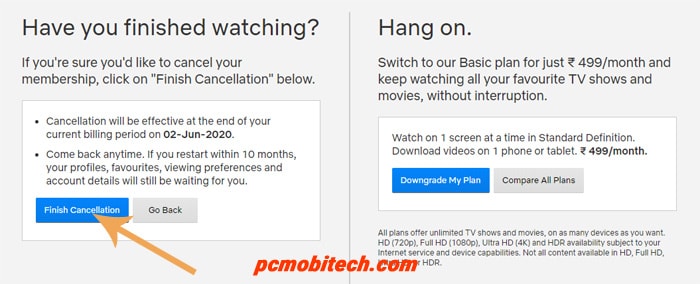
Next, Netflix will show a message: We’ve cancelled your membership and ask you to give feedback about “Why did you cancel your membership?”. select any option which you like and click on the the Done button.
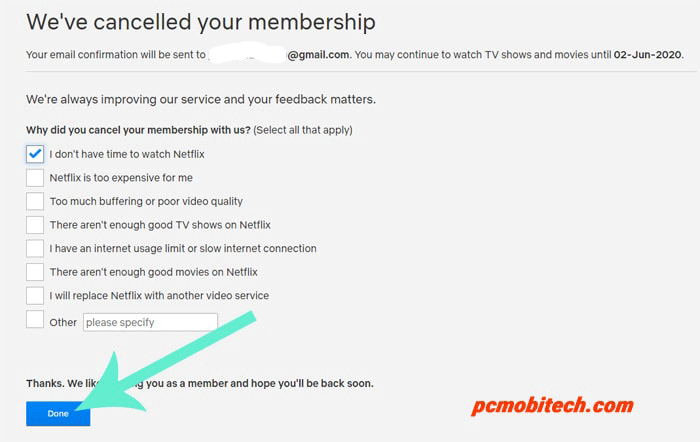
Now, you will see a message in the account information page: Your membership will be cancelled at the end of your current billing period.
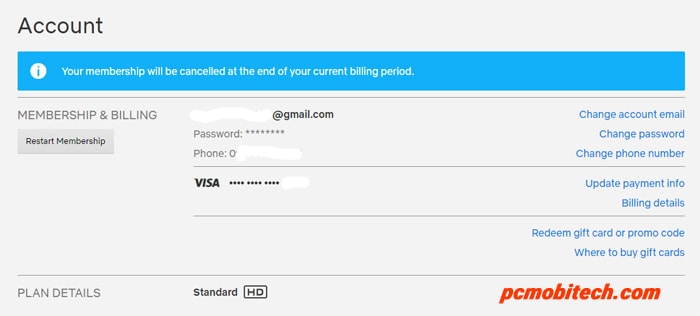
From here you can also Restart Membership if your mind change within billing period. Other wise after billing end your account will be temporarily deactivated. But your account & card information will remain until you do not ask to Netflix support to completely remove your account.
When you purchase through links on our site, we may earn an affiliate commission. Read our Affiliate Policy.





