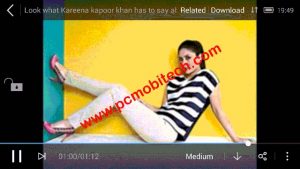TikTok has experienced significant growth over the years, and as a result, many TikTok creators have become influential figures. While browsing the platform, we often come across videos or content that we want to download onto our devices. However, when we use TikTok’s default download feature, the downloaded videos include a TikTok watermark. This can be frustrating for those who wish to share the videos on other platforms.
Fortunately, there are now ways to download TikTok videos without the watermark. In this article, we will explore several methods that are available to achieve this. The best part is that all of these methods are free, and regardless of the option you choose, you will be able to download TikTok videos without the watermark. So, without wasting any more time, let’s delve into these methods.

How Download TikTok Videos Without Watermark?
Here are some ways you can download TikTok videos without the watermark:
Download Videos Via Website:
Several websites, like SaveTik, offer the capability to download TikTok videos without the watermark. Follow these steps to save Tiktok Videos without watermark using Savetik.net:
- Open the TikTok app, TikTok Lite app, or go to tiktok.com using your web browser.
- Choose the video you wish to save on your personal device.
- Look for the Share button (usually located below or beside the video).
- Tap or click on the Share button.
- From the options that appear, select the Copy option.
- Open your preferred web browser and visit the website SaveTik.Net.
- Once you’re on SaveTik.Net, you’ll see a toolbox where you can paste the video link. Find the section that says “Paste video URL from TikTok.”
- Paste the copied link from the video into the toolbox by right-clicking and selecting Paste or using the keyboard shortcut Ctrl+V (Command+V on Mac).
- Locate the Download button on the right corner of the toolbox and click on it. This will initiate the download process for the video.
- If prompted, select the server (or location) from which you want to download the video from SaveTik.Net.
If SaveTik.net is not functioning properly, don’t worry! There are other websites available that offer a similar method to download TikTok videos online. You can try visiting websites like ssstik.io, ssstik.net, or ssstiktok.tools. These platforms provide alternative options for downloading TikTok videos without watermarks. Feel free to explore these websites if you encounter any issues with SaveTik.net.
Use a third-party app On Android or iPhone:
There are various third-party applications, such as SnapTik, Video Downloader For Tik Video, Not Watermark Video Downloader, Tikmate: No Watermark Download etc, that enable you to download TikTok videos without the watermark.
Save a TikTok video using Live Photo:
Here are the steps to save a TikTok video using Live Photo:
- Open the TikTok app and find the video you want to save.
- Look for the share button in the bottom right corner of the screen (it looks like an arrow pointing upwards).
- Tap on the share button and scroll down to find the option that says “Live Photo.”
- Choose the “Live Photo” option, and the video will be saved as a Live Photo in your Photos app.
- Now, open the Photos app on your device and navigate to the “Live Photos” album.
- Inside the album, locate the Live Photo you just saved and tap on it.
- Once the Live Photo is opened, you’ll see a share button again (the same arrow pointing upwards).
- Tap on the share button and scroll down until you find the option that says “Save as Video.”
- Select the “Save as Video” option, and the video will be saved as a regular video in your Videos album.
Here are a few additional tips to keep in mind:
- This method can be used to save TikTok videos that cannot be directly downloaded.
- If you want to save the video to your device’s camera roll, you can tap the “Save” button located in the bottom right corner of the screen after choosing the “Live Photo” option.
- You can also use this method to save TikTok videos that have been muted.
I hope this helps
Regardless of the method you choose, you should be able to download TikTok videos without the watermark and share them on other platforms without any issues.
When you purchase through links on our site, we may earn an affiliate commission. Read our Affiliate Policy.