Google Chrome is an immensely popular web browser that provides faster, safer, and more convenient browsing experiences. However, the only option provided on its official website for downloading Chrome is an online downloader. This can be inconvenient, as it takes a long time to download and install, and users without internet access are unable to download Chrome Browser altogether.
Fortunately, I have a solution for those who face problems downloading the latest version of Google Chrome browser via the online installer. I am providing offline download links for the latest version of Google Chrome, which allows you to download the full version offline installer for Windows Vista, 7, 8, 8.1, 10, and 11 from the official website.
How to Download Latest Google Chrome Offline Installer?
To Download latest Google Chrome offline installer for Windows Vista, 7, 8, 8.1, Windows 10 and 11 from the official website first choose between two alternate installers for Chrome
- For your own user account only, Download this chrome installer offline: Alternate installer for one user account.
- For all user accounts on your computer, Download this chrome installer offline: Alternate installer for all user accounts.
For Downloading instruction-
1- Click on Blue button “Download Chrome”.
2- Click on Blue button “Accept and Install”.
3- Now Save or Download your Latest Google Chrome Offline Installer File.
If Links are not working then please report us.
When you purchase through links on our site, we may earn an affiliate commission. Read our Affiliate Policy.

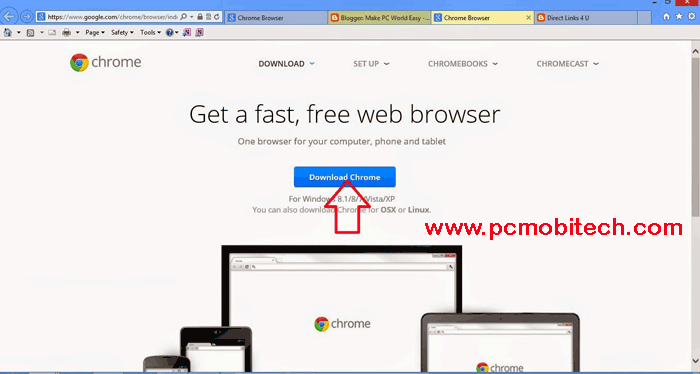
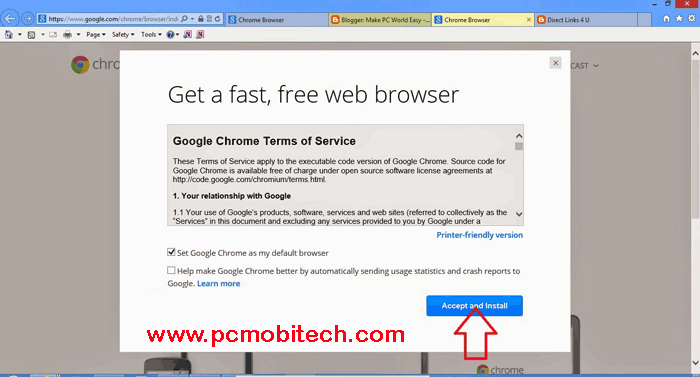
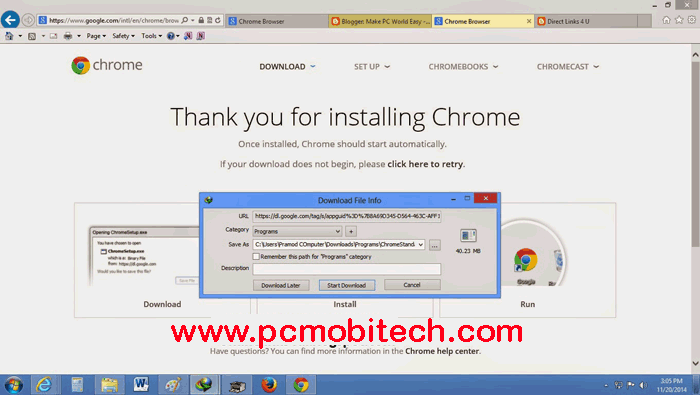





doesn’t work
it says unknown installer error
Link updated Please try to download again.
Thank you Pramod. I am Maria from Brunei.
You’re welcome Maria.
How to Lumia950 phone google chrome download process my Whatsapp message and video send.
Whatsapp no 706XXXXXX