Do you ever get annoyed on YouTube when it says a video isn’t available in your country? This isn’t because of internet problems, but because the person who uploaded the video might have chosen to block it from certain places. That’s why you see the message “The uploader has not made this video available in your country.” The good news is there are a few ways to get around this blocking (YouTube Regional Filtering), and we’ll show you three of the best!
How to Watch & Unblock YouTube Videos in Your Country?
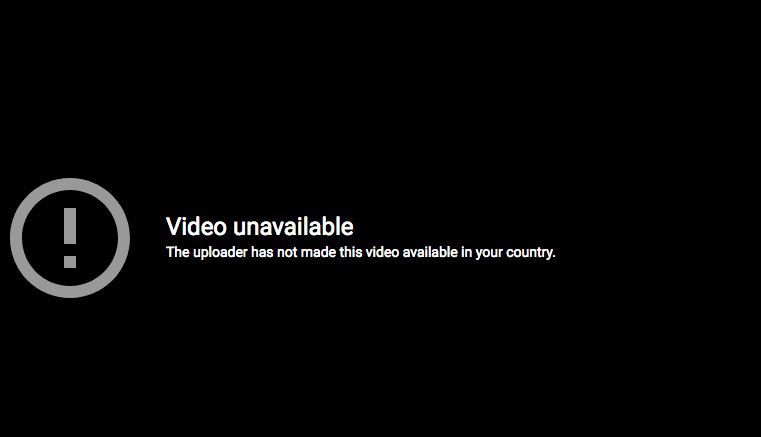
Before we delve into the solutions, it’s essential to understand why YouTube videos may be blocked in your country. Many factors can contribute to this, including government regulations, copyright issues, and content restrictions. Let’s explore the techniques to overcome How to Fix The uploader has not made this video available in your country? barriers.
Method One: How to Watch YouTube Blocked Videos in Your Country?
This method is straightforward and doesn’t require any third-party software or system changes. Just follow these simple steps:
- Open the blocked video in your favorite web browser.
- Change the URL: For example, if the YouTube video URL is
https://youtube.com/watch?v=Qw3Pp8xJATk, you need to replace the second part of the video URL. The modified URL will look like this:https://www.youtube.com/v/Qw3Pp8xJATk.
In essence, you’re removing the ‘watch?’ tag from the video URL. Many people find this method quite effective in the long run. It’s particularly useful when you don’t want to use VPN software or download anything extra. However, if you do decide to use a VPN, make sure to go with trusted ones like Hide My IP, VyprVPN, or ExpressVPN. So, the next time you encounter YouTube Regional Blocking, simply change the URL to gain access.
Method Two: How to Download Restricted YouTube Videos?
This second method is equally simple and involves downloading the YouTube video using a third-party service. Several websites, such as ssyoutube.com, allow you to download YouTube videos and save them to your computer, smartphone, or other devices. Since these services have servers in the US, UK, and other locations, the videos become available for download. If you’re willing to wait a bit, downloading videos is a great option. Alternatively, you can use specialized tools designed for YouTube downloading.
Method Three: How to View Unavailable YouTube Videos?
Google Translate, known for translating web page contents into other languages, can also function as a free proxy server. Instead of loading videos directly, you can use this method:
- When faced with YouTube Regional Blocking, load the same page via Google Translate platform.
This approach allows you to watch the content without any issues. What’s more, you can enjoy your favorite content with regional-language controls.
The Conclusion
These are the three methods you can use to watch YouTube blocked videos in your country. The third method involves using Google Translate as a proxy server but is relatively straightforward. However, the easiest and most immediate solution is to change the URL. We hope these methods will help you access the content you love, regardless of where you are located.
When you purchase through links on our site, we may earn an affiliate commission. Read our Affiliate Policy.





