Applications crashing is a common problem on Android devices. A crashing error can cause the app to stop working, and you’ll only face this issue when the application is not compatible with your Android version, or you have incorrectly configured the app settings. After that, you might find it challenging to change the settings again because the app continuously crashes. If you are experiencing an Android app crashing error, here are a few tips to help you easily fix the issue on your Android smartphone.
How to Fix An App Crash Error?
For example, I installed a Custom Codecs pack in MX Player, but the codecs were not compatible with the MX Video Player. After installing the codecs, as soon as I started MX Player, it crashed, and I couldn’t change the settings again because it kept crashing. Here’s how I solved the app crash error problem, and I’m sharing the solution with you.
To Solve Android App crash error problem:
- Go to smartphone settings.
- Tap on Apps or Application Manager.
- In the Apps (Application manager), tap on the top “All” tab, scroll down, and choose your app from the list.
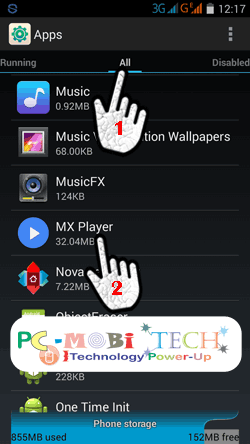
- In the “App info”, tap on the “Clear data” button and check if it is working or not.
- If clearing data doesn’t resolve the issue, tap on the “Uninstall” button to remove the app from your smartphone. After successfully uninstalling the app, go to the Google Play Store and reinstall the fresh copy of the app.
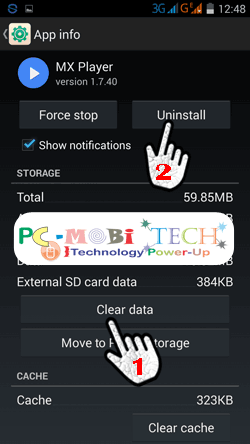
I hope this helps, and your Android app crash problem will be resolved.
When you purchase through links on our site, we may earn an affiliate commission. Read our Affiliate Policy.



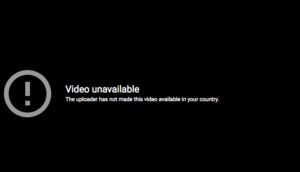


in my app mostly app are continuously crash.. i also clerd data. and also uninstall and reinstall the apps. and also factory reset the mob. but the problem is same.
Do a Hard Reset option Read This Post How securely reset Android Smartphone