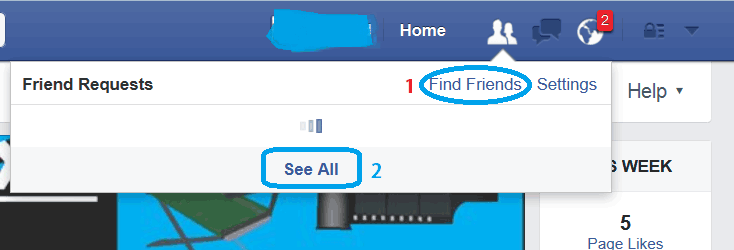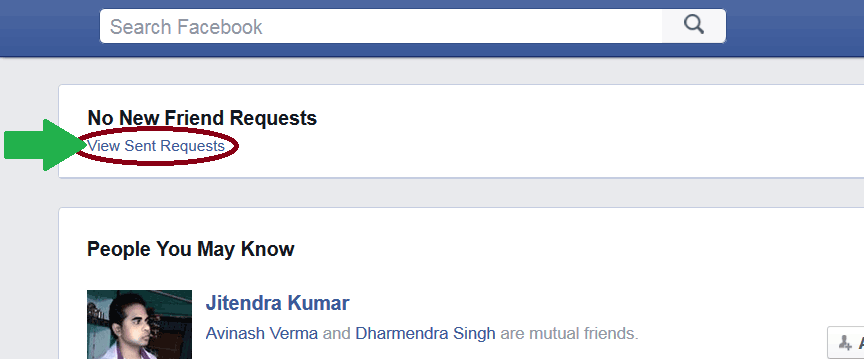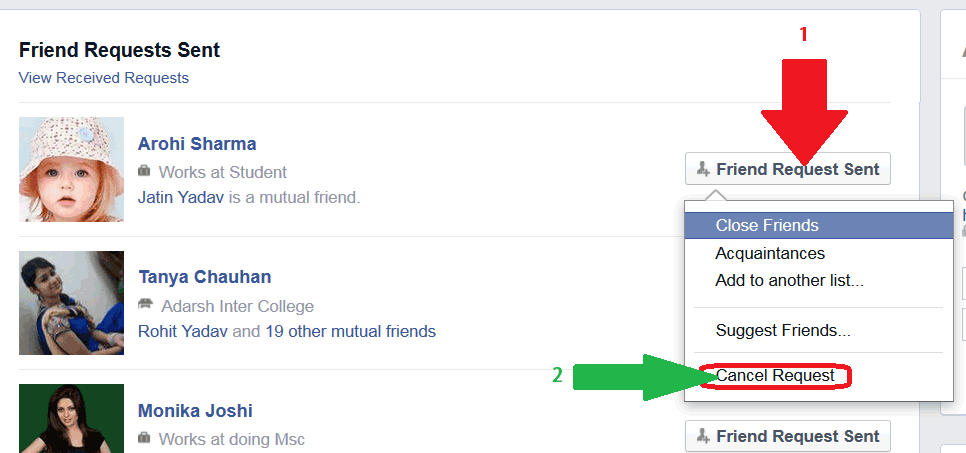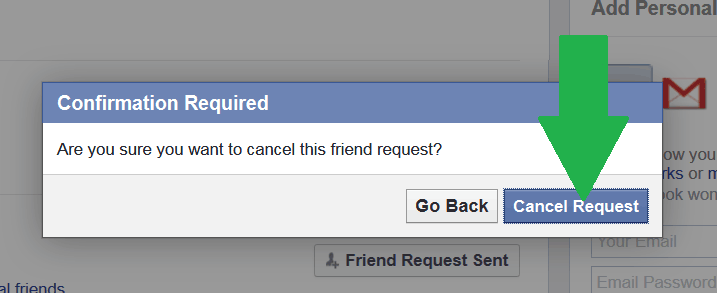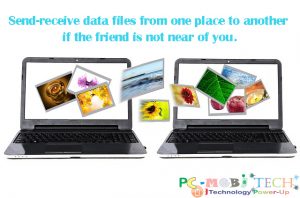If we want to make friends on Facebook, then we need to send a friend request. After sending friend requests to your friend accepts the request. You become their friend. Many times it happens that you inadvertently send individual requests to your friends and the people do not accept him, So Your request is pending which persists. Who called pending friend requests. Gradually, the number of them goes on and it has a negative impact on your Facebook account. Many times it happens that which you’ve submitted a request to your requests are discarded, then send your friend request several days, weeks, months, Facebook is on the blocks. So it is good that the people you do not know if, then do not send requests him and to cancel it if you accidentally send. It will remain secure your Facebook account. so today I’ll show you how to find these pending sent friend request & how you can delete it.
So how’s Track and cancel a pending sent Friend request-
1- First login to your Facebook Account.
2- After login click on Friend request notification icon from top bar.
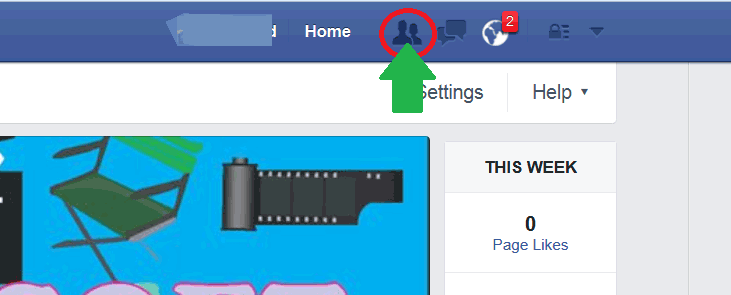
3- Click on “Find Friends” link or you can click “See All”. as you seen in the image-
4- Now click on “View Sent Requests” Link-
5- Mouse over on “Friend Request Sent” and click on “Cancel Request”.
6- Now cancel confirmation box appear. Click on “Cancel Request” Button.
~Any question or suggestion leave a reply in the comment box~
Must see-
Any Problem. Please Share with us.
When you purchase through links on our site, we may earn an affiliate commission. Read our Affiliate Policy.
Related Posts:
![]()