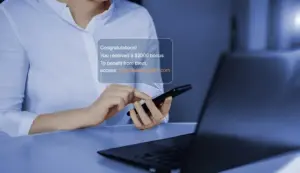Every computer or device has its own unique address, like an apartment number. This address is called an IP address. When you send an email or browse a website, your device uses its IP address to send and receive information, just like how mail gets delivered to the right apartment using the address on the envelope. We’ll learn more about IP addresses and why they’re important in the following sections.
Quick Links
- What is IP Address
- Format and Structure
- Types of IP Addresses
- How IP Addresses Work
- Significance in Networking
- Public vs. Private IP Addresses
- IP Address Allocation
- IP Address Subnetting
- IP Address Geolocation
- IPv4 Exhaustion and IPv6 Adoption
- Changing IP Addresses
- Security Concerns
- Future Trends in IP Addressing
- What is IP Address – FAQs
What is IP Address
An IP address is like a special number for your computer or any device connected to the internet. It helps devices find and talk to each other on the internet. Think of it as your device’s address in the big online neighborhood. This address is unique to your device, allowing others to send information or connect with it. There are two types of IP addresses, IPv4 and IPv6, both made up of numbers. Just like your home address lets people find your house, an IP address lets devices find and communicate with each other in the vast world of the internet.
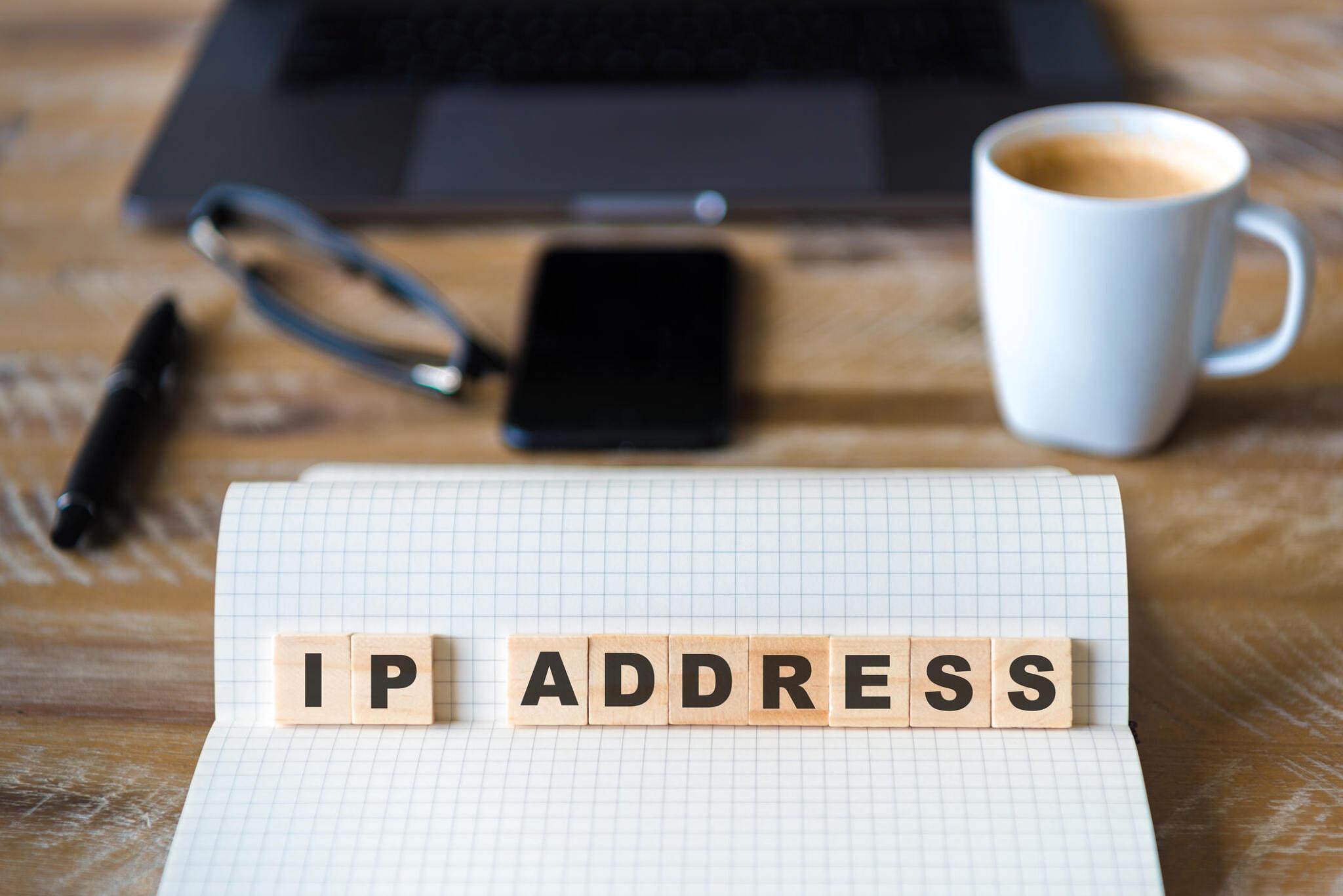
Format and Structure
IP addresses follow specific rules, almost like a secret code, using numbers and sometimes letters in a special way. This organized structure ensures that everyone understands and uses addresses the same way on networks. It’s like a standardized system that makes communication easy on the vast internet. The most common type of IP address is IPv4, shown as four sets of numbers separated by periods, like 192.168.0.1. The newer IPv6 uses a different style, using groups of four digits separated by colons, like 2001:0db8:85a3:0000:0000:8a2e:0370:7334. This organized approach helps devices connect smoothly and makes data move efficiently between them. It might look confusing, but it’s just a way to give more unique numbers for all the devices we connect.
Types of IP Addresses
IPv4 Addresses
Most devices use IPv4, and it’s like the old-school way of giving addresses. You see four sets of numbers, and each set can go from 0 to 255.

IPv6 Addresses
IPv6 is the newer version, and it has a much longer address. It helps connect way more devices to the internet because there are so many unique combinations.
Read More: What is The Difference Between IPV4 & IPV6? (IPV4 Vs IPV6)
Dynamic vs. Static IP Addresses
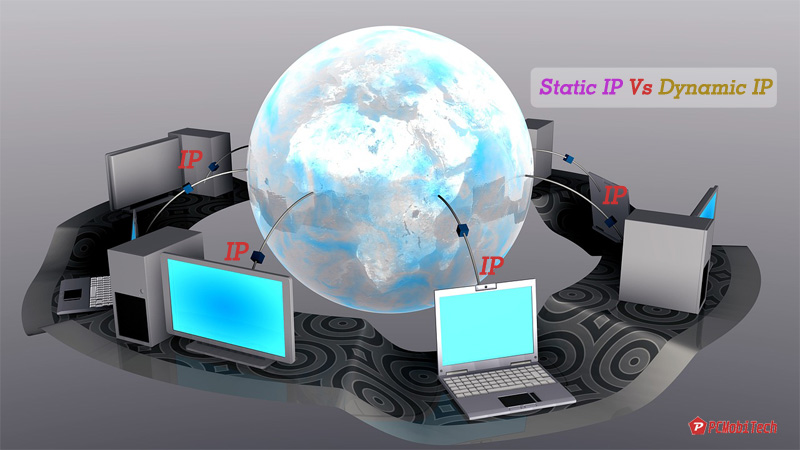
Some IP addresses change from time to time (dynamic), while others stay the same (static). It’s like having a flexible address for your home or a fixed one.
Read More: Difference Between Static and Dynamic IP? (Static vs Dynamic IP)
How IP Addresses Work
IP addresses make sure data gets to the right place. It’s like sending a letter. Routers help direct the data, and the Domain Name System (DNS) acts like the address book, translating names to IP numbers.
Routing and Data Transmission
Routing and data transmission are crucial components in computer networking, ensuring efficient communication between devices. Routing involves determining the optimal path for data packets to travel from the source to the destination across a network. Routers, equipped with routing algorithms, make intelligent decisions to forward packets, optimizing speed and reliability.
Data transmission is the process of sending and receiving data between devices over a network. It involves encoding, modulation, and transmission mediums like cables or wireless signals. Protocols like TCP/IP govern this exchange, ensuring data integrity and reliable delivery.
Routing and data transmission are like the foundation of today’s communication networks. They work together to make sure we can easily connect and share information in different applications, whether it’s on the internet or in local networks. Think of them as the essential elements that allow us to communicate and exchange data smoothly in our digital world.
DNS (Domain Name System) Role
The Domain Name System (DNS) assumes a crucial role in translating user-friendly domain names into numerical IP addresses, facilitating efficient communication across the internet. Acting as a distributed database, DNS servers store and manage this mapping information, ensuring timely retrieval of IP addresses when a user enters a domain name in a web browser. DNS enhances internet usability by eliminating the need for users to memorize complex IP addresses. It also supports various record types, including A (address), MX (mail exchange), and CNAME (canonical name), enabling diverse functionalities like email delivery and website redirection. DNS is like the internet’s backbone. It helps everything run smoothly and lets us easily connect to websites and services around the world.
Significance in Networking
Local Area Networks (LANs)

Local Area Networks (LANs) are networks that connect computers and devices within a limited geographic area, such as a home, office, or campus. LANs facilitate efficient communication and resource sharing, enabling users to access printers, files, and other networked devices. They typically use Ethernet or Wi-Fi technologies to establish connectivity. LANs are characterized by high data transfer rates, low latency, and private ownership. Common LAN topologies include star, bus, and ring configurations. Ethernet, a widely adopted LAN protocol, employs CSMA/CD (Carrier Sense Multiple Access with Collision Detection) for efficient data transmission. LANs are fundamental to modern computing, supporting collaborative work environments and seamless connectivity.
Wide Area Networks (WANs)
Wide Area Networks (WANs) are expansive telecommunication networks that cover a broad geographical area, connecting multiple local area networks (LANs) across cities, countries, or even continents. WANs facilitate efficient data transfer over long distances, enabling organizations to link their disparate branches and share resources. These networks employ various technologies like dedicated leased lines, satellite links, and public/private data networks. Internet connections often serve as a vital component of WANs. Commonly used protocols in WANs include MPLS (Multiprotocol Label Switching) and Frame Relay. WANs play a crucial role in supporting centralized applications, data storage, and collaborative work environments for businesses with geographically distributed operations.
Public vs. Private IP Addresses
Public and private IP addresses are essential components of the Internet Protocol (IP) addressing system. Public IPs are globally unique and assigned by Internet Service Providers (ISPs) to devices connected to the internet. They facilitate communication across the web and serve as identifiers for websites and servers.
In contrast, private IPs are used within local networks, like those in homes or businesses. They provide a way for devices within a network to communicate with each other while sharing a single public IP address. Network Address Translation (NAT) is often employed to map private IPs to a single public IP, ensuring efficient utilization of limited public IP addresses.
Public IPs are necessary for external connectivity, while private IPs are vital for internal network communication, creating a secure and organized network infrastructure.
IP Address Allocation
Role of Internet Assigned Numbers Authority (IANA)
IP Address Allocation involves a hierarchical system with the Internet Assigned Numbers Authority (IANA) playing a crucial role as the chief distributor. Think of IANA as the ultimate address manager, assigning blocks of IP addresses to Regional Internet Registries (RIRs).
Regional Internet Registries (RIRs)
These RIRs are regional groups tasked with ensuring fair distribution within their designated areas, akin to friends sharing toys for everyone’s enjoyment. Once the RIRs receive their allocations, they, in turn, distribute IP addresses to local internet providers and organizations. This organized method helps handle IP addresses all around the world, making it easier for devices to talk to each other on the internet smoothly. It ensures that communication and connection work well across the huge internet space.
IP Address Subnetting
Purpose and Benefits
IP Address Subnetting is a technique crucial for efficient network management, akin to dividing a vast land into smaller plots to enhance organization and operation. The purpose of subnetting lies in optimizing address allocation and facilitating smoother network functioning.
Subnet Masks
Subnet Masks act as virtual fences, encapsulating these smaller plots within a network. These masks help devices identify their respective groups, ensuring streamlined communication. Much like a postal code in a city, subnet masks enable devices to navigate and interact within the network effectively. By implementing subnetting and subnet masks, network administrators enhance security, reduce traffic congestion, and achieve a more structured and manageable network architecture. Breaking down or dividing networks is important to make them work well and handle the many devices connected to the internet. This helps manage the increasing number of gadgets in our digital world.
IP Address Geolocation
![]()
Tracking and Privacy Concerns
An IP address also plays a crucial role in geolocation, allowing individuals or organizations to determine the approximate physical location of a device. While this capability has legitimate uses, such as enhancing user experience and localizing content, it raises concerns about privacy. Tracking IP addresses for geolocation purposes should be approached with caution to respect individuals’ privacy rights.
Uses in Marketing and Security
Moreover, businesses leverage IP address information for targeted marketing strategies, tailoring advertisements based on users’ geographic locations. Simultaneously, security systems utilize geolocation data to fortify defenses against cyber threats, identifying and preventing unauthorized access. This dual functionality of IP addresses mirrors a digital map, guiding marketing efforts and safeguarding online spaces against potential risks. It’s important to find a good balance between using IP addresses for helpful things like marketing and security, and making sure people’s privacy is protected. This balance is crucial when dealing with the various ways we use IP addresses.
IPv4 Exhaustion and IPv6 Adoption
Historical Context
The surge in internet-connected devices led to the exhaustion of IPv4 addresses, prompting the development of IPv6. IPv4’s limited address space (4.3 billion addresses) became insufficient as the internet expanded globally. IPv6, with its vast address range (340 undecillion addresses), emerged as the solution to accommodate the growing number of devices.
Transition Challenges and Solutions
Migrating from IPv4 to IPv6 presents challenges such as compatibility issues and the need for infrastructure upgrades. However, it is a crucial transition to ensure continued internet growth. Solutions include dual-stack implementation, enabling devices to support both IPv4 and IPv6, and network address translation (NAT) mechanisms to facilitate the coexistence of the two protocols during the transition phase. This makes sure users have a smooth experience and helps the ever-changing world of connected devices work together seamlessly.
Changing IP Addresses
Reasons for IP Address Changes
Changing IP addresses occurs for various reasons, akin to acquiring a new phone number. This transition may be prompted by security measures or routine updates from your internet service provider (ISP). Security-conscious users often change their IP addresses to thwart potential cyber threats and enhance online privacy. ISPs may alter IP addresses during maintenance or system upgrades to optimize network performance.
Impact on Internet Connectivity
When your IP address changes, it might impact how you connect to the internet, but it’s usually taken care of behind the scenes to make sure your online experience stays quick and trouble-free. It’s like tweaking things to ensure everything runs well.
Security Concerns

IP Spoofing
Imagine someone pretending to be someone else online. That’s what IP spoofing is. It’s like someone faking their digital identity. So, we need strong security measures like passwords and digital locks to prevent this trick.
DDoS Attacks
Think of DDoS attacks like a huge crowd blocking a street, making it tough for everyone to move. Online, it means a flood of traffic overwhelming a website. To stop this, we need strong online defenses, like digital bouncers, to handle these situations and keep everything running smoothly.
Future Trends in IP Addressing

Emerging Technologies
As technology evolves, IP addressing adapts to meet the demands of emerging technologies. The proliferation of smart devices and the advent of super-fast internet, exemplified by 5G, are reshaping the landscape. These innovations not only increase the number of connected devices but also demand more sophisticated IP addressing structures.
IPv6 Advancements
The newer version of IP addresses (IPv6) is continually getting better. This newer version, akin to upgrading from an old bike to a shiny new one with extra cool features, addresses the limitations of IPv4 and accommodates the expanding Internet of Things (IoT). IPv6 gives us a much bigger space for addresses, making sure all our devices can connect easily and work together smoothly in our connected world. The ongoing upgrades in IPv6 show that we’re making sure our digital systems stay ready for the future.
Conclusion
In the fast-paced world of technology, the IP address is like the secret sauce, making sure everything runs smoothly in the internet universe. From the familiar IPv4 to the exciting possibilities of IPv6, understanding IP addresses helps us navigate the online world with ease.
What is IP Address – FAQs
-
What is the difference between IPv4 and IPv6?
IPv4 uses a 32-bit address scheme, while IPv6 utilizes a 128-bit address space, allowing for a vastly increased number of unique addresses.
-
How can I find my IP address?
You can find your IP address by searching “What is my IP address” on a search engine or checking your device’s network settings.
-
Can I change my IP address manually?
Depending on your network setup, you may be able to change your IP address manually. Consult your ISP or network administrator for guidance.
-
What is the purpose of subnetting?
Subnetting enhances network efficiency by dividing larger IP address blocks into smaller segments, optimizing organization and performance.
-
Is it safe to share my IP address?
While sharing your IP address is generally safe, be cautious about sharing it with strangers or on unsecured networks to avoid potential security risks.
When you purchase through links on our site, we may earn an affiliate commission. Read our Affiliate Policy.