The instant messaging giant WhatsApp has introduced a new end-to-end encryption security feature, safeguarding all your messages and calls with a robust 256-bit encryption code. This means that only you and your intended recipient can access the content of your messages. WhatsApp servers, cybercriminals, hackers, and law enforcement agencies are unable to see or listen to the transmitted data. This outstanding security feature operates at the highest level, ensuring the utmost privacy protection.
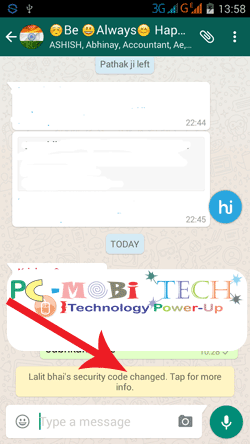
In cases where your friend changes their mobile number or reinstalls the WhatsApp instant messenger, you will receive a notification message in the chat or group window. For example, “Friend’s Name” security code changed. Tap for more info. These messages serve as reminders to ensure that both you and your friends are using the latest version of WhatsApp. The end-to-end security is effective only when both parties are using the latest version of the app. Therefore, these notifications contribute significantly to enhancing your security. If you wish to receive such notification messages, you can enable them in the Security Settings.
Also see:
- Security verification WhatsApp end-to-end Encryption (How to verify).
- How to backup & restore WhatsApp data to Google Drive.
Enable & disable WhatsApp Encryption notifications?
You can control the display of WhatsApp Encryption notifications (Show Security Notifications) messages using the following steps:
- Open WhatsApp, and in the Chat window, tap on the top-right three-dot menu. A menu will appear; choose “Settings” from the menu.
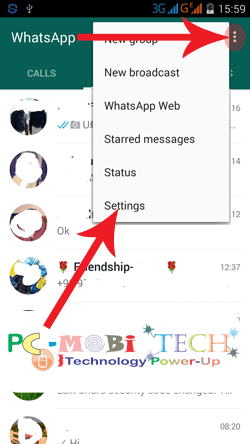
- In WhatsApp Settings, tap on the “Account” option.
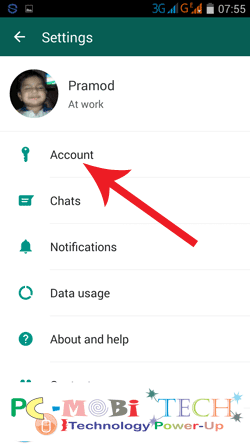
- In the Account settings, tap on the “Security” option.
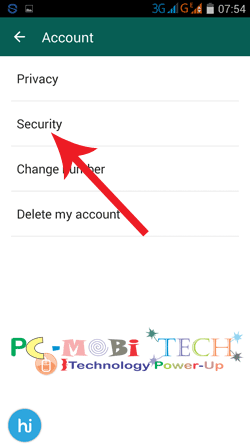
- Now, tap on the “Show security notifications” toggle button to enable or disable the feature. If the toggle button is in green, it is in enable mode, and you’ll receive security notifications. If it is in grey, it is in disable mode.
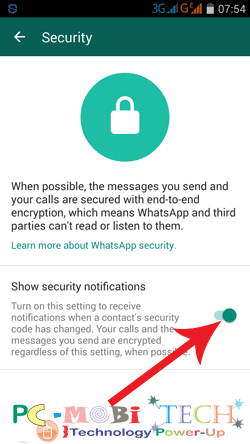
- That’s it! You have successfully enabled or disabled WhatsApp Security notification messages.
When you purchase through links on our site, we may earn an affiliate commission. Read our Affiliate Policy.

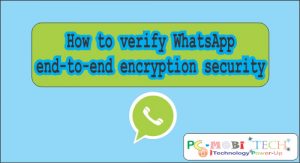



If I delete this person from my phone then ‘re enter it will it still have this encryption. I must remove as I have lost all previous chats and most importantly all the photos. Please help
Yes, WhatsApp end to end subscription will not be disabled because following option will only hide Encryption notification.
Although I have turned off ‘show security notification’ these are displayed for all deleted chats. How to get rid of this
Hai
I made a mistake on WhatsApp by I do not know how I managed to make an end to end encryption on some names is it possible to remove it as not getting any messages from my daughters’ wife and some friends.
Please help.
Thanks
What about deleting the earlier Security Code change notifications
Please how do I disable this security code,I don’t like it when it’s show on people phone that I change phone or reinstall WhatsApp please help
is there an option to remove or disabled end to end encryption once its activated?
Please help. I want to disable the end to end encryption in my whstsapp
I can’t able to see any massage on screen lock,on no of massage only showing
How do i remove that annoying end to end encryption message as it interferes with my wallpaper picture
How can i read encrypted message because this apps use my wife to communicate other guy i want to read there secret message because my wife and other guy is only to know the code pls help me because they cheat me
Will this security code change notification receive to all those in my contact list or anyone who is not in my contact list??
One of my contact lock to end encryption,I don’t now how to remove this plz needs help
Is there any way to stop the end to end script? I forgot my code or the 6 number verification code
Can you please help me with
Once I disable it, will all the messege appear?
If you turn off the option then all encryption will be disappeared and only appear once if a new contact will be added.
I have accidentally switched on encrypted messages with one of my contacts. How can I disable this, I don’t want this service
Hi if I disable this …the other friend know or receive a code that I did this I don’t want him to know plz help cuz maybe I lol turn it on again i
It will only disable Encryption notifications on your hand. On other side no message will appear.
To restore all the previous posts in whatsapp.
Had you backup WhatsApp data to SD card or Google Drive read about this:Whatsapp: How to Backup & restore Chat History (Google Drive)
I want to delete my verification code on end to end encrypt
whatsapp message send to one group cannot be read by any others.
I want to disable end-to-end encryption.
How do I remove end to end encryptions on my mobile
As Saeed said, mine was already greay but notifications have not stopped.
We didnt ask how to disable, we just dont want every chat to include the notification of end-to-end encryption.
Hello Ronnie, I checked my self, After turning off the Security Notification, I have not received any Encryption warning till now. I don’t know why is this happening with your WhatsApp. I think, it may be a bug. So please report it to WhatsApp, they can only solve your problem.
We don’t want to disable the encryption of the communication –
We just want the option to disable constant notification of the encryption status.
Hello Ronnie, The method described above is only hide encryption notification messages and It does not disable your encryption connection.
It does not hide encryption notifications; all it does is disable when a whatsapp contact changes security code, usually when they do some alteration on their whatsapp. IT DOES NOT STOP THE ANNOYING END-TO-END REMINDER THAT THE MESSAGES ARE ENCRYPTED! We are stuck with these! 🙁
Nice to read this article will be very helpful in the future, share more info with us. Good job!
mine was already grey when i tried to disable it. i think encryption can not be disabled, it even says calls and messages you send are encrypted REGARDLESS of this settings, when possible
Hello Saeed, You are right. we can’t disable WhatsApp end-to-end encryption. And why to disable it, the feature protects our privacy. The article is about how we can disable end-to-end encryption messages. Which we receive when our friend security code changes.
It doesn’t hide anything, No one wants to remove it they just want the silly notification image removed
First I want to clarify that This option will not remove your existing notifications. But for future it will not show any new Security notifications for your existing friends.