In our fast-paced digital age, smishing scams are a growing threat to personal and financial security. A blend of “SMS” and “phishing,” smishing involves tricking people through fraudulent text messages. Scammers often disguise their messages to resemble reputable organizations, like banks or delivery services, tricking unsuspecting victims into revealing sensitive information. Identifying smishing scams early can prevent you from falling victim and protect you from potential financial and personal harm.
This guide explores everything you need to know about smishing, from identifying red flags to tips on protecting yourself and spotting scams.
Quick Links
What is Smishing?

Image Credit: ShutterStock
Smishing is a form of phishing that occurs over SMS, or text messaging. Unlike the most common phishing attack, which primarily involves emails, smishing sends fraudulent messages to your mobile device. The sender poses as a legitimate business, often creating a sense of urgency. Messages may ask you to click a link, provide sensitive information, or download malicious software.
The primary goal of smishing is to trick individuals into revealing personal information such as:
- Bank account details
- Social Security numbers
- Login credentials
How Smishing Works
Smishing operates by exploiting the trust and immediacy associated with text messages. A typical smishing message might claim to be from a known service, such as a bank, delivery service, or government agency. The content of the text often includes a call to action, such as clicking a link, calling a phone number, or responding directly to the message.
Here’s a typical flow of a smishing scam:
- Initial Message: A message arrives that appears to be urgent or threatening, prompting immediate action.
- Clickbait Link: The message includes a link or phone number that redirects you to a fake website.
- Data Collection: You are prompted to enter sensitive information on this fake site or, in some cases, to download malicious software.
Common Smishing Techniques
Smishing tactics evolve constantly, making it essential to understand the different ways scammers might try to deceive you. Here are a few common smishing methods:
1. Fake Delivery Notifications
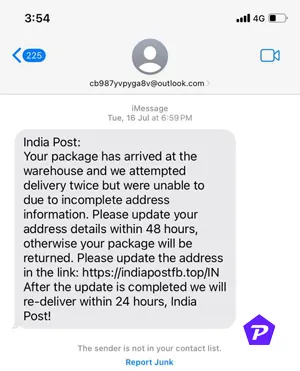
Messages claim a package is waiting for you or that there is an issue with a shipment. They ask you to click a link to update delivery details.
2. Account Verification Alerts
These messages claim that there is an issue with your bank account or a security threat. They often request login credentials to “verify” your account.
3. Prize and Reward Scams
You receive a text stating you’ve won a prize and need to click a link to claim it. Once you follow the link, scammers might ask for personal details or even a small payment.
How to Spot a Smishing Text
Spotting smishing attempts is critical to avoiding these scams. Here are some of the most reliable ways to identify a smishing text:
Phone Numbers Without Organization Names
If a text message claims to be from a legitimate company but only displays a phone number rather than a recognizable sender name, it’s a red flag. Major companies usually identify themselves in their communications. Legitimate texts from well-known brands will usually have their name, rather than a random or unknown phone number.
Shortened or Suspicious Links
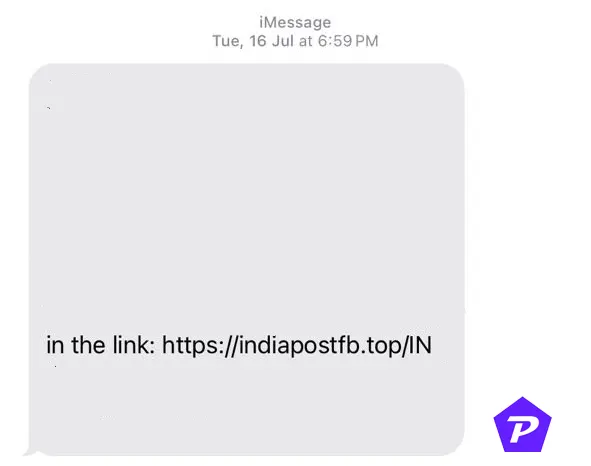
Many smishing texts include shortened URLs to conceal their actual destination. These links often use URL shorteners like bit.ly or tinyurl, making it difficult to verify where the link leads. Authentic organizations often use URLs that are easy to trace back to them, so exercise caution when encountering these shortened links.
Odd Timing of Messages
Another telltale sign of smishing can be the timing of the message. For instance, scammers might send texts about a shipment shortly after you’ve ordered an item online, attempting to trick you while shipping is already on your mind. Alternatively, a scammer may claim there’s an urgent problem with your account long after you’ve had any direct interaction with that service. Legitimate companies generally align their notifications with specific actions you’ve taken.
The Red Flags of Smishing Texts
Spotting smishing messages requires a keen eye for common red flags. Here are some warning signs to watch for:
Incorrect Grammar and Spelling
Poor language quality is a major indicator of smishing. Legitimate companies invest in polished communication, so you’re unlikely to see serious grammar or spelling errors. Smishing texts, however, often contain sloppy language, which may include:
- Misspellings of common words
- Strange sentence structures
- Excessive spaces between words
Overly Polite or Flattering Language
While politeness is generally a positive trait, smishing scammers often overdo it. You might notice exaggerated formalities, like “Dear Sir/Madam” or excessive use of “please” and “thank you.” Scammers use this tactic to gain your trust, but it can be a red flag if the tone doesn’t match the urgency or formality of real service messages.
Attempts to Start a Conversation
Scammers may initiate a conversation with open-ended questions or personal-sounding inquiries to make you feel comfortable and engaged. For example, you might receive a text saying, “Hi, how are you doing?” or “Did you receive my previous message?” This tactic is used to make the scam seem more personal and trustworthy.
How to Avoid Falling for Smishing Scams
While identifying smishing attempts is key, you can take proactive measures to protect yourself from these scams. Here’s how:
- Do Not Click Links from Unknown Sources: Always be cautious of links in messages from unknown or unverified numbers. Even if the link appears legitimate, it’s best to access the service through its official website or app.
- Verify with the Company Directly: If a message claims to be from your bank, telecom provider, or another known organization, contact the company directly to confirm the message’s authenticity. Do not use any contact information provided in the suspicious message; instead, find the official website or support number.
- Use Anti-Spam Features on Your Phone: Both iOS and Android offer spam-blocking features for text messages. Enable these features to automatically detect and filter potentially dangerous messages.
Reporting Smishing Attempts
Reporting smishing attempts is essential to help others stay safe. If you receive a suspicious message:
- Report It to Your Mobile Carrier: Forward the message to 7726 (SPAM) on most carriers.
- Contact the Impersonated Organization: If the scam involves a company, let them know about the attempt so they can warn other users.
- Use Reporting Tools: Many regions have online portals for reporting scams, such as the Anti-Phishing Working Group or your local consumer protection agency.
Safety Tools for Blocking Smishing Texts
Several tools can help block or filter smishing attempts:
- Built-in Phone Filters: Both Android and iOS offer built-in settings to filter spam messages.
- Third-Party Apps: Security apps like Norton Mobile Security or Truecaller can identify potential smishing messages and provide additional blocking features.
- Carrier Tools: Many phone carriers provide spam-blocking tools. Contact your carrier to see what options are available.
What to Do if You’ve Fallen Victim to Smishing
If you realize that you’ve fallen for a smishing scam, act quickly:
- Change Passwords: Immediately update your passwords for any affected accounts.
- Notify Financial Institutions: Contact your bank or credit card issuer if you provided any financial information.
- Monitor Your Accounts: Regularly check your bank and credit card statements for unauthorized transactions.
- Report Identity Theft: If you believe your personal data has been compromised, consider reporting identity theft to your local authorities.
Conclusion
Smishing scams can be convincing, but with a critical eye and some basic precautions, you can protect yourself from these deceptive messages. The key to staying safe is a zero-trust policy—always verify any unsolicited message, especially if it involves requests for personal or financial information. Staying alert and knowing the red flags of smishing can go a long way in keeping your personal information safe.
When you purchase through links on our site, we may earn an affiliate commission. Read our Affiliate Policy.




