Microsoft launched the Windows 10 Enterprise version on July 29, 2015. It was the final Enterprise build 10240 released by Microsoft for users. If you are looking to download the Windows 10 Enterprise VL RTM Final Build 10240 Full Version offline ISO, check our direct download link available at the end of the post. Alternatively, if you want to download the latest Enterprise version of Windows 10, follow the step-by-step download guide below.
Download Windows 10 Enterprise VL RTM Final Build Full Version
To download the latest full version offline ISO of Windows 10 Enterprise from Microsoft’s official website, please follow these easy steps:
- First, visit the Microsoft TechNet Evolution Center page – Click Here to go.
- Now, expand the +Download section and click on the Sign In button.
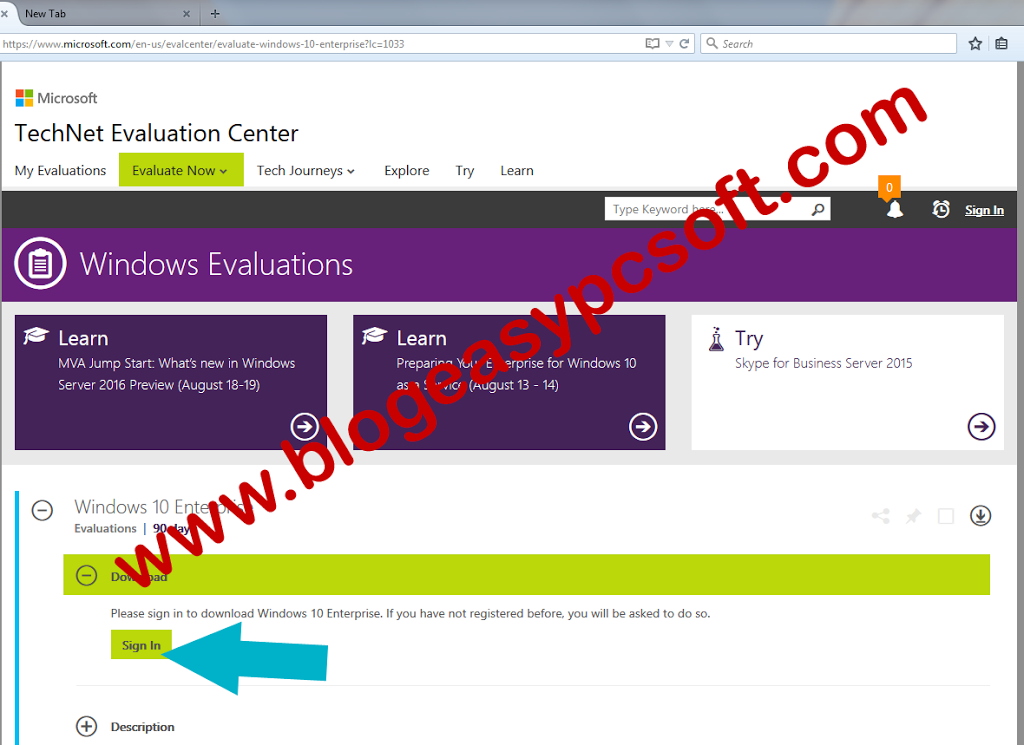
- Now, a new page will open on which you’ll need to sign in to your Microsoft account. If you don’t have a Microsoft account, you can sign up by clicking the “Sign Up Now” link.
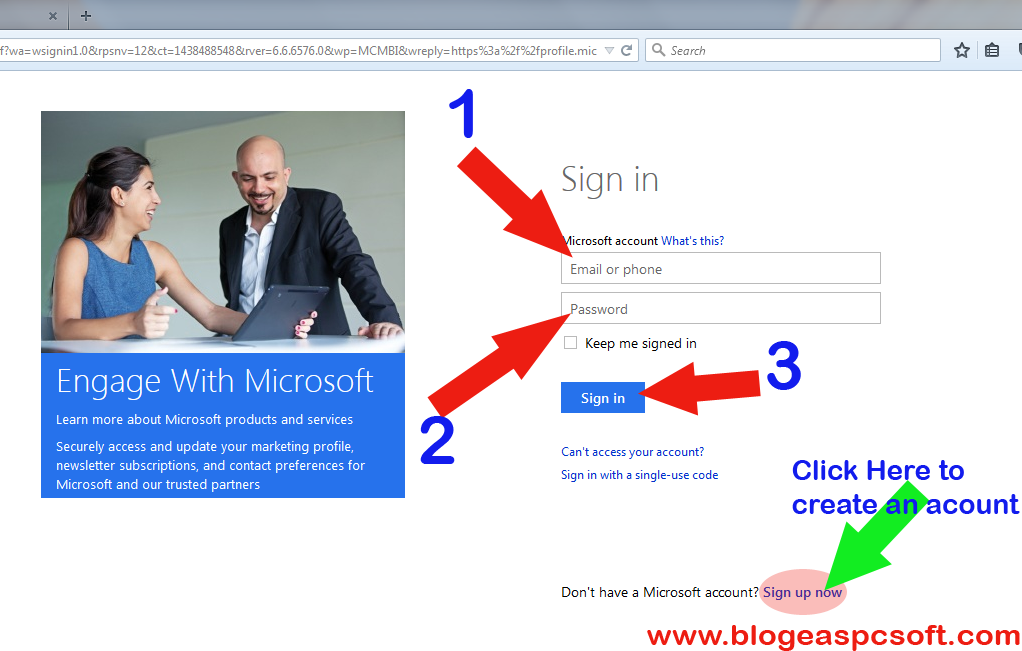
- After signing up or signing in, go to the Evolution Center. Click on the “Register Now To Continue” button.
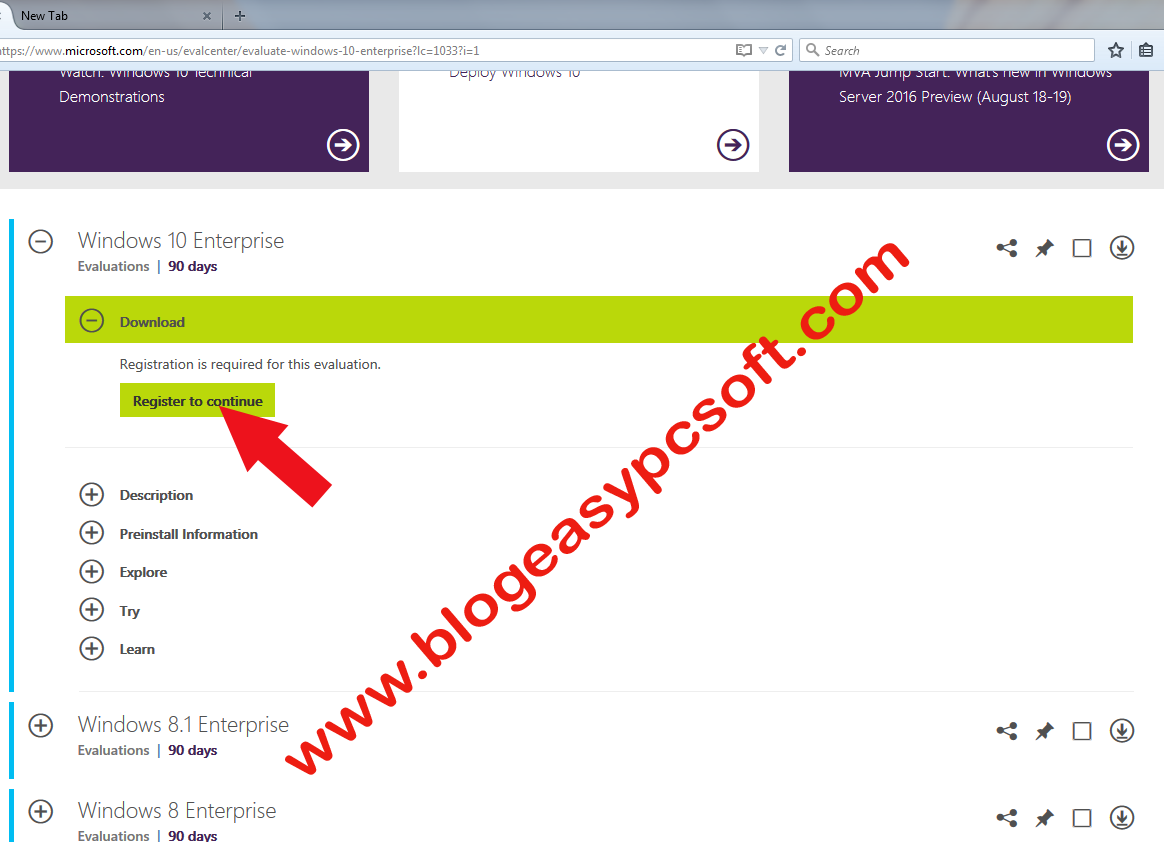
- A form will now open. In this form, enter your personal information, including your first and last name, email address, country/location, your primary role in your company or organization, your purpose for downloading Windows 10 Enterprise, the operating system you are currently running, select which Enterprise version you would like to download (Windows 10 Enterprise or Windows 10 Enterprise LTSB), choose Windows 10 version (32-bit or 64-bit), select the language for your download, enter your business phone number, and choose communication preferences, etc. After filling out your information, click on the “Continue” button.
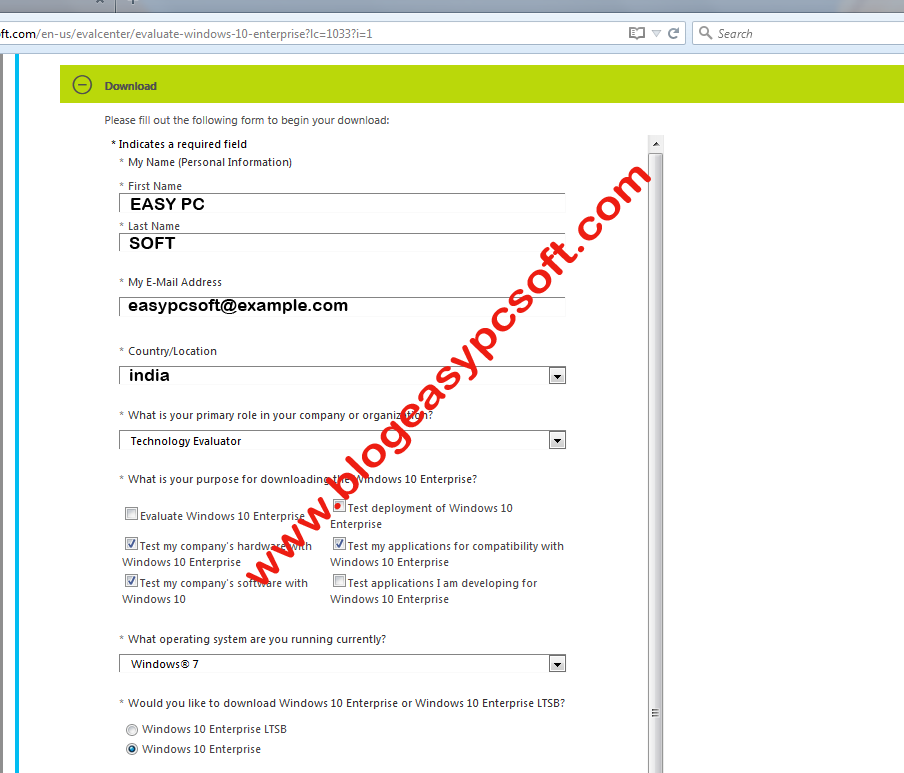
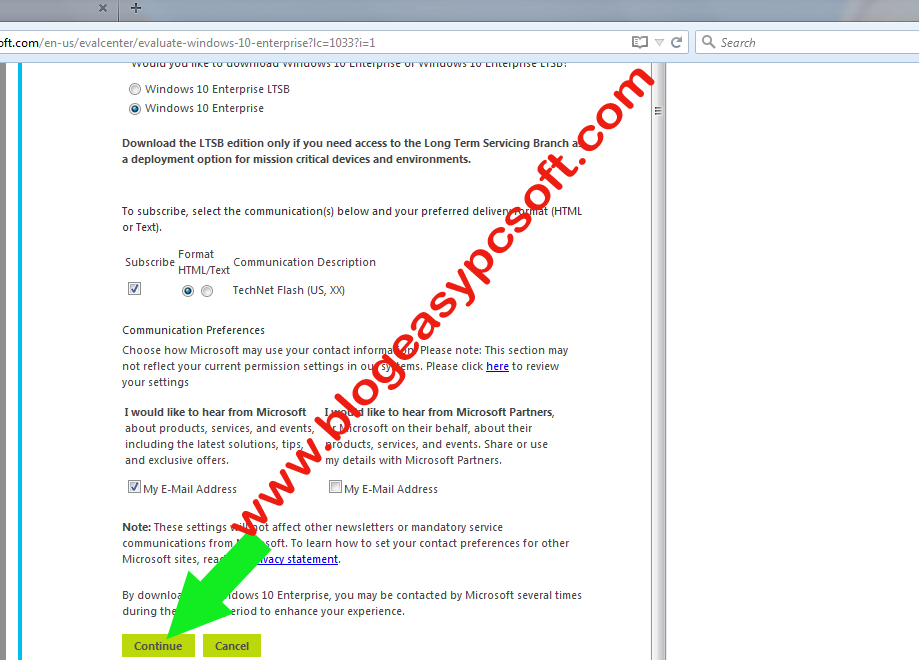
- The registration process is now completed. On the next download page, a dialog box will appear prompting you to save the file. Click “OK” to save the file, and your Windows 10 Enterprise ISO file download will begin.
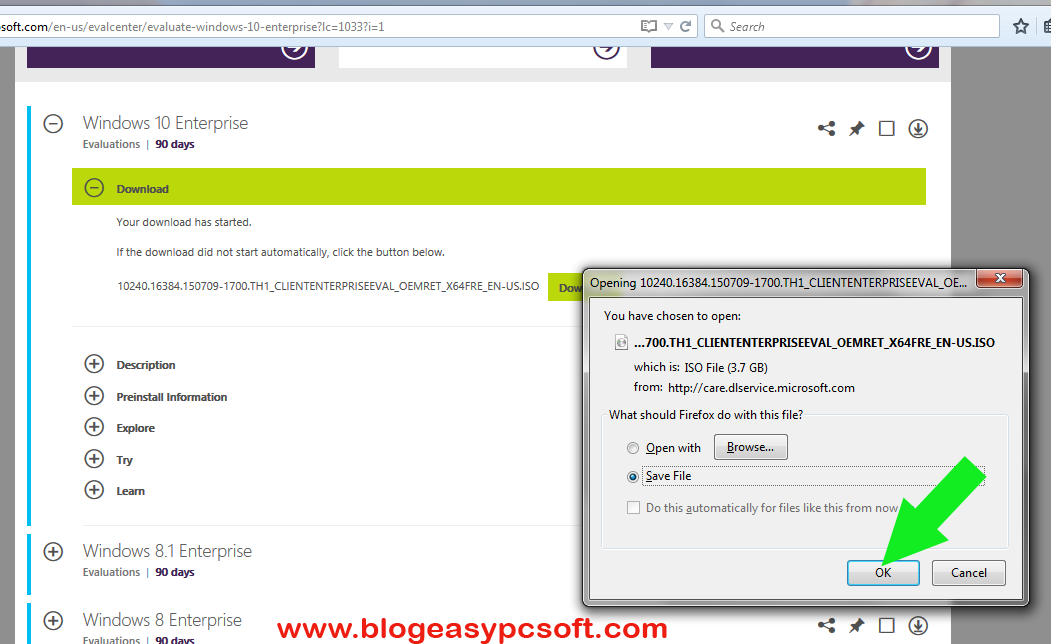
If you encounter any issues during the download process mentioned above, click on the download link below to initiate the direct download of Windows 10 Enterprise Build 10240 (32-bit or 64-bit):
- Windows-10 Enterprise Build 10240 X86 Bit Full Version Offline version 32 Bit Version (2.7GB)-
- Windows-10 Enterprise Build 10240 X64 Bit Full Version Offline version 64 Bit Version (3.7GB)-
Must see-
- How to download Windows-10 Home & Pro Full Version Free from Official Site
- How to Create a Windows 10 Bootable Pendrive
The Windows 10 ISO file size is approximately 2.7 GB to 3.7 GB. You can evaluate Windows 10 Enterprise for 90 days only after downloading and installing it on your PC. Afterward, you will need to purchase a license for further use.
When you purchase through links on our site, we may earn an affiliate commission. Read our Affiliate Policy.




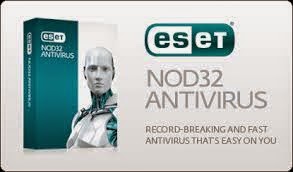
Version LTSB plrase