Do you miss playing classic video games like Super Mario Bros, Contra, Bomberman, and Adventure Island and want to download them for your Windows XP, Vista, 7, 8, 10, and 11 PC? Then you have landed on the right place. These games were our favorites back in the day and we used to play them on TV with video game consoles, cassettes, and remotes.
While those times have passed, you can still relive those memories by downloading and playing old ROM games on your PC. With the help of emulators and ROM files, you can easily play these nostalgic games again and experience the fun and excitement of that bygone era.
Quick Links
How to Play Old Rom Games on PC?
If you’re feeling nostalgic for classic video games like Contra, Super Mario Bros, Bomberman, and other old ROM games from your childhood, you’re in luck! You can download and play all these games and more on your PC without the need for any gaming consoles or hardware.
To do so, you’ll need a ROM games emulator program installed on your computer. Once you have the emulator installed, you can then download ROM game packs that contain all the classic games you love. These packs include games such as Arabian Nights, Excite Bike, Kung Fu, Circus, Road Fighter, Hyper Olympics, and Tanks.
One popular emulator program for playing these old ROM games is the Nester Emulator. You can easily download Nester Rom Game Pack along with the emulator and start playing your favorite games right away. With Nester Emulator, you can enjoy the same gaming experience as you did in the past, complete with all the sounds and graphics that you remember.
So, what are you waiting for? Download your favorite ROM game packs and emulator program today and start playing Contra, Mario, Bomberman, and all the other classic games that you love!
You can download Nester Rom Game Pack along with the emulator & also you can learn how to play all nester games with Nester Emulator? Here you can see a screenshot of Mario Game which is running in Nester Emulator:
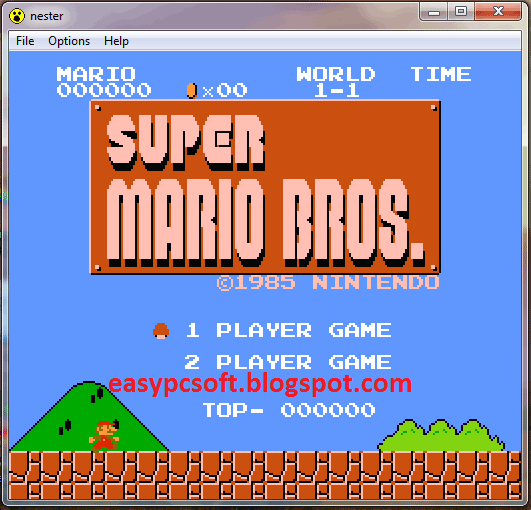
Super Mario Bros.
Some Images Of NESTER Game Pack
Adventure Island, Arabian Nights, Circus, Excite Bike, Hyper Olympics, Kung Fu, Tanks, Road Fighter, Contra
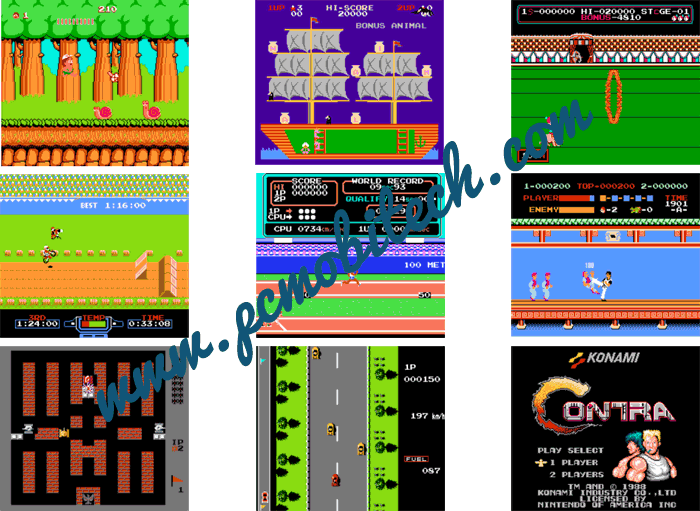
Download NESTER Rom with Game Pack
To download Nester Rom Game Pack for Windows XP, Vista, 7 (Seven), 8, 8.1, Windows 10 & 11 click on download button
Password:
Download free Winrar because you will need this software for extracting rar file.
How To Use Nester Emulator on PC?
1- After download open download folder. Right click on the Video Game.rar file & click on Extract the video Game.rar Pack in a Folder.
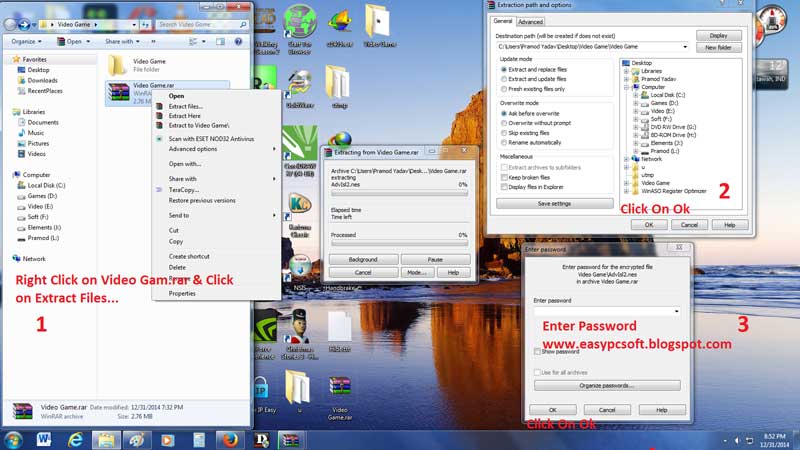
2- Double Click to Open Nester.exe File-
3- Click on File and then click on Open ROM..-
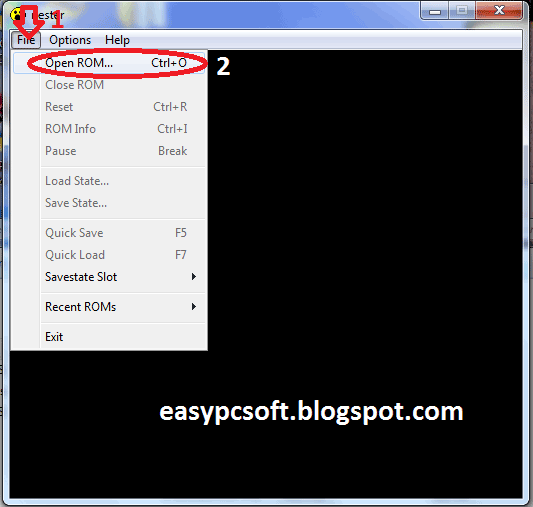
4- Choose any game file from the list that you want to play-
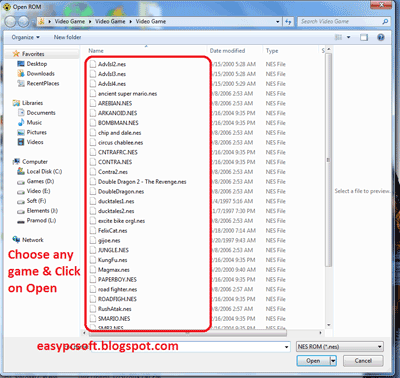
5- Now Game Start & play game with Keyboard-
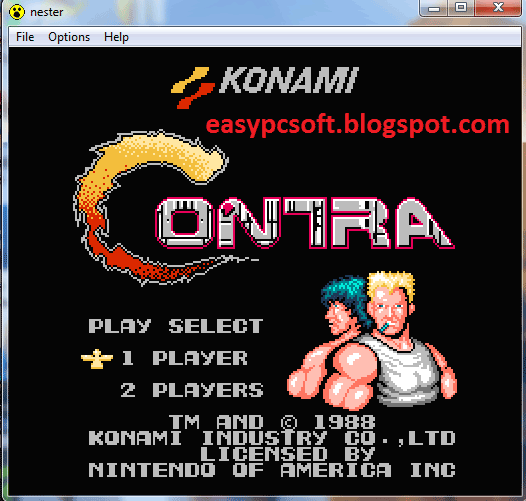
Control- To know more about the Keyboard Controls Click on Option and Change all the settings you want to-
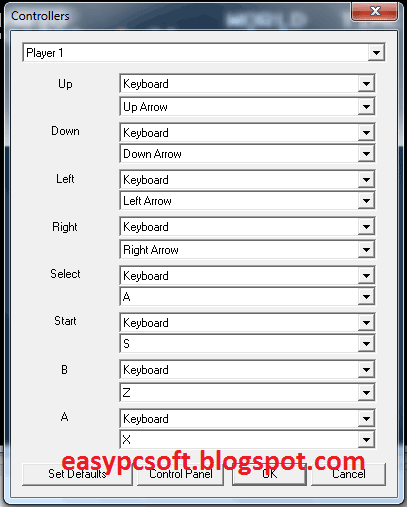
Default Control Setting
That’s it! Now you can easily play your favorite memorable TV games on PC (Windows XP, Vista, 7, 8 , 8.1, Windows 10 and 11) with Keyboard.
When you purchase through links on our site, we may earn an affiliate commission. Read our Affiliate Policy.

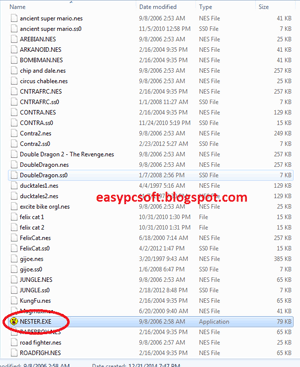





What is the secret code for continue option
Hello it doesn’t work. it says error after entering PW #2
it cant be opened in full screen
For super mario, the controls are not working and the game is not starting.. what to do ?
Hi Raj.
Thank you for this.
However, my favourite game, Contra2, start-up life span is quite too small (3). How can I activate the 30 rounds or the 50 rounds?
Thank you.
sir this is password protected
Thank you. Soo much. .. this is actually working…
I hope i could share a image..
Thank you so much guys. I have struggled for years trying to get these, especially Contra 🙂 God bless
Thanks for giving me back my child hood memories back after searching lot finely i was able to down lode the complet games which i used to play long back
First of all thanks a lot Pramod for providing these wonderful childhood games 🙂 I was looking for them from long time. I have tried few games and they are running perfectly fine.
Secondly I have done some searching on internet and found one very good emulator “Nintendulator” to run these ROM games on Full Screen mode. On this emulator we can play with games with Gamepad also 🙂
Hope this will bring more joy to people.
Thanks,
Lalit
when I start any game, it doesn’t let me to operate & it plays automatic ( showing game over in contra & both players playing automatic)
To run the game use ‘A’ to highlight 1 Player or 2 Player and then use ‘S’ to start the game, if there is delay in selecting the player, then autorun game over mode will be played by the emulator, it used to be the same in Console days also in the 90’s. Then after the game starts, for example Contra, use arrow keys for movement and X, Z for jump and shooting.
none of my keys are working for any game
Can we play using joystick? Please guide
please add remote control…
nester ps2/ps3 gamepads , in the controller settings you get the option of ‘USB Joystick’
Massage show:- “Error opening ROM file”
Please help me.
Have you selected correct file?
Nice, Childhood remembered really.
Superb one…
But jump is not working with up arrow key or any other key. I hope you will help me.
Thank you.
Reset default keys, check the emulator settings.
when i put it on full screen mood it changes color what should i do
It is 8bit color which is not supported in full screen mode.
Hello sir how to download these games pack to my samsung phone or android phone i love this game .. i really find this game so far now i found it. Please send me what application or apk for this? Thank you im waiting for your response.
These games are also available for Android. You can search in Google Play Store.
I’m looking for Load Runner
thnx dude for this game
Didn’t understand.
What did you actually not understand?
Can you please tell me how to play the game and change the control settings
how to play 2 players in laptop and how to get 30 players in both contra and mario
I really enjoyed to remember, I had one of those plus my Friend Robbed me.
Thank you immensely, I will enjoy with my children since I do not have the possibility to buy one of these PS, in all the case my Thank you …….
in fullscreen picture lost origional colour
Also TANK ist nicht in der Liste !!!!
this website is good(dont reply me).
Tank game is not in the folder, pls update TANK
I think, It has.
hi…i could not find hyper Olympics game. please help me.
mei ghar se paise chura ke ye game khelne jata tha video game ki shop pe :D:D
thanks yaar pramod bhai. bachpan ke din yaad aa gae :D:D
THANKS
How to get 30 players in contra
Yaar, what the password it is
tell me fast
Please read full post.
www.easypcsoft.blogspot.comwww.easypcsoft.blogspot.comis thi paasward
First of all thank you so much because of sharing of all the games.
Can you please share the TANK Game,
It has Tank.
Can I use controller to play it and we can add new .nes game??
Dear sir
I can’t find the password please tell me what is the password.
password-www.easypcsoft.blogspot.com
Can i play these games on cd mp3 player
thanks bro, it worked, reminded me the days when we were kids
Glad, it worked for you.
colours fade on full screen,, plz help
Seriously what is the password. It says the site has been moved.
You don’t need to go on the site. Just copy and enter the following password:
www.easypcsoft.blogspot.comOh, my bad. Thanks for the reply :).
Welcome.
how to jump, using up arrow, it’s not jump
There’s no tank
Yes, it has…
how to play with usb remote
can we add a joystick to laptop to play these games??
No, It doesn’t support Joy Stick.
Yes you can. Use nes emulator.
Sir how can i play games on my portable evd?
its saying wrong password
Password:
www.easypcsoft.blogspot.comhello i cant play this
thanks bro.. for password
Tank game not available
Yes, It has.
wow man really awesome dude
thats just what i needed man…
thankzzzz
can we get a gta vice city game
hello. how to play these game on Macbook.
Download Open Emulator program for mac from here: http://openemu.org/
cant use usb remote
hey i want tank and ninja turtles
What if the Nester.exe can’t be extracted from the .rar file? Please help me.
What’s a password. It is asking a password
www.easypcsoft.blogspot.comSorry, why not have Tank?
Well. it has.
where??? i cant see it in the list…
This, is, so ,COOOOOOL!!!You just need to search where the list have been kept. Maybe in a folder after extracting from winrar