To enhance your PC’s performance, consider downloading IObit Game Booster 3.5 Beta for Windows. This powerful software is designed to optimize your PC specifically for gaming. With just one click, it shuts down all unnecessary background processes, freeing up valuable system resources that can be utilized to improve the speed and responsiveness of your PC. The result is a smoother gaming experience with enhanced frame rates and reduced lag.
Furthermore, Game Booster cleans RAM, providing an additional boost to your PC’s performance. It is compatible with all Windows platforms, including Windows XP, Vista, 7, 8, 8.1, 10, and 11, for both X86 and X64 bit versions.
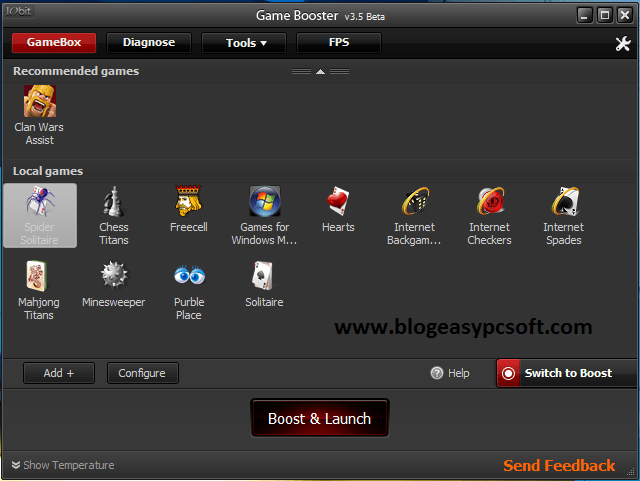
IObit Game Booster 3.5 Settings
You can edit temporary programs or unnecessary services closing list with configure option.
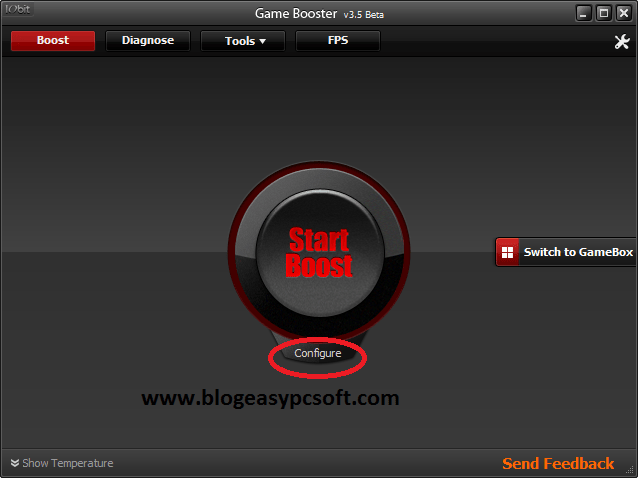
In Configuration box- choose which processes, unnecessary services, non-windows services, other services want to close.
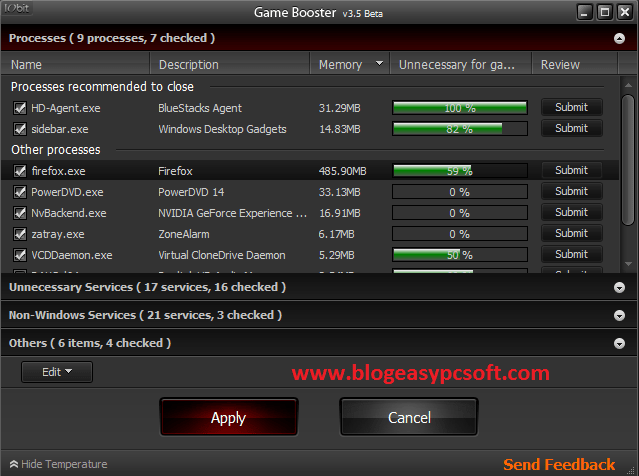
Diagnose- Game-Booster can also Diagnose you PC Information-
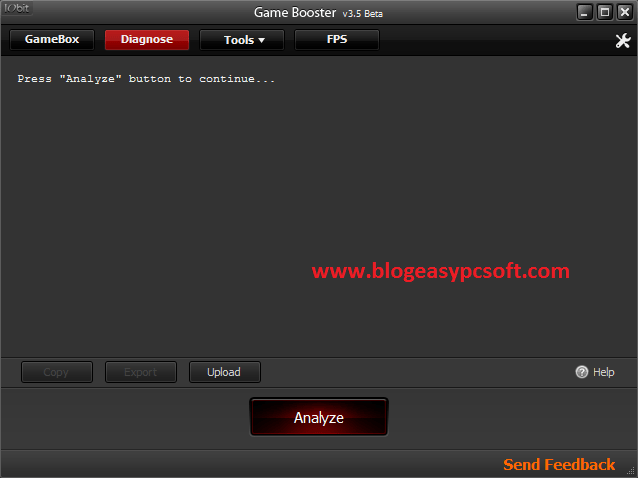
Tools:
In the Tools Menu, you can find Tweaks, Defrag, Drivers Options-
Tweaks- You can Tweak you PC that increases your PC performance.
Defrag- Game-Booster Defrag your game folder that loads your game faster.
Drivers- You can check here which new Drivers are available for your PC.
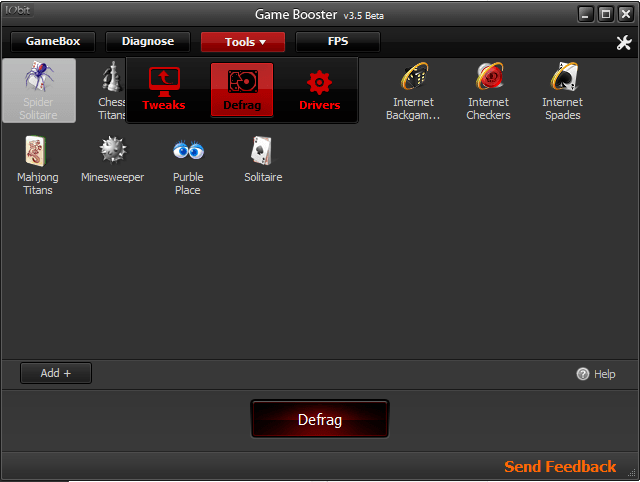
FPS Menu- In Game-Booster V3.5 Beta you can capture your Game videos, Screenshots or you can also check real-time benchmarking of your games.
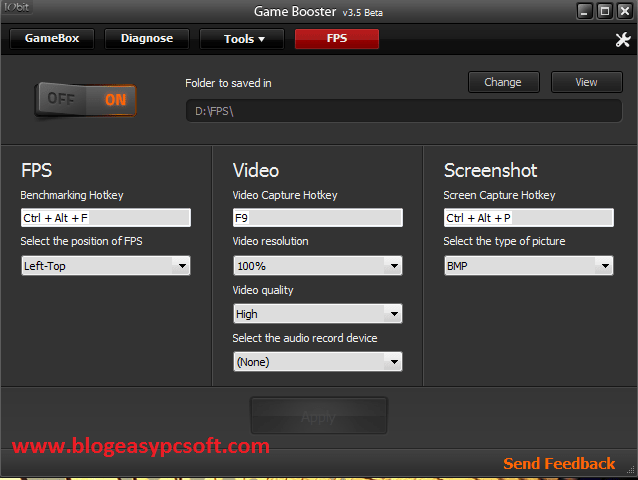
Download link for IObit Game Booster 3.5 Beta-
Size 11.13 Mb
After download-
1- Extract RAR file with any file compressor like winrar, winzip etc..
2- When it asks for password enter password: www.blogeasypcsoft.com
3- Install the game booster.
You can also download latest Rager Game-booster.
Please let us know if you encounter any issues with the download link.
When you purchase through links on our site, we may earn an affiliate commission. Read our Affiliate Policy.






