If you are a designer or content creator, you know how important it is to have a wide range of fonts at your disposal. That’s why we’ve put together a pack of 1400+ fonts that you can download directly from our website. This pack includes a variety of fonts, from elegant scripts to bold sans-serifs, that will give your designs a unique look and feel.
When we write on a computer using software such as Wordpad, Notepad, or Microsoft Word, having a variety of fonts to choose from is essential. While many fonts come pre-installed with Windows, and some are automatically installed when we add new software, sometimes these options are not sufficient for our needs. This is where downloading additional fonts comes in. By adding new fonts to our computer, we can add a personal touch to our documents and design projects.
There are many websites available that offer fonts for download, and some even offer entire font packs with hundreds or thousands of options to choose from. Whether you’re looking for a classic serif font, a sleek modern typeface, or something a little more decorative, there’s a font pack out there for you.
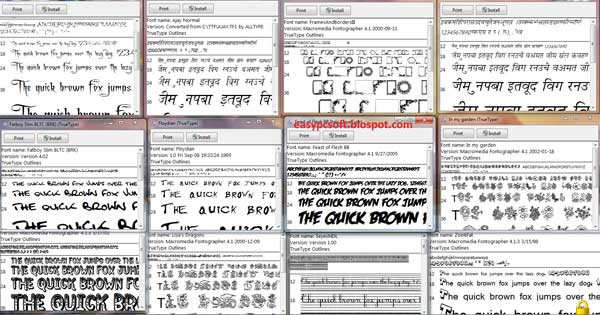
If you’re someone who takes writing seriously and wants to enhance the visual appeal of your documents, having access to a wide range of fonts is a must. While many fonts come pre-installed on Windows, they may not be enough to cater to all your needs. This is where installing additional fonts can come in handy. By adding English, Hindi, Border, Symbol, PMF, Commercial fonts, and many others to your collection, you can truly take your writing to the next level.
Download link 1400+ Fonts package
To make things easier for you, we have put together a package of over 1400+ fonts that you can download directly from Mediafire.com. These fonts are free to use and can be easily installed on your computer. Whether you’re a graphic designer, a writer, or just someone who loves to experiment with different fonts, this collection has something for everyone. So why wait? Download the package now and start exploring the world of typography like never before.
To download the 1400+ All-Fonts.rar file please click on the Direct Download link-
You will be redirected to mediafire.com site, where you can click on the Green Download (42.55 MB) Button and file download will be started. Save the file into your PC.
Once the file is downloaded then you’ll need Winrar software to extract the zipped folder. Get Winrar from official site:
Download and install the Winrar and open the folder where you have downloaded All-Fonts.rar file, Right click on the file and choose the Extract option from the context menu.
If asks for password then use www.easypcsoft.blogspot.com as a password.
How to install Fonts?
In Windows Xp-
1- Go to Start menu ⇒ Control Panel ⇒ Font, Open File menu ⇒ install new font ⇒ Select Folder.
2-In the Font folder Select all fonts ⇒ Right Click ⇒ Copy & Go to Start menu ⇒ Control Panel ⇒ Font and right & Paste to install.
In Windows Vista, 7, 8, 8.1, 10 and 11, You can install fonts With Two easy steps-
1- In the font folder Select fonts ⇒ Right Click ⇒ click on install.
2- In the font folder Select fonts ⇒ Right Click ⇒ Copy & Go to start menu ⇒ Control Panel ⇒ Font and right click & Paste to install.
Conclusion
Enhance your creativity with our free 1400+ font pack! Download now from Mediafire.com, use Winrar to install easily, and step up your typography game. Explore different styles effortlessly – it’s all yours!
When you purchase through links on our site, we may earn an affiliate commission. Read our Affiliate Policy.
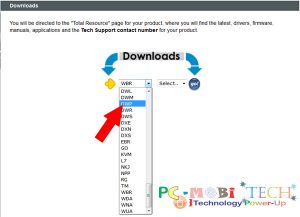

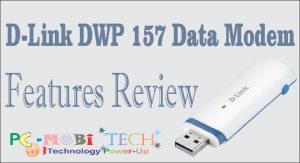

ishka password kya hoga
The password is:
www.easypcsoft.blogspot.comthe files showing to be are corrupted after extrracting from winrar
2K FONT PASSWORD
Thanks Bro You are Grat Guy
thank you very much
Thank you it’s 2019 it still helps.
thank you very much
Sir password site to close ho chuki hai
You don’t need to go to password site. Just enter the site into the password.
What is the licensing on these fonts? Or is it that it’s specific to each individual font? Can these fonts be used commercially or is this moreso intended for personal use?
Shukriya bro PSS is working “www.easypcsoft.blogspot.com”
Can’t get the password. Please help
The Font Rar file password is:
www.easypcsoft.blogspot.comWhen downloading the fonts, it asks for a password and I can not download them.
password is:
www.easypcsoft.blogspot.comSir, mujhe hindi font ka bhi poora pack download karna hai.
Kaha se download karu
Plzz help
This pack contains hindi fonts.