Instagram has made it easier than ever to share your profile with a new feature called the Instagram Profile Card. Whether you’re a business owner, influencer, or just a casual user, this tool allows you to create a shareable card with your Instagram handle, a QR code, and optional links to your website or other social media profiles. It’s a quick and effective way to let people connect with you online.
What Is an Instagram Profile Card?
An Instagram Profile Card is a customizable digital card that displays your Instagram handle and a QR code that others can scan to visit your profile. You can also include links to external sites like your online store, blog, or other social media accounts. It’s like a digital business card, but for Instagram.
How to Make an Instagram Profile Card
Here’s a simple guide to creating your Instagram Profile Card:
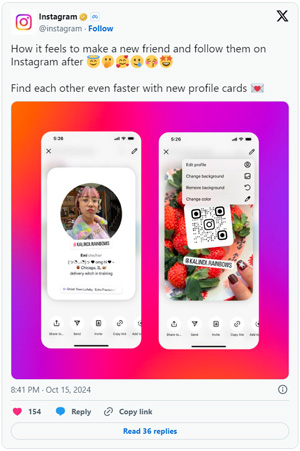
- Open Instagram and go to your profile.
- Tap the three lines in the top-right corner and select “Share Profile.”
- Tap the pencil icon in the top-right corner to start editing your card.
- Add links, images, and a QR code to customize your card. You can also add EMOJI and Selfie for a personal touch.
- Once finished, share your card on social media, in direct messages, or even on your website.
Why Use an Instagram Profile Card?
- Easy sharing: People can scan the QR code to visit your profile instantly.
- Professional look: Great for businesses or personal branding.
- Customizable: Add links, images, and Selfie to reflect your personality or brand.
The Instagram Profile Card is a simple and effective way to share your profile and connect with others. Customize it to fit your needs and share it across platforms to boost your visibility.
When you purchase through links on our site, we may earn an affiliate commission. Read our Affiliate Policy.




