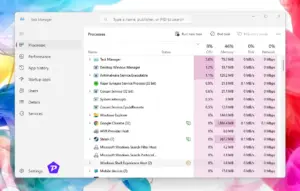In today’s digital age, managing your online privacy has become increasingly important. Truecaller, while being an excellent tool for identifying unknown callers, also comes with various privacy settings that users should understand and utilize. In this guide, we’ll walk you through how to control your last seen status Truecaller and other essential privacy features.
Quick Links
Understanding Last Seen Status

The last seen status in Truecaller shows other users when you were last active on the app. While this feature can be useful for communication, many users prefer to keep this information private. Fortunately, Truecaller provides simple options to control who can see your last active status.
Step-by-Step Guide to Hide Last Seen on Truecaller
Here’s a simple guide to help you hide your last seen on Truecaller and protect your privacy.
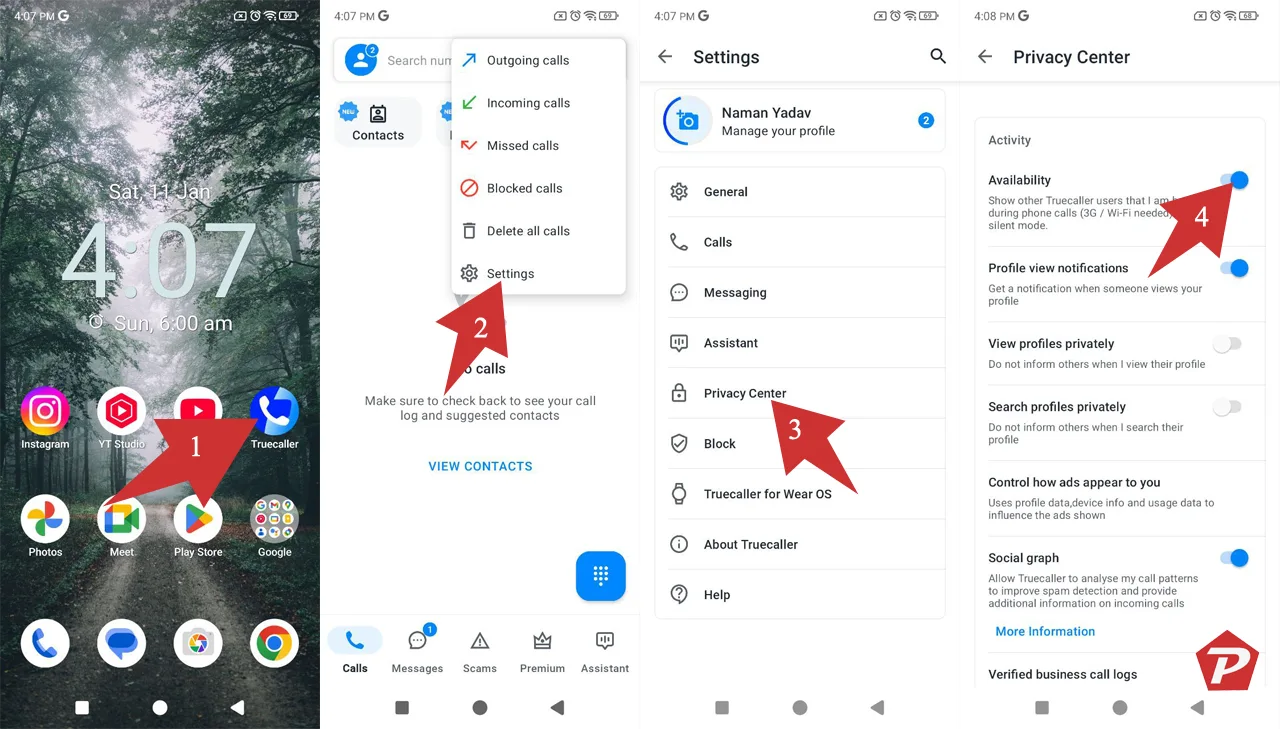
- Open your Truecaller app
- Navigate to the Settings menu (usually represented by three lines or gear icon)
- Look for and tap on “Privacy Center”
- Now in the Privacy Center, Tap on the toggle button of “Availability” option.
By following these steps, you can easily control your last seen privacy on Truecaller.
Best Practices for Truecaller Privacy
- Regularly review your privacy settings
- Only share your profile information with trusted contacts
- Update the app regularly to get the latest security features
- Consider using Truecaller’s built-in call blocking features for unwanted calls
Why Privacy Matters
In the age of digital communication, maintaining control over your personal information is crucial. By managing your last seen status and other privacy settings, you can:
- Maintain better work-life balance
- Control your digital availability
- Protect your personal space
- Manage professional boundaries effectively
Final Thoughts
Taking control of your privacy on Truecaller doesn’t mean you’re compromising the app’s functionality. Instead, you’re ensuring a more secure and comfortable experience while using the service. Remember, these settings can be adjusted at any time based on your changing privacy needs.
Stay informed about your digital privacy, and don’t hesitate to adjust these settings as needed. Your online privacy is in your hands, and Truecaller provides the tools to manage it effectively.
When you purchase through links on our site, we may earn an affiliate commission. Read our Affiliate Policy.