Time management is more than just a skill—it’s a lifeline in today’s fast-paced world. Whether you’re juggling work deadlines, personal goals, or daily routines, the right time management app can transform chaos into clarity. This guide explores the top 5 time management apps of 2025, designed to help you maximize efficiency, stay organized, and make every minute count.
Quick Links
Why Use Time Management Apps?

Image Credit: ShutterStock.com
Unlock Your Productivity Potential
Time management apps are more than digital calendars—they’re personal assistants that help structure your day, set priorities, and eliminate distractions. From organizing tasks to tracking time spent on activities, these apps empower you to work smarter, not harder.
Who Benefits from Time Management Apps?
- Students: Manage study schedules and assignments.
- Professionals: Streamline meetings and project deadlines.
- Freelancers: Balance multiple clients and projects.
- Anyone: Improve personal routines and reduce stress.
Top 5 Time Management Apps for 2025
1. Google Calendar:
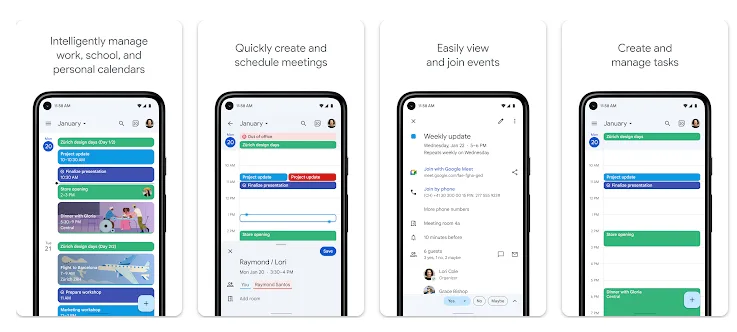
Overview:
Google Calendar is a powerful scheduling tool that goes beyond simple date-tracking. It allows you to plan your day, set reminders, and manage appointments with ease. Integrated with other Google services, it provides a seamless way to organize both personal and professional commitments.
Key Features:
- Schedule events and set reminders
- Color-code different calendars for work, personal, and other activities
- Sync with other Google apps and services
- Share calendars and invite participants to events
Ideal For:
- Professionals managing meetings and deadlines.
- Anyone who needs a free, robust scheduling tool.
Download: Google Calendar for iOS | Android (Free)
2. Flora:
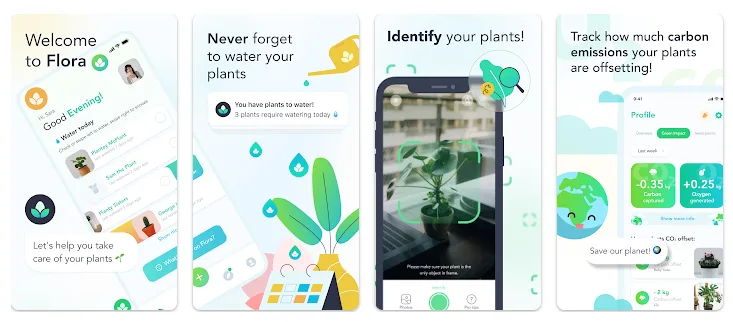
Overview:
Flora combines productivity with mindfulness. It’s a gamified focus app that helps you stay off your phone and concentrate on your tasks. You plant a virtual tree that grows while you work, but if you leave the app, the tree dies—an excellent motivator to stay focused!
Key Features:
- Gamified focus sessions
- Customizable timers and reminders
- Collaboration with friends for group productivity
- Supports real tree planting with donations
Ideal For:
- Students and professionals looking to reduce screen time.
- Anyone who enjoys a fun, visual way to track productivity.
Download: Flora for iOS | Android (Free)
3. OffScreen
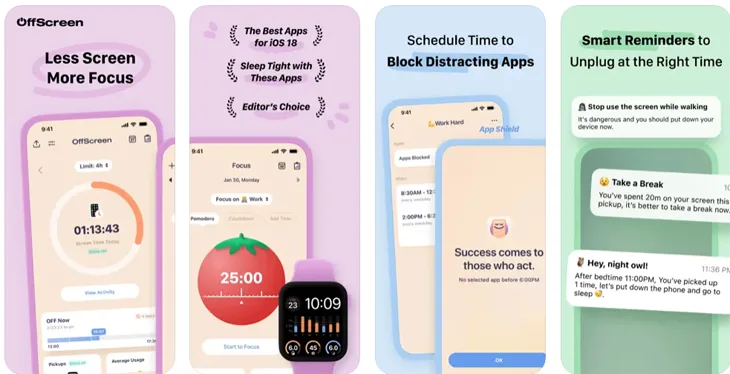
Overview:
OffScreen is designed to help you manage your digital habits and reduce screen time. It tracks your phone usage and provides insights to help you stay focused on what matters most.
Key Features:
- Detailed screen time reports
- Focus mode with customizable goals
- Break reminders and mindfulness features
- Sleep tracking and bedtime reminders
Ideal For:
- Individuals who struggle with phone addiction.
- Anyone wanting to balance screen time and real-life tasks.
Download: OffScreen for iOS (Free)
4. Google Tasks
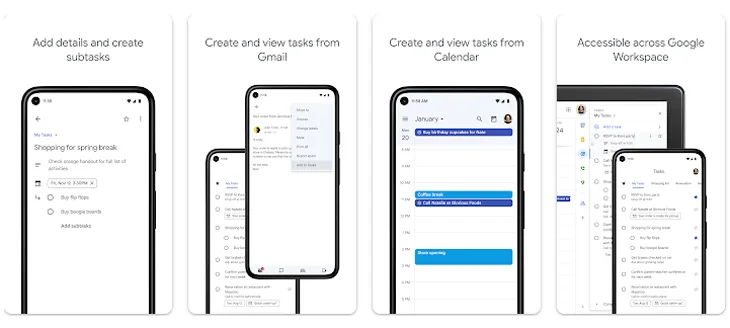
Overview:
Google Tasks offers a straightforward, no-frills approach to task management. Seamlessly integrated with other Google Workspace apps like Gmail and Calendar, it helps you create to-do lists, set deadlines, and stay on track effortlessly.
Key Features:
- Easy-to-use interface
- Integration with Google Calendar and Gmail
- Create sub-tasks and prioritize lists
- Cross-platform synchronization
Ideal For:
- Google Workspace users looking for a seamless experience.
- Anyone who needs a simple, reliable task manager.
Download: Google Tasks for iOS | Android (Free)
5. Todoist
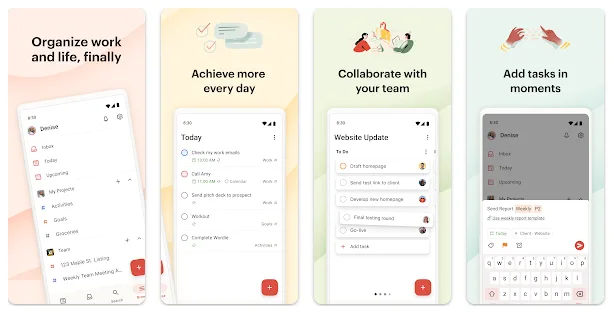
Overview:
Todoist is a powerful task manager that combines simplicity with robust features. It allows you to create tasks, set priorities, and track your progress with ease. Its clean interface and smart features make it a favorite among productivity enthusiasts.
Key Features:
- Task creation with due dates and priority levels
- Project organization with labels and filters
- Integration with over 60 apps, including Dropbox and Zapier
- Productivity tracking and custom templates
Ideal For:
- Individuals managing personal or professional tasks.
- Anyone who needs a flexible, feature-rich to-do list app.
Download: Todoist for iOS | Android (Free with premium options)
Comparative Table of Features and Pricing
To help you choose the best time management app for your needs, here’s a side-by-side comparison of the top 5 apps, highlighting key features and pricing details:
| App Name | Best For | Key Features | Platforms | Pricing |
|---|---|---|---|---|
| Flora | Reducing screen time | Gamified focus sessions, tree planting | iOS, Android | Free with premium options |
| OffScreen | Digital detox and mindfulness | Screen time reports, focus mode, sleep tracking | iOS | Free |
| Google Tasks | Simple task management | Task creation, Google Workspace integration | iOS, Android | Free |
| Google Calendar | Scheduling and reminders | Event scheduling, reminders, calendar sharing | iOS, Android, Web | Free |
| Todoist | Personal task management | Task organization, productivity tracking | iOS, Android, Web | Free with premium plans |
Effective time management is a game-changer, and the right app can make all the difference. Whether you need help staying focused with Flora, managing screen time with Google Calendar & OffScreen, or organizing tasks with Google Tasks, there’s a tool to suit every need. Todoist add even more power for project management and personal organization. Try these apps, find your perfect fit, and take control of your time—because every minute matters.
5 Best Time Management Apps for Productivity in 2025 – FAQs
1. What is the best free time management app?
Google Tasks and OffScreen are excellent free options for task management and screen time control, respectively. Both offer robust features without a premium plan.
2. Can these apps sync across devices?
Yes! All the apps mentioned—Flora, OffScreen, Google Tasks, Google Calendar, and Todoist—sync across multiple devices, ensuring you stay productive wherever you are.
3. Which app is best for students?
Flora and Google Tasks are great for students. Flora helps with focus during study sessions, while Google Tasks simplifies assignment tracking and deadlines.
4. How secure is my data on these platforms?
These apps prioritize user data security and often use encryption to protect information. Always review their privacy policies for detailed information.
5. Are there any AI-powered time management apps?
Yes, some apps like Todoist Premium offer smart suggestions and productivity insights powered by AI. AI features are becoming increasingly common in newer apps.
When you purchase through links on our site, we may earn an affiliate commission. Read our Affiliate Policy.





