In a world filled with diverse flora, it’s not uncommon to encounter a plant and wonder, “What is that?” Fear not, for modern technology has the answer. This article explores five powerful apps that can identify plants, making your botanical journey enjoyable and informative.
Quick Links
1. Seek by iNaturalist: Your Nature Companion
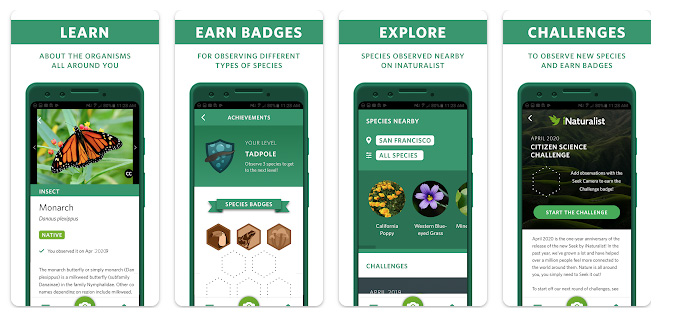
Embark on a quest for free plant identification with Seek by iNaturalist. This app aims to connect you with the names and details of the flora and fauna in your region. Enjoy an uninterrupted, ad-free experience while exploring the great outdoors.
Discover the non-profit aspect of iNaturalist, offering challenges and badges for your identification achievements. While Seek occasionally makes educated guesses, it provides a solid starting point for plant recognition.
Are there any additional features in Seek by iNaturalist?
Yes, iNaturalist provides challenges and badges, creating an engaging experience for users.
Download: Seek by iNaturalist
2. PictureThis: Where Accuracy Meets Variety
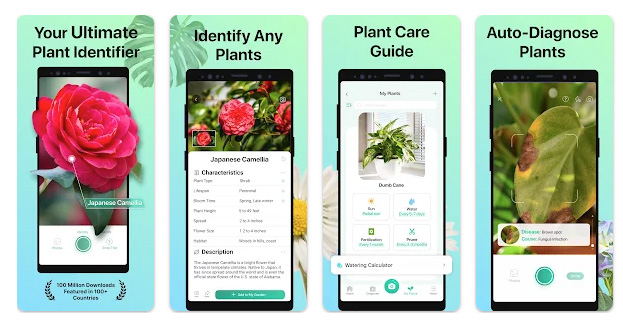
For a more precise identification experience, PictureThis is worth the investment. With a claimed recognition of over 17,000 plant types, it outshines competitors in accuracy and speed.
PictureThis doesn’t stop at identification; it delivers comprehensive information about native habitats, ideal growing conditions, and potential benefits of cultivating the plant in your home.
What sets PictureThis apart from other identification apps?
PictureThis stands out with its extensive database, providing detailed insights beyond mere identification.
Download: PictureThis
3. Planta: Your Plant Care Companion
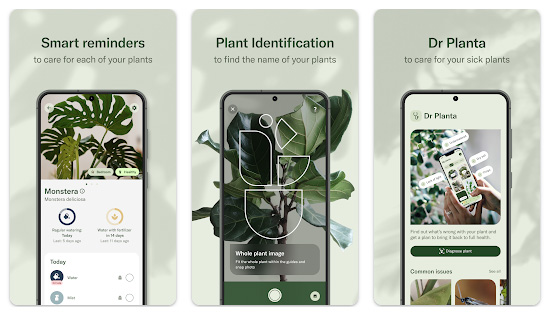
Identifying a plant is only the beginning with Planta. Tailored for plant care, it guides beginners and experts alike. Receive care notifications, recommendations, and insights on which plants thrive in your location.
While identifying plants is free, a premium subscription unlocks advanced features, making Planta an all-encompassing companion in your plant care journey.
How does Planta cater to both beginners and experts?
Planta offers care guidance suitable for both novice plant enthusiasts and experienced gardeners.
Download: Planta
4. Blossom: Simplifying Plant Identification

Enter Blossom, a straightforward app offering speedy plant identification and essential care basics. It strikes a balance between information and simplicity, letting you focus on identifying plants without overwhelming details.
Blossom allows a few free photo identifications, with a subscription for unlimited snaps. Ideal for those seeking a no-frills solution to plant identification.
Why choose Blossom for plant identification?
Blossom provides a user-friendly experience, simplifying the identification process without unnecessary complexities.
Download: Blossom
5. Google Lens: The Jack of All Trades
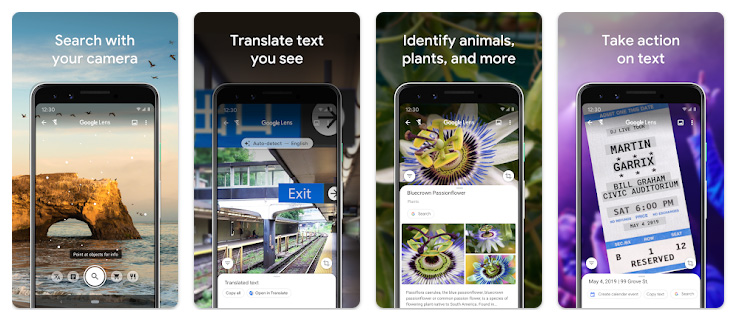
Google Lens goes beyond plant identification, offering a visual search for anything. While not specialized, it serves as a minimalist option for quick plant recognition.
Dependent on Google’s accuracy, Lens may not always provide consistent results. It’s a basic tool for those who prefer simplicity over specialized features.
How versatile is Google Lens in comparison to other apps?
Google Lens stands out for its wide-ranging capabilities beyond plant identification, making it a versatile choice.
Download: Google Lens
Conclusion
In simpler words, these plant identifier apps are great, but they aren’t perfect. There might be times when an app can’t be sure exactly what a plant is. If you really want to be certain about a plant, there are even more specific apps out there, like some designed just for plants in Virginia.
Are there other specialized apps for plant identification?
Yes, apps like Flora of Virginia cater to specific regions, providing a more detailed identification experience.
When you purchase through links on our site, we may earn an affiliate commission. Read our Affiliate Policy.





