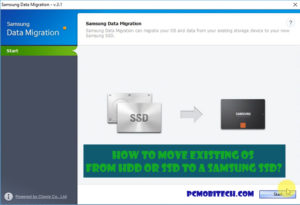In 2025, if you’re looking to boost your PC’s performance, you can rely on the 5 best budget friendly NVMe M.2 SSDs available. These SSDs are known for their lightning-fast speeds and exceptional reliability, making them the perfect choice for improving your PC’s capabilities. They come in a compact size and are easy to install, ensuring that your PC experiences faster boot times, quicker application loading, and seamless multitasking.
These top-rated NVMe M.2 SSDs are equipped with the latest NVMe interface, designed specifically to handle high-speed data transfer. Whether you’re a content creator dealing with large files, a gamer wanting to reduce load times, or simply looking to optimize your PC’s responsiveness, upgrading to one of these 5 best & cheap NVMe M.2 SSDs in 2025 will provide a noticeable and satisfying performance boost. Invest in these exceptional SSDs and unleash the full potential of your PC.
Are M.2 Drives Worth It?
M.2 drives are a type of solid-state drive (SSD) that offer several advantages over traditional 2.5-inch SATA SSDs. They are smaller in size and faster in performance. One of the main benefits of M.2 drives is that they are easy to install. You can simply plug them directly into the motherboard without the need for any cables.
There are a few reasons why you might want to consider using M.2 drives. Firstly, they are much faster than traditional SATA SSDs. This is because they use the NVMe interface, which is specifically designed for high-speed data transfer. Secondly, M.2 drives have a smaller physical size, which makes them perfect for laptops and other compact devices. Finally, their installation is hassle-free since they can be connected directly to the motherboard without needing any extra cables.
If you’re looking for a fast, compact, and easy-to-use SSD, an M.2 drive is an excellent choice.
Here are some benefits you can expect from using an M.2 drive:
- Faster boot times: M.2 drives can start up your computer up to twice as quickly as traditional hard drives.
- Faster loading times: Applications and games load much faster with M.2 drives compared to traditional hard drives.
- Efficient power usage: M.2 drives consume less power than traditional hard drives, which helps extend the battery life of your laptop.
- Smaller size: M.2 drives are considerably smaller than traditional hard drives, making them a perfect fit for laptops and other compact devices.
- Easy installation: M.2 drives can be installed directly into the motherboard, making them user-friendly even for people without advanced computer knowledge.
Using an M.2 drive can significantly improve your computer’s performance, so it’s a great choice if you’re considering an upgrade.
You May Also Like:
- HDD vs SSD vs NVMe M.2: Which One is The Best?
- How to Copy a Disk to Another for Free: A Step-by-Step Guide

5 Best & Cheap NVME M.2 SSD for your PC & Laptop
Based on my analysis, I have identified the top five budget friendly NVMe M.2 SSDs for your PC & Laptop:
1- Samsung 980

- Interface: PCIe Gen3x4 NVMe
- Capacity: 250GB, 500GB, 1TB, 2TB
- Sequential read speed: 3,500 MB/s
- Sequential write speed: 3,000 MB/s
- Endurance: 600 TBW (250GB), 1,200 TBW (500GB), 2,400 TBW (1TB), 4,800 TBW (2TB)
The Samsung 980 is an excellent all-around NVMe M.2 SSD. It offers fast speeds, a good endurance rating, and comes at a reasonable price. This makes it a great choice for those seeking high-performance storage without breaking the bank.
Related: How to Move Existing OS from HDD or SSD to A Samsung SSD?
2- WD Blue SN570
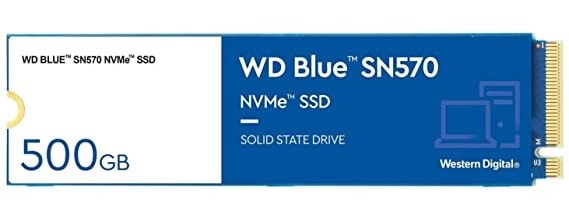
- Interface: PCIe Gen3x4 NVMe
- Capacity: 250GB, 500GB, 1TB, 2TB
- Sequential read speed: 3,500 MB/s
- Sequential write speed: 3,000 MB/s
- Endurance: 360 TBW (250GB), 720 TBW (500GB), 1,440 TBW (1TB), 2,880 TBW (2TB)
The WD Blue SN570 is another fantastic option for a budget-friendly NVMe M.2 SSD. It provides similar performance to the Samsung 980 but at a slightly lower cost. If you prioritize value for money, the WD Blue SN570 is an excellent choice.
3- Crucial P5

- Interface: PCIe Gen3x4 NVMe
- Capacity: 500GB, 1TB, 2TB
- Sequential read speed: 3,400 MB/s
- Sequential write speed: 3,000 MB/s
- Endurance: 300 TBW (500GB), 600 TBW (1TB), 1,200 TBW (2TB)
While the Crucial P5 may be a bit slower than the Samsung 980 and WD Blue SN570, it compensates with a lower price. If you have a tight budget, the Crucial P5 offers a great option for NVMe M.2 SSD storage.
4- ADATA XPG SX8200 Pro
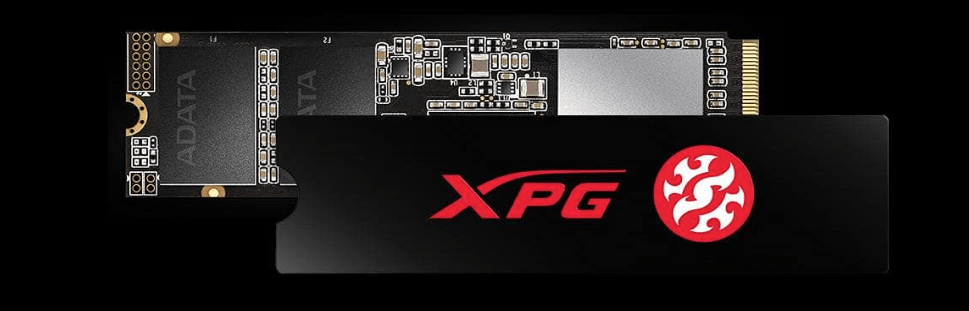
- Interface: PCIe Gen3x4 NVMe
- Capacity: 256GB, 512GB, 1TB, 2TB
- Sequential read speed: 3,500 MB/s
- Sequential write speed: 3,000 MB/s
- Endurance: 600 TBW (256GB), 1,200 TBW (512GB), 2,400 TBW (1TB), 4,800 TBW (2TB)
The ADATA XPG SX8200 Pro is an excellent choice for those seeking a fast and reliable NVMe M.2 SSD. It delivers performance similar to the Samsung 980 and WD Blue SN570, with the added benefit of a longer endurance rating.
5- Sabrent Rocket 4 Plus
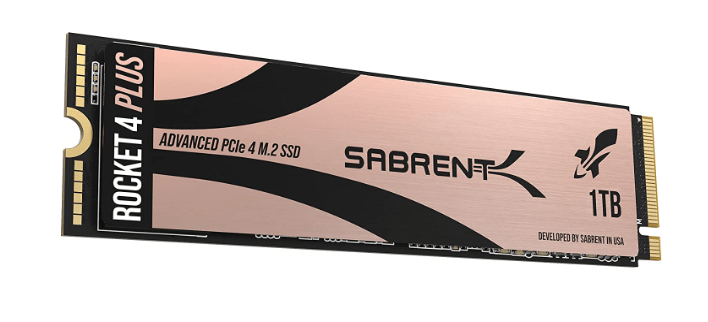
- Interface: PCIe Gen4x4 NVMe
- Capacity: 500GB, 1TB, 2TB, 4TB, 8TB
- Sequential read speed: 7,033 MB/s
- Sequential write speed: 5,291 MB/s
- Endurance: 350 TBW (500GB), 600 TBW (1TB), 1,200 TBW (2TB), 2,400 TBW (4TB), 4,800 TBW (8TB)
The Sabrent Rocket 4 Plus stands out as the fastest NVMe M.2 SSD on this list. If you prioritize absolute performance, the Sabrent Rocket 4 Plus is the ideal choice for you.
In the end, the ideal NVMe M.2 SSD for you will vary based on what you specifically need and how much you’re willing to spend. If you’re aiming for the utmost performance, the Sabrent Rocket 4 Plus is the top recommendation. However, if you’re on a limited budget, the Crucial P5 offers a fantastic option that doesn’t break the bank. For those looking for a well-balanced SSD with a competitive price point, both the Samsung 980 and WD Blue SN570 are excellent choices. It all comes down to your personal requirements and budgetary considerations when deciding which NVMe M.2 SSD is the best fit for you.
When you purchase through links on our site, we may earn an affiliate commission. Read our Affiliate Policy.