Are you looking for best alternatives to Microsoft Office? Most people use Microsoft Office to make documents, spreadsheets, and presentations. It’s popular, but some folks might find it confusing or have trouble using it with Windows 11. If that’s you, there are other programs out there that can do the same things!
If you are in search of the best competitors to Microsoft Office, you’ve come to the right place. In this article, we will guide you through the 10 best MS Office alternatives in 2025 available for Windows, Mac, Android, and iOS. We will explore their features, advantages, and disadvantages to help you make an informed decision on which alternative suits your needs best.
10 Best Free MS Office Alternatives
In today’s fast-paced world, productivity is of utmost importance. Many of us heavily rely on office software to streamline our work and boost efficiency. Microsoft Office has long been the dominant player in this domain, offering a suite of powerful tools for various tasks. However, there are times when you might want to explore alternatives that offer comparable features without the hefty price tag. Here, we’re introducing you to 10 of the best Microsoft Office alternatives that can take your productivity to the next level:
1) LibreOffice:
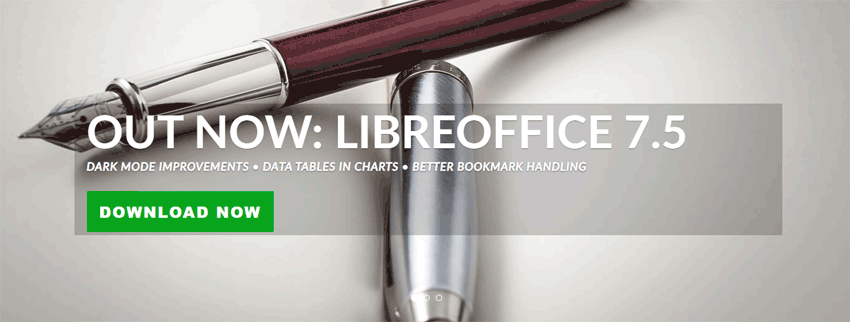
If you’re looking for a feature-rich and free alternative to Microsoft Office, LibreOffice is the perfect choice. This open-source office suite comes with applications that are on par with their Microsoft counterparts. Writer (Word), Calc (Excel), and Impress (PowerPoint) are just as capable and compatible with their respective file formats. LibreOffice provides a familiar interface and a seamless user experience, making the transition smooth for MS Office users. Plus, its community-driven development ensures regular updates and continuous improvement.
Key Features of LibreOffice:
- Word Processing (Writer): With LibreOffice Writer, users can effortlessly create, edit, and format documents. The application supports an extensive range of file formats, including Microsoft Word (.docx) and rich text formats, ensuring seamless compatibility.
- Spreadsheet (Calc): LibreOffice Calc serves as a powerful spreadsheet application, empowering users to analyze and visualize data through various functions and formulas. Pivot tables, charts, and numerous other advanced features provide ample tools for data manipulation.
- Presentation (Impress): For stunning slideshows with animations, transitions, and multimedia elements to captivate audiences, LibreOffice Impress is the go-to presentation software.
- Database Management (Base): LibreOffice Base caters to users requiring a reliable database management tool. It allows the creation and management of databases, queries, forms, and reports, making it an ideal solution for handling large sets of data.
- Vector Graphics (Draw) and Mathematical Formulas (Math): Additionally, LibreOffice offers Draw, a vector graphics editor, and Math, a tool for inputting complex mathematical formulas with ease.
Advantages of LibreOffice:
- Free and Open Source.
- Cross-Platform Compatibility.
- Wide File Format Support.
- Regular Updates.
- Extensibility.
Disadvantages of LibreOffice:
- Familiarity with Other Office Suites.
- Limited Cloud Integration.
- Advanced Features.
Availability:
Available for Windows, macOS and Linux.
2) FreeOffice:

FreeOffice is a versatile and feature-rich office suite designed to cater to the needs of individuals and businesses alike. Developed by SoftMaker, it offers a powerful alternative to expensive office software, providing users with essential tools for word processing, spreadsheet management, and presentation creation. As the name suggests, FreeOffice comes at no cost, making it an attractive option for those seeking a robust productivity solution without breaking the bank.
Features of FreeOffice:
- TextMaker (Word Processing): FreeOffice’s TextMaker is a competent word processing tool that offers a user-friendly interface and a wide range of formatting options. Users can easily create and edit documents with features like spell-check, styles, tables, and support for various file formats, including DOCX, RTF, and ODT.
- PlanMaker (Spreadsheet Management): The PlanMaker application enables efficient handling of spreadsheets, making data organization and analysis a breeze. It offers advanced mathematical functions, pivot tables, chart creation, and compatibility with XLSX, XLS, and CSV formats.
- Presentations (Slide Creation): FreeOffice’s Presentations module equips users with tools to create visually engaging slideshows. It includes numerous presentation templates, slide transitions, animations, and support for formats like PPTX and PPT.
- Compatibility: FreeOffice ensures seamless compatibility with Microsoft Office formats, allowing users to effortlessly collaborate with others who use popular office software.
- Cross-Platform Support: FreeOffice is available for Windows, macOS, and Linux operating systems, making it accessible to a wide range of users across different platforms.
- User-Friendly Interface: The intuitive and user-friendly interface of FreeOffice streamlines the learning curve for new users, helping them quickly adapt to the software and improve productivity.
- Support for Multiple Languages: FreeOffice supports a variety of languages, making it a versatile choice for users worldwide.
Advantages of FreeOffice:
- Cost-Effective.
- Full-Featured Suite.
- Lightweight and Fast.
- Regular Updates.
- Stellar Compatibility.
Disadvantages of FreeOffice:
- Limited Advanced Features.
- Cloud Integration.
- Support Options.
Availability:
Available for Windows, macOS and Linux.
3: OnlyOffice:
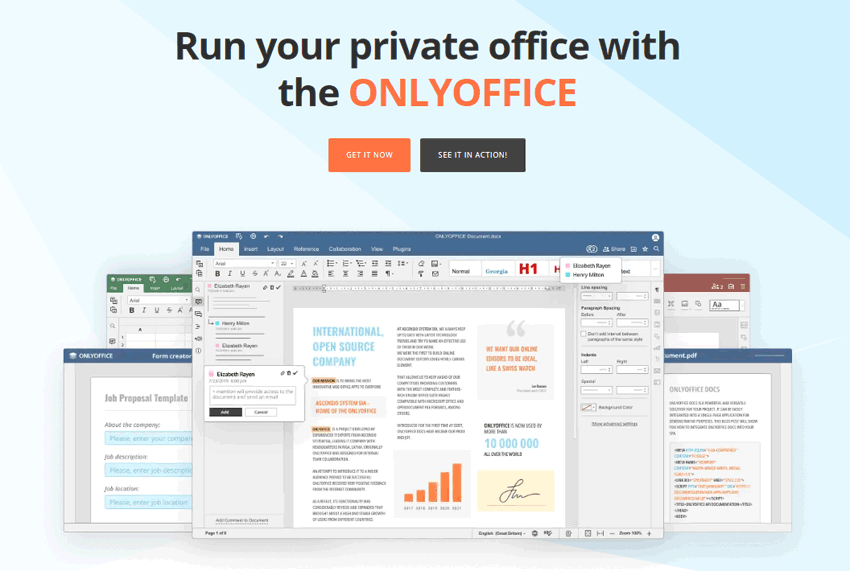
Concerned about data privacy and security? OnlyOffice is a great choice. This open-source office suite allows you to host it on your private server, giving you full control over your data. OnlyOffice offers robust document processing capabilities, making it a great option for businesses and individuals looking for secure and privacy-centric solutions. With its collaborative features and compatibility with various formats, it’s a noteworthy contender to consider.
Features Of OnlyOffice:
- Document Editing: OnlyOffice offers a comprehensive set of tools for creating and editing documents. Users can work with various file formats, such as DOCX, ODT, RTF, and more. The rich text formatting options, tables, images, and charts provide a smooth editing experience.
- Spreadsheet Management: The suite’s spreadsheet editor enables users to handle complex data effortlessly. With support for formulas, pivot tables, charts, and conditional formatting, managing data becomes more efficient.
- Presentation Builder: OnlyOffice’s presentation editor helps users create captivating slideshows with ease. It offers a range of customizable templates, multimedia support, and transitions to make presentations visually appealing.
- Real-time Collaboration: One of OnlyOffice’s standout features is real-time collaboration. Multiple users can work on the same document simultaneously, and changes are instantly visible to all participants, enhancing team productivity.
- Cloud Storage: OnlyOffice provides cloud storage integration, allowing users to access their documents from anywhere with an internet connection. It ensures seamless synchronization across devices.
- Version Control: Users can keep track of document changes through version control, enabling easy access to previous document versions and ensuring data integrity.
- Integration: OnlyOffice seamlessly integrates with various third-party platforms like Nextcloud, ownCloud, and SharePoint, enhancing the suite’s functionality and making it compatible with existing workflows.
- Secure Sharing and Permissions: The suite offers robust access control mechanisms, enabling users to share documents securely and control who can view, edit, or comment on them.
- Multi-language Support: OnlyOffice supports multiple languages, making it a convenient choice for global teams with diverse linguistic backgrounds.
Advantages Of OnlyOffice:
- All-in-One Solution.
- Cross-Platform Compatibility.
- User-Friendly Interface.
- Data Security.
- Real-Time Collaboration.
- Regular Updates and Support.
Disadvantages Of OnlyOffice:
- Internet Dependence.
- Limited Offline Functionality.
- Advanced Features Limitations.
Availability:
Only Office is now available for Windows, Mac, iOS and Android.
4) Apache OpenOffice:
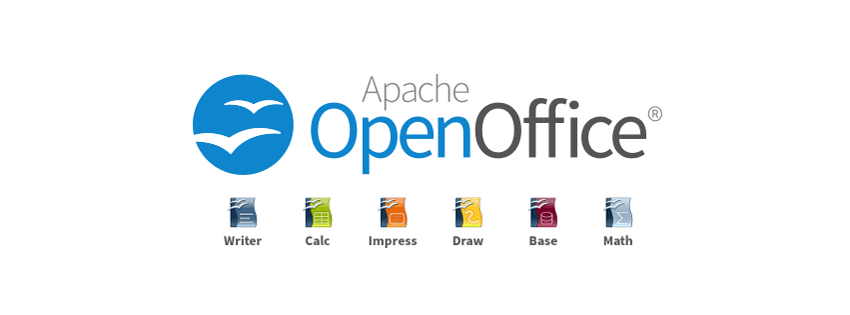
Apache OpenOffice is a free and open-source office productivity suite that provides a comprehensive set of applications for creating, editing, and managing various types of documents. It is a versatile alternative to commercial office suites like Microsoft Office and offers a range of useful features for word processing, spreadsheets, presentations, graphics, and more.
Features Apache OpenOffice:
- Word Processing (Writer): Apache OpenOffice’s word processor, called Writer, allows users to create and format documents with ease. It supports a wide range of file formats and offers features like spell-check, auto-correction, templates, styles, and mail merge to streamline document creation.
- Spreadsheets (Calc): The spreadsheet application, Calc, empowers users to handle complex data, perform calculations, and create graphs and charts. It supports various functions, pivot tables, data validation, and other advanced features to handle diverse data manipulation tasks.
- Presentations (Impress): Apache OpenOffice Impress enables users to create compelling and visually appealing presentations. It offers a range of slide transitions, animation effects, multimedia embedding, and presenter tools to enhance the delivery of presentations.
- Graphics (Draw): With the Draw application, users can create and edit vector graphics, diagrams, flowcharts, and other visual elements. It provides tools for precise object positioning, layer support, and a gallery of shapes to enhance graphic designing.
- Databases (Base): Base is the database management application in Apache OpenOffice. It enables users to create, edit, and manage databases, create forms and reports, and connect to external data sources.
- Formula Editor (Math): The Math application allows users to create and edit mathematical equations with a user-friendly interface and various symbols and templates.
Advantages Apache OpenOffice:
- Open-Source.
- Cross-Platform Compatibility.
- Familiar Interface.
- Wide File Format Support.
- Extensibility.
Disadvantages Apache OpenOffice:
- Limited Updates.
- Compatibility Issues.
- User Interface.
Availability:
Apache OpenOffice is currently developed for Linux, macOS and Windows.
5) OfficeSuite
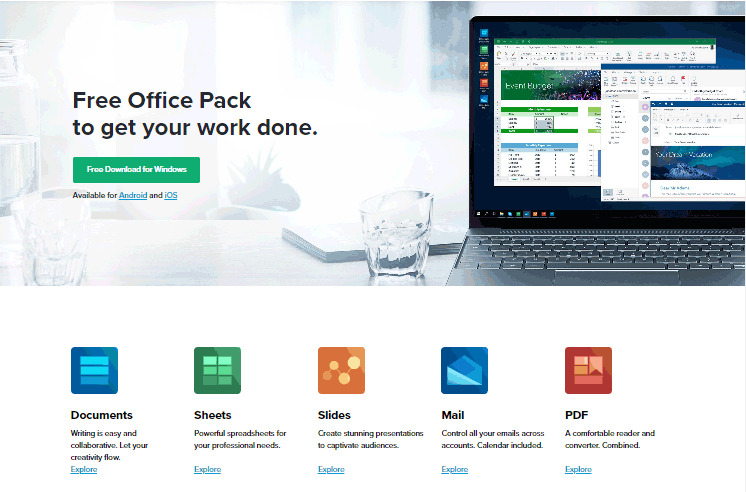
OfficeSuite is a comprehensive and versatile productivity software suite designed to meet the needs of modern professionals and businesses alike. With its user-friendly interface and powerful tools, OfficeSuite has become a popular choice for creating, editing, and managing documents, spreadsheets, and presentations on various platforms. This software allows users to boost their productivity and streamline their workflow, making it an essential tool for anyone seeking efficiency and effectiveness in their daily tasks.
Features Of OfficeSuite:
- Document Editing: OfficeSuite offers a wide range of editing tools for creating and modifying text documents. Users can easily format texts, add images, insert tables, and collaborate with others in real-time.
- Spreadsheet Analysis: With its advanced spreadsheet functionality, OfficeSuite enables users to organize and analyze data effectively. It supports complex calculations, charts, and conditional formatting to create informative and visually appealing spreadsheets.
- Presentation Creation: Designing engaging presentations is made simple with OfficeSuite. Users can craft impactful slides, add multimedia elements, and deliver compelling presentations to captivate their audience.
- Cross-Platform Compatibility: OfficeSuite provides seamless integration across multiple platforms, including Windows, macOS, iOS, and Android devices. This compatibility ensures that users can access and work on their documents from anywhere, on any device.
- Cloud Connectivity: Leveraging cloud storage services like Dropbox, Google Drive, and OneDrive, OfficeSuite allows users to save and sync their files securely. This feature ensures that important documents are backed up and readily available for collaboration.
Advantages Of OfficeSuite:
- User-Friendly Interface.
- Cost-Effective.
- Offline Access.
- High Compatibility.
- Regular Updates.
Disadvantages Of OfficeSuite:
- Limited Advanced Features.
- Customer Support.
Availability:
OfficeSuite has versions for Android, iOS and Microsoft Windows.
6) WPS Office
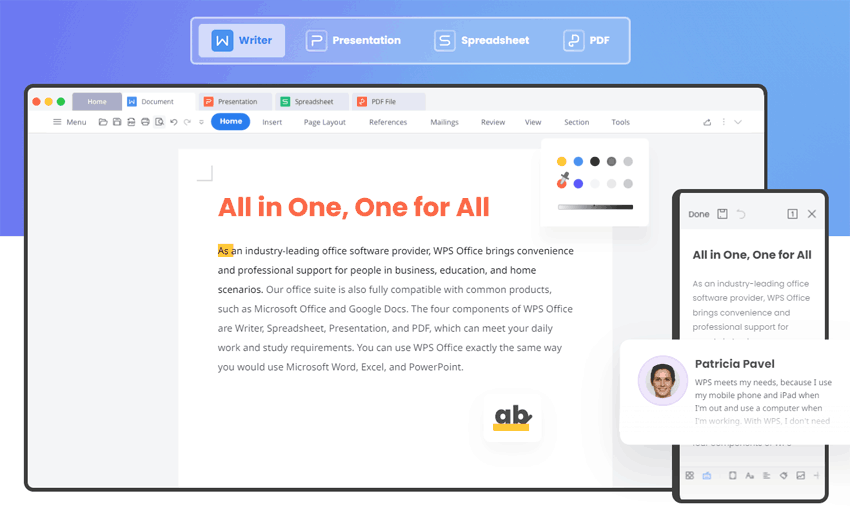
If versatility is your priority, WPS Office has got you covered. This multi-platform office suite provides an array of features encompassing word processing, spreadsheets, presentations, PDF editing, and even cloud storage. The user-friendly interface and intuitive design make it appealing to beginners and experienced users alike. Moreover, WPS Office offers a vast collection of templates to help you kickstart your projects quickly.
Features WPS Office:
- Writer (Word Processing): WPS Office’s Writer component allows users to create and edit text documents with ease. It supports a variety of file formats, such as DOC, DOCX, RTF, and more, making it highly compatible with other office software.
- Spreadsheets: The Spreadsheets tool in WPS Office is comparable to Microsoft Excel, offering a host of functions, formulas, and formatting options. Users can analyze data, create charts, and perform complex calculations effortlessly.
- Presentation: WPS Office’s Presentation tool is a powerful alternative to Microsoft PowerPoint. It enables users to craft stunning slideshows, add multimedia elements, and deliver compelling presentations for various purposes.
- PDF Support: WPS Office allows users to open, create, and edit PDF files directly within the suite, providing seamless integration with the commonly used file format.
- Cloud Integration: Users can sync their WPS Office documents with cloud storage services like Dropbox, Google Drive, and OneDrive, ensuring seamless access and collaboration across different devices.
- Templates and Resources: WPS Office offers a wide range of templates and resources to expedite document creation, helping users save time and effort on formatting and design.
- Collaboration Tools: With real-time collaboration features, multiple users can work on the same document simultaneously, making it easier for teams to collaborate and make changes in real-time.
Advantages WPS Office:
- Cost-Effective.
- Cross-Platform Compatibility.
- User-Friendly Interface.
- Comprehensive Tools.
- Lightweight.
Disadvantages WPS Office:
- Limited Advanced Features.
- Cloud Dependence for Collaboration.
Availability:
WPS Office is available for Microsoft Windows, macOS, Linux, iOS, Android, and HarmonyOS.
7) Google Workspace
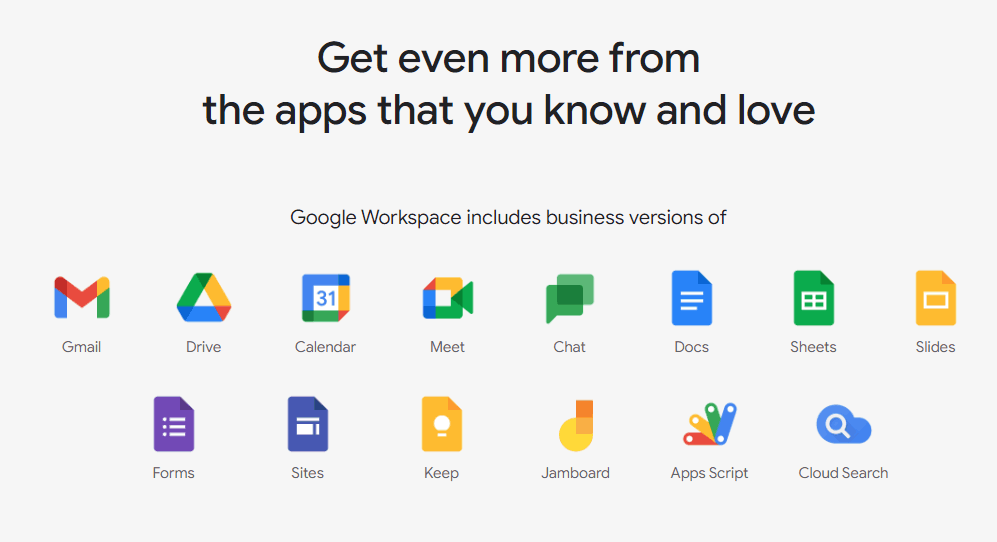
For those who emphasize collaboration and cloud-based solutions, Google Workspace (formerly G Suite) is the go-to option. This suite includes Google Docs, Sheets, and Slides, which are cloud-based and enable real-time collaboration among team members. Being web-based, it offers cross-platform compatibility and automatic cloud backups. Additionally, it allows easy integration with other Google services, boosting productivity and workflow efficiency.
Features of Google Workspace:
- Gmail: Google Workspace provides a professional email solution with a personalized domain address. It offers a generous storage capacity and advanced spam filtering, ensuring a seamless and secure email communication experience.
- Google Drive: With Google Drive, users can store and access files in the cloud from any device. It allows easy sharing and collaboration on documents, presentations, and spreadsheets, with the ability to set permissions and control access.
- Google Docs, Sheets, and Slides: These web-based applications provide powerful alternatives to traditional office software. Multiple users can collaborate in real-time on the same document, making it easier to work together and see changes instantaneously.
- Google Meet: Google’s video conferencing tool enables virtual meetings with participants from anywhere. It offers screen sharing, chat, and integration with Google Calendar for seamless scheduling.
- Google Chat: Google Chat facilitates real-time messaging and team communication. It supports group chats, file sharing, and integration with other Google Workspace apps.
- Google Calendar: An efficient scheduling tool that helps users manage their time, schedule events, set reminders, and coordinate with colleagues.
- Google Forms: This tool enables users to create surveys, questionnaires, and feedback forms, making it easy to collect and analyze data from respondents.
- Google Sites: A simple website builder that allows users to create and share internal sites for projects, teams, or knowledge bases.
Advantages of Google Workspace:
- Collaboration Made Easy
- Cloud-Based Accessibility
- Security and Reliability
- Seamless Integration
- Cost-Effective
Disadvantages of Google Workspace:
- Internet Dependency
- Data Privacy Concerns
- Limited Offline Access
Availability:
Google Workspace apps are available for Microsoft Windows, macOS, Linux, iOS, Android.
8) Apple Office Suite or iWork:
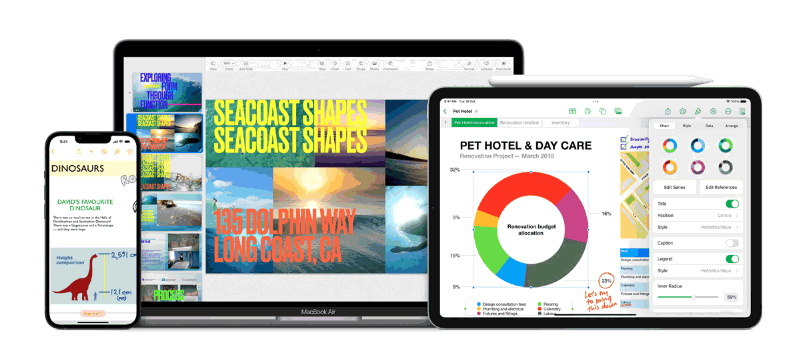
If you’re deeply ingrained in the Apple ecosystem, Apple iWork is tailor-made for you. This suite comprises Pages, Numbers, and Keynote, providing a seamless experience across all your Apple devices. With elegant and minimalist designs, iWork applications are visually pleasing and easy to use. While it may lack some advanced features found in Microsoft Office, it excels in providing a streamlined experience for Apple users.
Features of Apple iWork:
Pages:
- Pages offers a user-friendly interface for creating and formatting documents with ease, making it ideal for both basic and complex writing tasks.
- Multiple users can collaborate on a document simultaneously, promoting real-time collaboration and seamless feedback sharing.
- Pages allows for easy integration of images, videos, charts, and other media to enhance the visual appeal of documents.
- A variety of pre-designed templates are available, catering to various document types, such as resumes, newsletters, reports, and more.
Keynote:
- Keynote boasts an array of impressive presentation tools, enabling users to create captivating slideshows with fluid animations, transitions, and effects.
- Users can effortlessly create interactive charts and diagrams, helping to better visualize data and engage the audience effectively.
- Like Pages, Keynote supports real-time collaboration, allowing multiple users to work on presentations together.
- Keynote presentations can be exported to various formats, including PDF, PowerPoint, and video files, facilitating seamless sharing with users on different platforms.
Numbers:
- Numbers offers powerful features for data organization, analysis, and visualization, making it a versatile tool for managing complex data sets.
- Users can leverage a range of formulas and functions to perform calculations and automate data processing tasks.
- Similar to Keynote, Numbers allows the creation of interactive charts, enhancing data comprehension and presentation.
- Files created in Numbers can be easily stored and accessed through Apple’s iCloud, ensuring data availability across all connected devices.
Advantages of Apple iWork:
- Seamless Ecosystem Integration
- User-Friendly Interface
- Collaboration and Cloud Support
- Visual Appeal
Disadvantages of Apple iWork:
- Limited Platform Support
- Compatibility with Microsoft Office
- Advanced Features
Availability:
iWork apps are available for Mac & iOS.
9) Polaris office
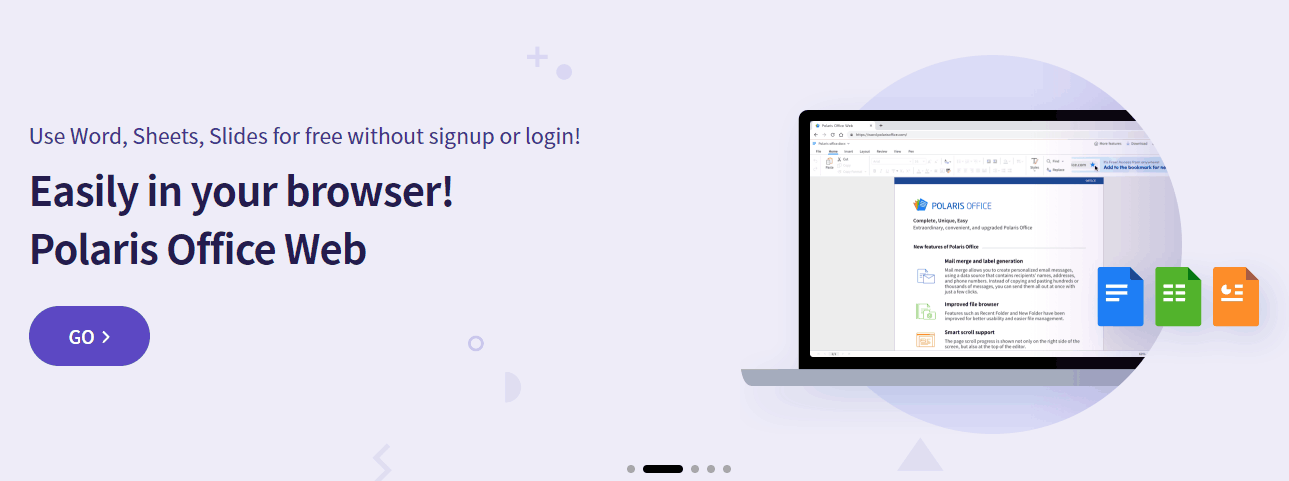
Polaris Office is a versatile and user-friendly office suite designed to cater to the productivity needs of individuals and professionals alike. Developed by Infraware Inc., Polaris Office offers a seamless solution for creating, editing, and sharing documents, presentations, and spreadsheets across multiple devices and platforms. Whether you’re using a smartphone, tablet, or computer, Polaris Office empowers users to be productive on-the-go with its range of features and functionalities.
Features of Polaris Office:
- Document Editing and Creation: Polaris Office provides a full-featured word processing tool that allows users to create and edit documents with ease. From basic text formatting to advanced features like track changes and comments, users have access to a comprehensive set of editing tools.
- Presentation Creation: The presentation module in Polaris Office lets users craft visually engaging slideshows with various customizable templates, animations, and transition effects. Users can add multimedia elements such as images, videos, and audio to enhance their presentations.
- Spreadsheet Management: Polaris Office offers a powerful spreadsheet editor for managing data and performing calculations. Users can create charts, apply formulas, and use various functions to analyze data efficiently.
- Cloud Storage Integration: Polaris Office seamlessly integrates with popular cloud storage services like Google Drive, Dropbox, and OneDrive, enabling users to access their files from anywhere and share documents effortlessly with others.
- PDF Editing and Conversion: With Polaris Office, users can edit and annotate PDF documents, making it convenient for reviewing and collaborating on PDF files. Additionally, the software allows users to convert documents to PDF format with ease.
- Real-time Collaboration: Polaris Office facilitates real-time collaboration, allowing multiple users to work on the same document simultaneously. Users can view changes in real-time, comment on sections, and chat with collaborators during editing sessions.
Advantages of Polaris Office:
- Cross-Platform Compatibility
- User-Friendly Interface
- Mobility and Flexibility
- Cloud Integration
Disadvantages of Polaris Office:
- Limited Offline Access
- Feature Set Complexity
Availability:
It is available for Android, iOS, Windows and macOS.
10) AndrOpen Office
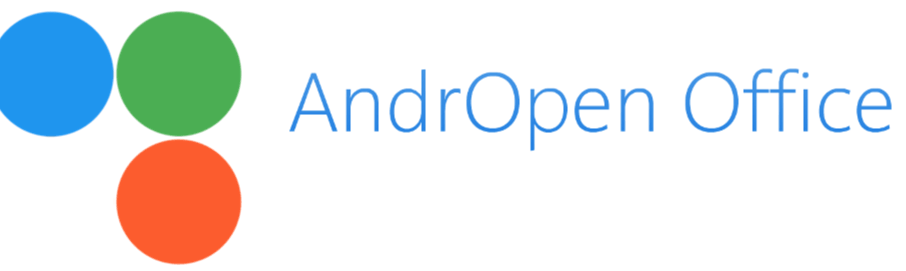
AndrOpen Office is a robust and feature-rich office suite designed for Android devices. It is an open-source software, based on the popular Apache OpenOffice project, which brings the power of office productivity tools to the palm of your hand. With its wide range of applications, AndrOpen Office enables users to handle word processing, spreadsheets, presentations, and more on their Android smartphones and tablets, providing a portable and efficient solution for productivity on the go.
Features of AndrOpen Office:
Writer:
- AndrOpen Office’s Writer application allows users to create, edit, and format documents similar to traditional word processors. It supports a variety of file formats, including Microsoft Word files (DOCX), ensuring seamless compatibility.
- The app offers a selection of pre-designed templates, easing the document creation process for various purposes, such as letters, reports, and resumes.
- Users can apply diverse formatting options, customize styles, insert images, tables, and more, making it a versatile tool for professional document creation.
Calc:
- The Calc application in AndrOpen Office serves as a comprehensive spreadsheet tool, enabling users to organize and analyze data effortlessly.
- Users can utilize a wide range of formulas and functions to perform calculations and automate data processing tasks.
- The app supports the creation of interactive charts and graphs, helping users visualize data effectively.
Impress:
- AndrOpen Office’s Impress empowers users to create engaging and professional presentations with animations, transitions, and multimedia elements.
- Users can define a consistent look and layout for their presentations using the Slide Master feature, ensuring uniformity across all slides.
- The app offers a remote control feature, allowing users to control their presentations from their Android device when connected to a compatible projector or computer.
Draw:
- The Draw application allows users to create and edit graphics, diagrams, and flowcharts, providing a versatile tool for visual communication.
Advantages of AndrOpen Office:
- Free and Open Source
- Familiar User Interface
- Full-Featured Office Suite
- Cross-Platform Compatibility
Disadvantages of AndrOpen Office:
- Mobile Limitations
- Limited Collaboration
Availability:
AndrOpen Office is compatible to Android.
Conclusion
There are many different programs like Microsoft Office, each with its own strengths. Some are free, some are good for working together on projects, and some have everything you need in one place. If you have a Mac, there’s a program that works especially well with it. There are even programs that focus on keeping your information private. The best way to choose is to think about what’s important to you, then pick the program that works best for those needs.
FAQ – Best Alternatives to Microsoft Office
-
What are the best alternatives to Microsoft Office?
There are several excellent alternatives to Microsoft Office, including LibreOffice, FreeOffice, OnlyOffice, Apache OpenOffice, OfficeSuite, WPS Office, Google Workspace, Apple iWork, Polaris Office, and AndrOpen Office.
-
Are these Microsoft Office alternatives free to use?
Many of these alternatives offer free versions with basic features. However, some also offer premium versions with advanced functionalities and additional benefits.
-
Which Microsoft Office applications do these alternatives provide alternatives for?
Most alternatives provide alternatives for Word (word processing), Excel (spreadsheets), and PowerPoint (presentations). Some may also include additional applications for database management, vector graphics, and mathematical formulas.
-
Do these alternatives offer cross-platform compatibility?
Yes, many of these alternatives are available for multiple platforms, including Windows, macOS, Linux, Android, and iOS, ensuring users can access and work on their documents from various devices.
-
Can I collaborate with others using these alternatives?
Yes, most of these alternatives offer real-time collaboration features, allowing multiple users to work on the same document simultaneously, share feedback, and make changes together.
-
Are these alternatives compatible with Microsoft Office file formats?
Yes, most alternatives support popular Microsoft Office file formats, such as DOCX, XLSX, and PPTX, ensuring seamless compatibility and easy collaboration with Microsoft Office users.
-
Which alternative is best for cloud integration?
Google Workspace and Microsoft Office alternatives like OfficeSuite, WPS Office, and Polaris Office provide excellent cloud integration, allowing users to store and access their documents from cloud storage services like Google Drive, OneDrive, and Dropbox.
-
Is data privacy a concern with these alternatives?
OnlyOffice and Polaris Office offer private server hosting options, allowing users to have full control over their data and enhancing data privacy and security.
-
Do these alternatives provide mobile versions for Android and iOS devices?
Yes, most alternatives have mobile versions compatible with Android and iOS devices, enabling users to work on their documents on-the-go.
-
Are there any limitations with these alternatives compared to Microsoft Office?
While these alternatives offer comparable features, some may lack specific advanced functionalities present in Microsoft Office. Users should consider their specific needs and usage scenarios before choosing an alternative.
When you purchase through links on our site, we may earn an affiliate commission. Read our Affiliate Policy.





