For users who love both Mac and Windows, it’s no secret that there are some incredible apps exclusive to macOS. While many popular applications are available across platforms, Mac has a few distinctive, high-powered tools you won’t find on Windows. From productivity to creative software, these Mac-exclusive apps leverage the seamless Apple ecosystem, bringing powerful tools and smooth functionality.
If you’re a Windows user curious about what you’re missing or a Mac user wondering what makes these apps so special, here’s a look at eight unique Mac apps that you simply won’t find on Windows.
1. Safari
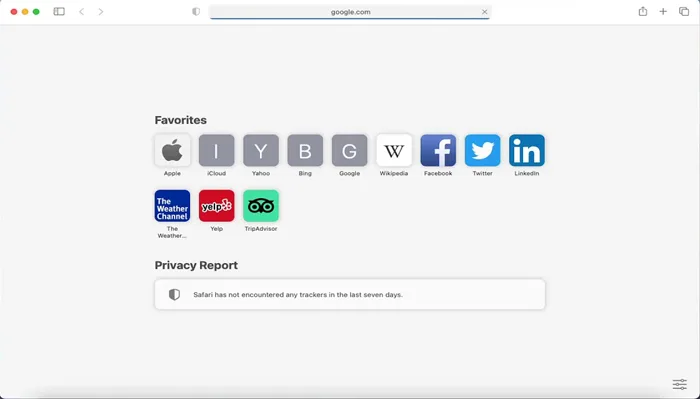
Safari is Apple’s native web browser, optimized exclusively for its devices. Initially available on Windows until 2012, Safari has since become a Mac-only application, fully integrated with Apple’s ecosystem.
- Design and Speed: Safari’s minimalist design focuses on speed and simplicity, maximizing browsing efficiency with lower power consumption than other browsers.
- Privacy Features: Safari offers advanced privacy settings, such as Intelligent Tracking Prevention, which minimizes data tracking by advertisers.
- Apple Integration: Mac users enjoy seamless syncing with Apple devices, including iPhone and iPad. This integration allows users to open tabs, transfer files, and even autofill passwords across Apple devices effortlessly.
Download: Safari (Free)
2. Preview
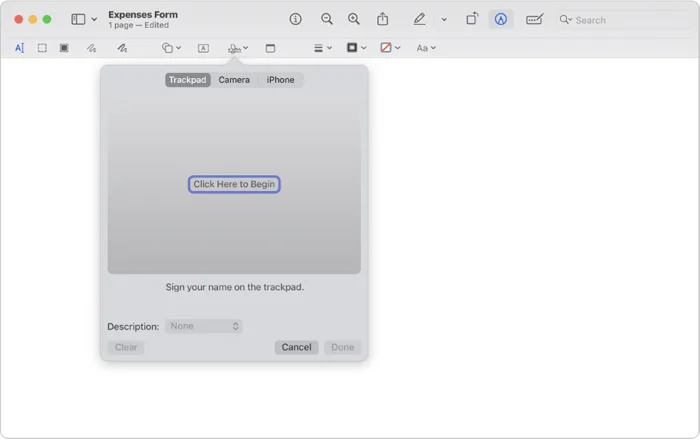
Preview is a versatile tool that’s both a PDF viewer and an image editor, pre-installed on every Mac. It’s so functional that most Mac users can skip additional apps like Adobe Reader for basic PDF and image tasks.
- PDF Editing: With Preview, you can view, annotate, sign, and merge PDF files, making it a comprehensive solution for handling documents.
- Image Editing: Preview supports basic editing features for images, such as resizing, cropping, and applying filters.
- Signatures and Annotations: Need to sign a document? Preview lets you create and store signatures, which you can add to any PDF. You can also highlight, underline, and annotate text within your PDFs.
3. Final Cut Pro

For those in video production, Final Cut Pro is a professional video editing tool that’s unmatched in the Mac ecosystem. Its power, simplicity, and exclusivity make it a highly sought-after app.
- Advanced Editing Tools: Final Cut Pro provides professional editing tools, such as 3D titles, motion graphics, and color grading.
- Efficient Performance: Optimized for macOS, Final Cut Pro leverages the full power of Apple hardware for smooth, lag-free performance.
- Seamless Workflow: It’s easy to import and organize files, apply custom templates, and fine-tune edits. The app also supports high-definition formats, making it ideal for professional filmmakers and content creators.
Download: Final Cut Pro ($299.99, free trial available)
4. Logic Pro
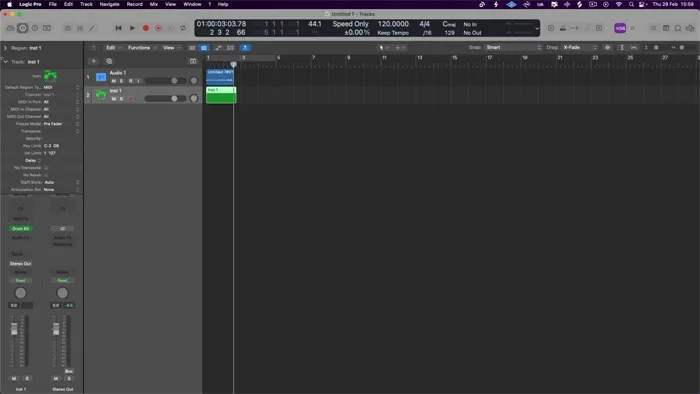
When it comes to digital audio workstations (DAWs), Logic Pro is a standout Mac-exclusive choice. Musicians, producers, and sound engineers love this app for its quality, variety, and ease of use.
- Comprehensive Tools: Logic Pro offers a vast library of loops, samples, virtual instruments, and plugins.
- Professional-Grade Production: The app supports multitrack recording, MIDI editing, and advanced mixing and mastering tools, making it suitable for all types of music production.
- Seamless Apple Integration: Logic Pro pairs well with GarageBand, allowing users to start on one app and finish on the other.
Download: Logic Pro ($199.99, free trial available)
5. Sketch
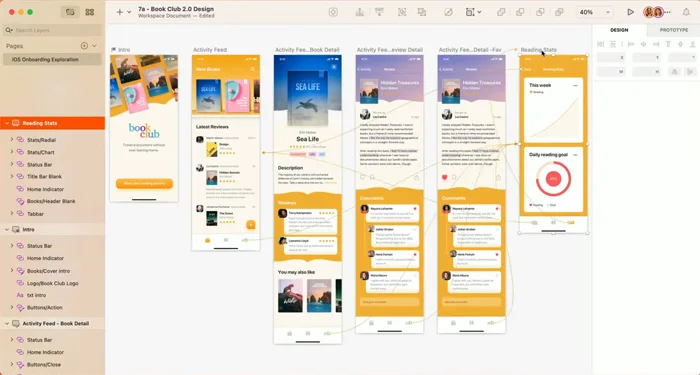
Sketch is a top choice for user interface (UI) and user experience (UX) designers, bringing powerful design and prototyping features exclusively to macOS.
- Design Flexibility: Sketch’s vector-based design tools let designers create scalable graphics without loss of quality.
- Prototyping and Collaboration: With Sketch, designers can build interactive prototypes and share them with collaborators for feedback.
- Plug-In Support: Sketch’s ecosystem includes a library of plugins and third-party integrations that enhance its functionality.
Download: Sketch ($14 per month, free trial available)
6. Keynote
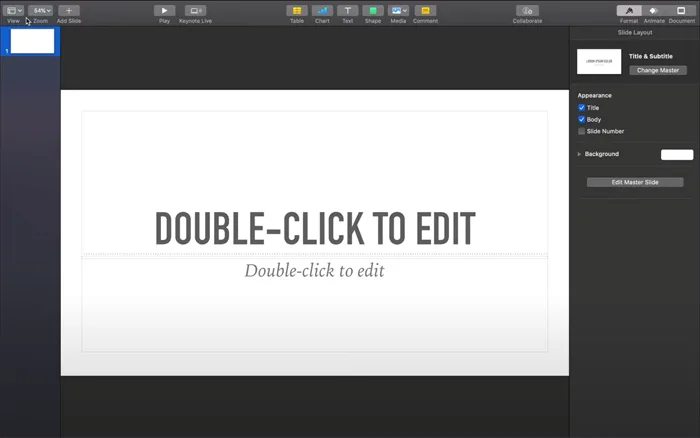
Apple’s answer to PowerPoint, Keynote, offers Mac users an elegant presentation tool that integrates seamlessly with the macOS environment.
- Beautiful Templates and Transitions: Keynote includes over 40 professional themes, as well as custom animations and transitions.
- Collaborative Features: Mac users can collaborate in real-time, making it easy for teams to work together on presentations.
- Cross-Device Compatibility: Keynote syncs across Apple devices via iCloud, allowing users to access and edit their presentations on an iPhone, iPad, or Mac.
Download: Keynote (Free)
7. Xcode
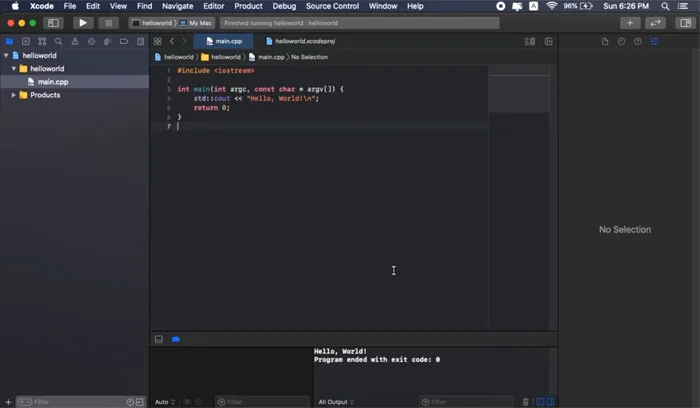
For developers in the Apple ecosystem, Xcode is an essential app. As Apple’s official integrated development environment (IDE), it’s the primary tool for building apps for iOS, macOS, watchOS, and tvOS.
- Full Development Suite: Xcode includes a suite of development tools, from a code editor to debugging and performance testing utilities.
- SwiftUI and Storyboards: Developers can create user interfaces through SwiftUI or use the Storyboards feature to design UI visually.
- Apple Device Simulation: Xcode allows developers to simulate how their apps will look and behave on various Apple devices, making it ideal for testing and fine-tuning.
Download: Xcode (Free)
8. Pixelmator Pro
![]()
Pixelmator Pro is an image editor tailored for Mac users who need a powerful yet user-friendly tool for editing photos, creating graphics, and illustrating.
- Layer-Based Editing: With Pixelmator Pro, users can create and manipulate layers, making it ideal for complex image editing.
- AI-Powered Tools: Pixelmator Pro includes machine learning tools for features like color matching, repair, and auto color adjustments.
- Vector Tools: The app supports vector graphics, allowing users to create high-quality illustrations that can be scaled without losing quality.
Download: Pixelmator Pro ($49.99, free trial available)
Conclusion
Mac-exclusive apps cater to users with a wide range of needs, from professional video editing and music production to design, coding, and even presenting. Each of these apps leverages the unique features and optimizations of macOS, offering performance and seamless integration that Windows equivalents struggle to match. For anyone considering switching to Windows, it’s worth thinking about what you may miss out on with these exceptional tools.
When you purchase through links on our site, we may earn an affiliate commission. Read our Affiliate Policy.



