Push notifications are always a headache for every smartphone user because whenever we turn on the smartphone’s data, many push notifications suddenly appear in the notification bar. These notifications are related to messages, advertising (ads), app updates, emails, and news, but sometimes they look spammy and use too much mobile data in the background.
You can block these unwanted push notifications with a Notification Blocker app and keep your smartphone clean. However, for this, you’ll need a good app to block these unnecessary notifications. Here, I’m sharing the three best Push Notification blocker Android apps for 2025 that hide all push notifications without root.
Top 3 Push Notifications Blocker Apps
If you are looking for a good notification-off application that can rid unwanted push notifications, such as Facebook, Twitter, WhatsApp, Vibe Line, Wechat & QQ messenger push notifications, email, Gmail, messages, and other apps’ notifications, try these useful free apps:
1. Notification Cleaner & Blocker
This is one of the best Notification Blocker & Cleaner app. It doesn’t have unwanted options, so you only need to install and activate it in settings. After that, all notifications will be automatically managed by the app. The Notification Blocker keeps your history of all notifications. If you have missed any necessary push notification, you can easily check the blocked push notifications history later in the “Ongoing Notification Hider” option.
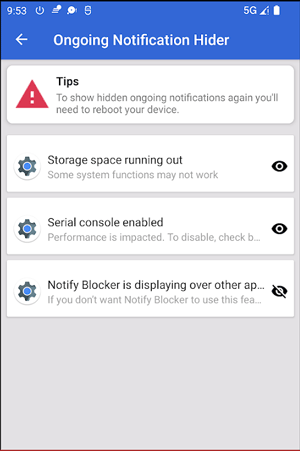
2.FocusX : Notification Blocker
Introducing FocusX – the ultimate Notification Blocker & Cleaner app! Tired of cluttered and annoying notifications slowing down your phone? FocusX is your solution! It smartly blocks useless notifications, keeping your notification bar clean and tidy. Say goodbye to distractions and hello to efficiency! Customize your experience with features like Notification Heads Up Off, Notification Spam Blocker, and Popup Notification Blocker. Whitelist essential apps, manage notification history effortlessly, and schedule automatic clear-ups. FocusX ensures your Noti-bar stays pristine and organized. Grant Notification Access for optimal performance—rest assured, your privacy is safe. Experience a stable, robust, and clutter-free smartphone with FocusX!
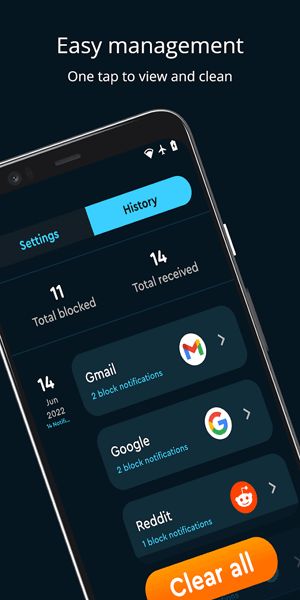
3.Notification Cleaner & Blocker
Notification Cleaner & Blocker gives you the ability to control all types of push notifications. The user interface is simple, with not too many options to confuse you. Just select the application from the list whose notifications you want to unblock, and it will block all notifications not enabled in the app. When any notification comes from the app, all notifications will be redirected to Notification Cleaner & Blocker, keeping your notification bar clean.
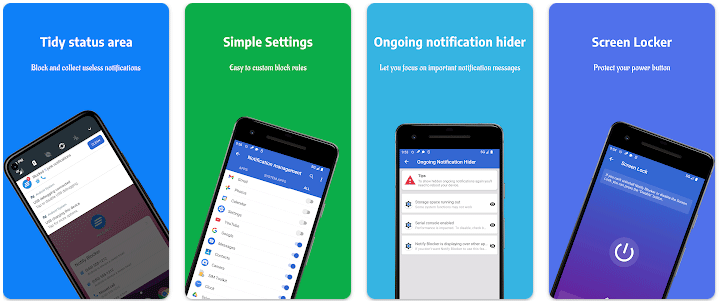
Also See: How to enable & disable All UC push-notifications.
Note: When you install & open Notification Blocker & Cleaner, FocusX : Notification Blocker, Notification Cleaner app for the first time, they will ask you to allow notification access permission. Give permission for the app to work properly.
If you forget to allow permission, you can alternatively enable/disable Notification Access permission in smartphone settings:
Go to System Settings >> Find & tap on the “Security” option >> In the security, tap on the “Notification access” option. Tick the checkbox of the Notification Blocker app installed on your smartphone.
Also See:
- How to protect an Android Device from Malware.
- The Best Social Mobile Social Media Management Apps.
- Best 5 Free Antivirus Software.
Note: In the Android 5.0+ or above version. You will get the Notification access settings in Settings>>Sound and Notification>>Notification Access.
Thanks for reading! Now let me know which Notification blocker app you like.
When you purchase through links on our site, we may earn an affiliate commission. Read our Affiliate Policy.






This up very helpul thank you
This app very helpful thank you