If you are searching for best rooting apps for Android Phone in 2025, it means you already know that the Phone rooting apps what can do in your phone. A good rooting app can do root your Smartphone without breaking the Android OS.
There are many Android Rooting apps available that can root your Phone without having a PC or Laptop. But many of them can not root every phone correctly and sometimes even spoil the phone’s software. So If you’re still not aware, which app will work best on your Phone. Understanding your problem, here I’m sharing 3 best rooting apps here that can root your phone with or without a computer.
Why Root Android Phone?
Rooting your phone can unlock the device’s full potential and power, which may enhance your user experience and following benefits:
- Remove unwanted apps.
- Disable System apps to speed up the Phone.
- Helps to do full root level backup.
- Install custom Roms.
- Move all apps to SD Card.
- Helps to Remove ads from apps.
If you need above advantage then you check following apps:
- 1) KingoRoot.
- 2) iRoot.
- 3) Kingroot.
3 Best Phone Rooting Apps info:
Today 10+ Phone rooting apps are available but many of them don’t work with all Android OS and devices but I have tested following apps that work great without creating a single issue:
1) KingoRoot
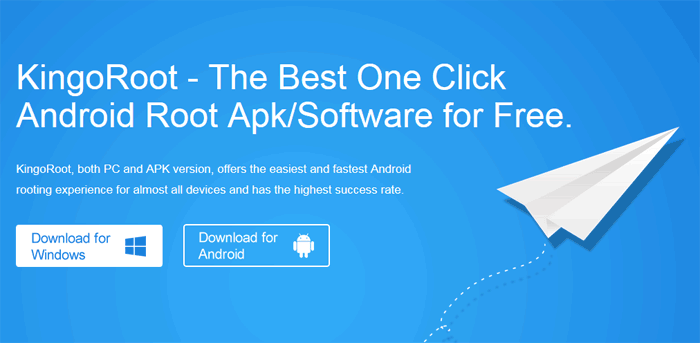
This a most popular software for rooting any Android smartphone, It can root almost all android devices that running on 2.2-Froyo, 2.3- Gingerbread, 4.0 -Ice Cream Sandwich, 4.2 – Jelly Bean, 4.4 – KitKat, 5.0 – Lollipop, 6.0 MarshMallow, 7.0 -Naught and also it will support all newer Android Operating Systems (OS) that will launch in the future. You can check full supported Smartphone list here. It has lightweight APK file, which doesn’t consume much space on your Phone.
KingoRoot app is available for Windows and Android Phone but both do the same kind of one click rooting work. I have already described the full process how to root or unroot an Android phone using Kingo Root for Windows. So if you have a Windows-based PC or Laptop then you can directly Root and Unroot your Phone without installing any Phone Root app. However, if you still want to install KingoRoot.apk file then it can be downloaded from the official site:
2) One Click Root App
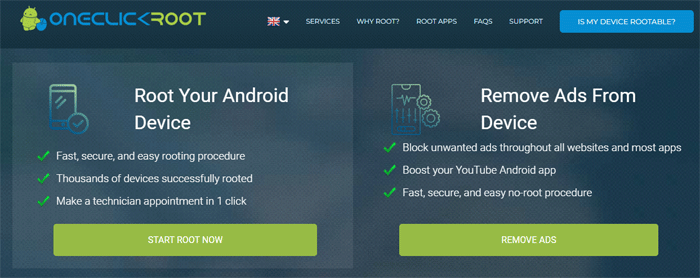
The second app I suggest for rooting your Android device is called One Click Root. It’s super easy to use – just install the app and tap the “root” button, and it will start rooting your device.
One Click Root works with Android versions 2.2.X to 4.0.X. If you have a newer Android version, you can use the “Remote root service” of this app. With this service, one of their experts will help root your device via Team Viewer. It’s a handy option for those with the latest Android versions.
3) Kingroot
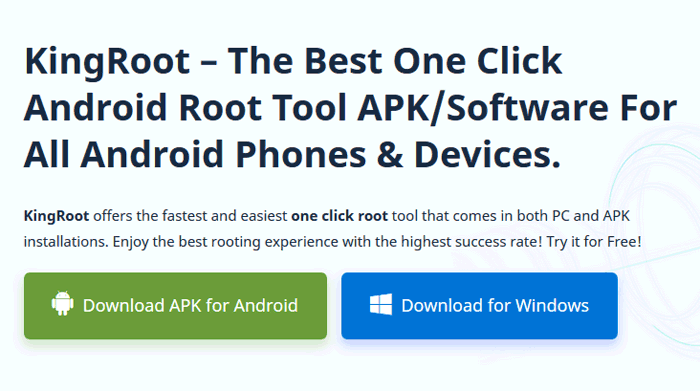
In the third place, I always prefer to use Kingroot. It also offers Rooting tools for Windows and Android. So you have two easy options same as the Kingo Root app. KingRoot offers one click root functionality in both Windows and Android apps. Therefore you just need to install the app and click on the one button to immediately root your phone. KingRoot currently supports more than 100000+ the Android devices including World leading Samsung, LG, Huawei, Google, and HTC Smartphones. So you can also try this app before using other Root apps.
You May Also Like:
Here I have shared those Rooting tools that I personally use and never faced any problem to till date. So you can try these free Android Phone Rooting and unrooting tools before using others.
When you purchase through links on our site, we may earn an affiliate commission. Read our Affiliate Policy.







Hey guys I have a blackberry z3……will that be able to root easily with iroot
Yes, they work 98% but these are Chinese based apps so is 360. Be careful what you wish for. If you have already installed Kingroot, search for how to install Superuser and get rid of Kingroot.
Are those apps compatible with galaxy j7 crown by chance. And if so what apps should be downloaded and installed before and after rooting?
hi very good article thanks for sharing good works
I have a Lenovo k8plus and it was updated to Oreo..I want to root this device but I couldn’t find any root app working in it . Kindly sujjest if any is available there .. thanks in advance..
Have you tried above 3?
I tried 10 times 2 root my Android with KingoRoot but neither KingoRoot nor King Root will root my Android. But thank you 4 the info.
Try with Samsung download or Odin method. The other brands also have their methods as well. All android device is rooteably !
Pramod, this is why I will always root:
Google Play Services requested a data connection 3,426 times in 48 hours.
Google Play Store requested a data connection 726 times in the same 48 hour period.
Nova Launcher (Paid Version) requested a data connection 227 times…
Along with a few other apps to a lesser degree.
What is Google up to?
Without root, I cannot stop whatever spying Google is up to on a consistent basis. This is the real reason they hate rooted devices, because they cannot fight apps that stop them on a system level. I can unroot, update and reroot in about 2 hours.
Plus, I enjoy full customization, full image backups (Thanks TWRP!!!), systyemwide ad blocking, no bloatware, Viper4Android, and free Wi-fi tether.
Without root, it’s the manufacturers’ and Googles’ device. with root, it’s mine.
Who would buy a computer without full admin rights?
If I wanted to simply take what someone gives me (While I pay for it), no questions allowed, I would just get an iPhone.
A beautiful, clear, easy to follow article Pramod, and I Thank You for showing others what’s behind the curtain!!!
Thanks for sharing this valuable info. It would very helpful to understand Why we need to root our Android Phone.
Awesome post, Stewart…I am brand’s new to rooting, haven’t even some of yet, but will be tomorrow. I would like to know what next steps to take once I do, bloatware to get rid of, things to tinker, that sort of thing. Please help!