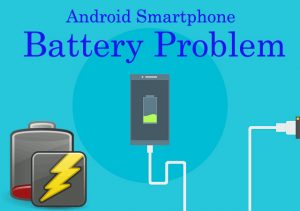Are you worried after Wanna Cry (WannaCrypt) or Uiwix Ransomware attack, and want to protect your computer from being infected with the Ransomware virus? Don’t Worry, here we are sharing 10 important tips that make your Windows based Computer secure from latest Ransomware Malware.
As you know all the worlds are affected with The WannaCry or WannaCrypt ransomware. It is not a first ransomware attack but it is one major cyber attack on Windows-based computers in the History. And as so far, more than 200,000 systems are affected in 150 countries Worldwide.
Quick Links
What WannaCry or Similar Ransomware can do?
A WannaCry or WannaCrypt Ransomware is a very dangerous virus that infects your Windows Computer by encrypting all the files and data. And for doing decryption hacker demands around $300 dollars, which will be doubled $600, if you don’t pay $300 within three days. And after 7 days, hacker deletes all the data from the computer.
Who is affected?
WannaCry ransomware is currently targeting these Windows version:
- Windows 8
- Windows XP
- Windows Server 2003
And if you’re not using above Windows version then you’re safe now but can’t say it for future because nobody knows what will happen in the future? So keep updating your Windows via Windows Update feature.
If you’re on Windows 8 then you can download all the updates via Windows Update, But in case you’re using Windows XP and Windows Server 2003 then you’re at big risk because Microsoft has been stopped support for these Windows in the past. But don’t Worry Microsoft is released latest security patches for Windows 8, Windows XP and Windows Server 2003 and here are the links:
- Windows 8 x86
- Windows 8 x64
- Windows XP SP2 x64
- Windows XP SP3 x86
- Windows XP Embedded SP3 x86
- Windows Server 2003 SP2 x64
- Windows Server 2003 SP2 x86
But these updates will only install if you have updated Windows version. Means you’re using the latest version and installed all the updates before Microsoft support ends.
10 Important Security tips to protect a Windows Computer from Ransomware
Use following 10 tips to protect a Windows PC (Personal Computer) from latest Ransomware:
#1. Enable Windows Updates:
This is a most important step and most Windows Users don’t know about it, And they disabled it due to unwanted Internet Data usage. But If you don’t enable Windows Updates feature, This will be a big mistake of your life. So if you are an Internet user then should enable the Windows Update. Windows Update downloads and install all important updates and fix those critical bugs that may cause to leave vulnerability into your PC.
#2. Install Good Antivirus or Ransomware blocker programs
This is another most important security factor, if you use good Antivirus or AntiRansomware software program, then the ransomware codes will be blocked automatically just before it infects your Windows PC. So I’ll suggest you use a paid Antivirus instead of free because a paid antivirus has some advanced Internet detection tools such as Internet Security that blocks unsecured and untrusted websites. And if you can’t afford paid Antivirus then use these free Antivirus Programs: Best 5 Free Antivirus Software.
And along with free Antivirus software, you can use any following free Ransomware blocker utility, only, in that case, if your free antivirus doesn’t support Ransomware blocking feature:
#3. Don’t open unsafe or unreliable websites?
Beware of visiting cracked software’s, Games and movies downloading sites that are unsafe and unreliable. Some sites ask you to allow popups and install the toolbar, so always be careful visiting those sites and as far as don’t open them.
#4. Double check before opening an Email:
Ransomware’s mainly come through the Email messages, And email looks like it is from a popular brand or service. For example: you have received an email from PayePal and it is similar to PayPal. So be careful and don’t open such emails.
#5. Don’t open unknown link in Email:
If you have received an email from a known person such as from a friend or family member then first confirm it from them that they really sent an email. If they say Yes then only open the Email and click on the any given link. If you can’t confirm the email is officially sent by known person then only open the email if you’re fully sure. And also avoid clicking on a link that contains .exe file extension.
#6. Block TCP port 139 and 445 for extra safety.
If you can’t install security patches to your PC, blocking ports 139 and 445 could help to prevent the vulnerability. So search for “how to block port 139 or 445 in Windows” using any popular search engine.
#7. Regularly Do backup: Keep your files backed up regularly and periodically.
There are plenty of solution available for doing data backup on Windows, you can backup files online using any PC backup utility such as Dropbox or Google Drive. Because cloud-storage service always keeps snapshots of all regular backups. So you can restore any previous version of backup to and unlock
Alternatively, you can buy any external hard-drive and do regularly backup on it. So you have a good option when your PC infects with ransomware and you’ll not need to pay money to the hacker.
#8. Educate yourself:
Educating yourself is another good way because if you know all things about ransomware, how it infects your PC, how it works, how you can prevent if from infecting your PC etc. So keep learning about ransomware.
#9. If Ransomware attacks don’t ‘wait and see’
If your PC got infected with ransomware then it’ll start encrypting your data and will tell you to do not shutdown PC or remove Internet connectivity. But if you see any such warning then immediately switch off the system using the power switch.
#10 What to do, if Ransomware infects my PC
If your PC got infected with ransomware then it is pretty hard to recover and decrypt your data but there is a guide on Bleeping Computer that may help you to recover your files. But we can’t verify that it will help you. So try this at your risk. One another solution is if you have a good backup then format your all PC and install a fresh window after that restore your Backup files.
And if anything is not working and you think about to pay money to the hacker. Then this will not be going to help because there is no guarantee after taking money ransom will restore your files. And also experts recommend please don’t pay to the hacker because they will use your money for future crime. So always take care and do regular backup.
You may also like:
- How to Download Avast Antivirus Offline Installer.
- Download Avira Antivirus all version Offline Installer.
When you purchase through links on our site, we may earn an affiliate commission. Read our Affiliate Policy.