Nowadays many online Debit and credit card frauds are happening. To making online payment more secure now mostly banks are offering 3D secure password authorization service for all Debit and Credit cards. 3D secure password enables an additional security layer on your Visa, Master card powered Debit and Credit Card. The same way ICICI Bank is also giving this security feature for free to all Debit and creadit cards. If you don’t know and want to create or enable 3D Secure PIN on your ICICI Bank Debit or Credit Card. Here I’ll tell you step by step guide to create and activate 3D Secure Authentication PIN online.
Quick Links
Register and Create ICICI Bank 3D Secure Authentication password?
If you want to increase online fraudulent security for your Visa and Master card powered Debit and credit card. You will need to enable 3D Secure authorization PIN Password, So 3D Secure PIN will enhance your Card security level.
To register and create 3D secure password authentication feature online. First go to this official ICICI 3D Secure Password registration page: www.3dsecure.icicibank.com .
- On the registration page you’ll need to accept terms and conditions for 3D secure password generation. To accept the T&C scroll down the page click on “I Accept” button.
- After Terms and Conditions agreement, on next you’ll see “Registration for ICICI Bank 3D Secure Service” page and you’ll need to enter your 16 digit Debit card or credit card number in the “Card Number” box without space. Enter here Debit card numbers available on the front side of the card. And after entering click on “Next”.
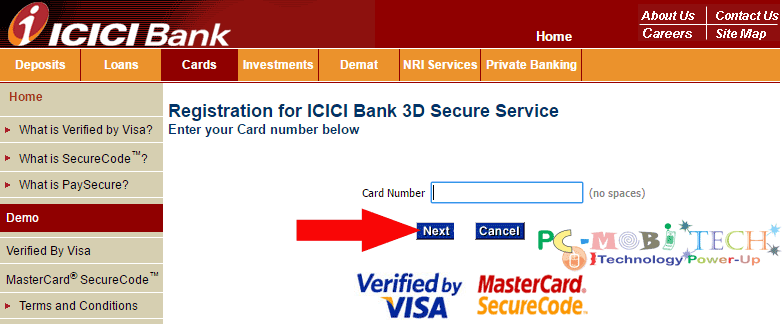
- On Next page ICICI Bank 3D Secure Service in 4 simple steps page will appear. And this is a Step 1 of 4. Here you’ll need to select card verification method. You can verify your Debit Card detail by Using ATM PIN, Valid From Date & Date of Birth or by OTP (One Time Password). We have verified card detail by “OTP” because it is simple and you’ll need to enter OTP on Next Page, which you’ll be received on your registered mobile number. If you are verifying your card with OTP then select OTP radio button and click on Next button.
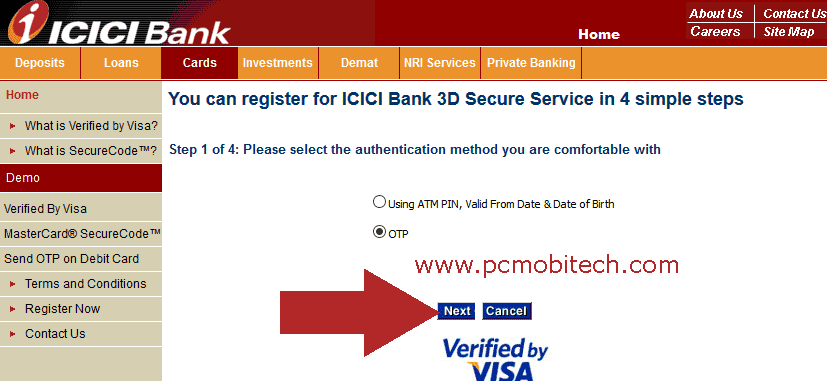
- Next you’ll need to select your preferred option to receive OTP Code and you can also check your registered mobile number with hidden characters eg: X8XXXX6XX6. So you can identify this is correct mobile number or not to receive OTP. After verifying Select “Mobile number” radio button and click on “Next” button.
Note: If you have previously Unused OTP which you have received within 15 minutes. Then select “I have an unused OTP, received within the last 15 minutes” radio button and click on “Next”.
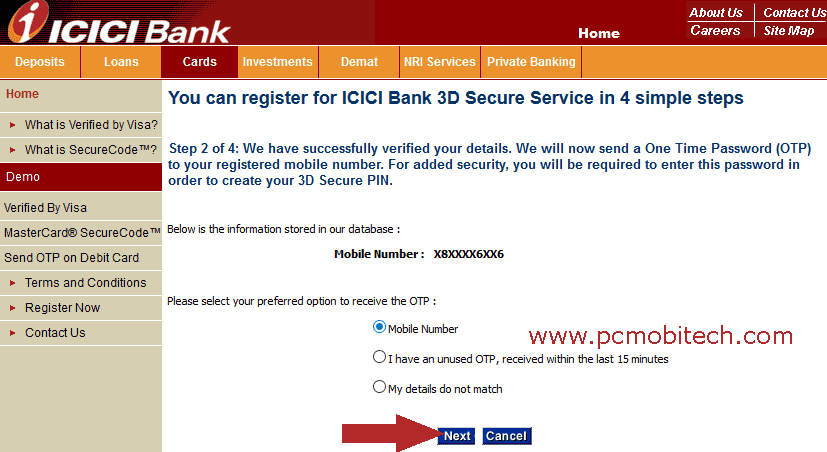
- Now you’ll receive a PIN OTP on your registered mobile number, check your mobile and fill it in OTP box and click on “Next” button.
Note: Sometimes OTP will receive within 15 minutes so wait for few minutes.
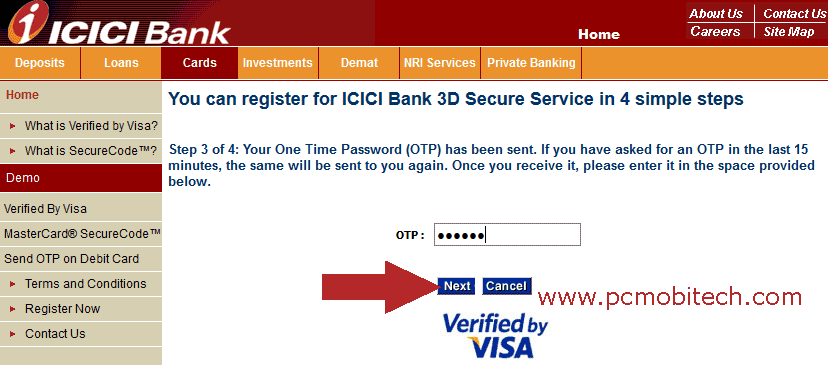
- This is a last step and here you will need to create Personal Assurance Message and 6 digit 3D Secure PIN Password. Personal Assurance Message is a unique Personal identification message, which you will see when you authorize your online Debit and credit card payment via your bank page. So create a Personal Assurance Message without any special characters. And to create 3D Secure PIN, enter and re-enter 6 digit PIN according to your desire. After creating click on “Submit” button.
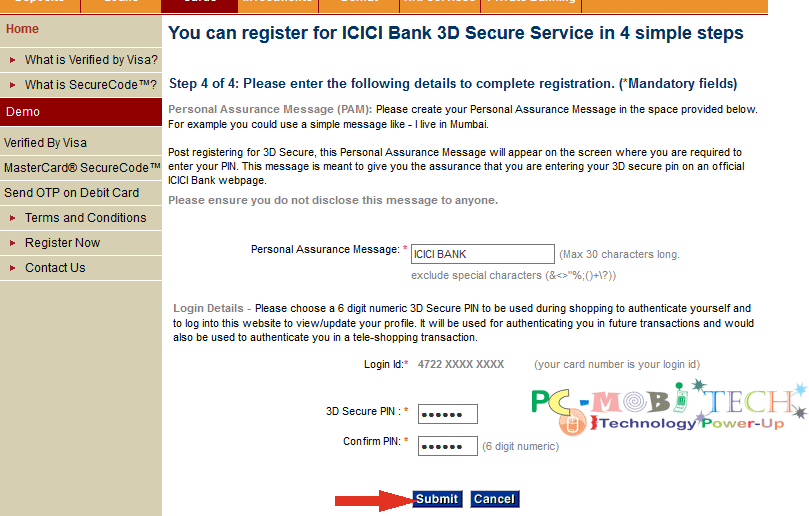
Now you’ll receive a success message on the screen and also receive a confirmation message on your registered mobile number. And 3D secure authentication password has been successfully enabled on your ICICI Bank debit card.
How to Change online ICICI bank 3D Secure PIN Password?
Changing ICICI Bank 3D Secure PIN online is easy just follow the steps below:
- First, Go to official ICICI Bank 3D secure password account login page >>Click here to Go<<
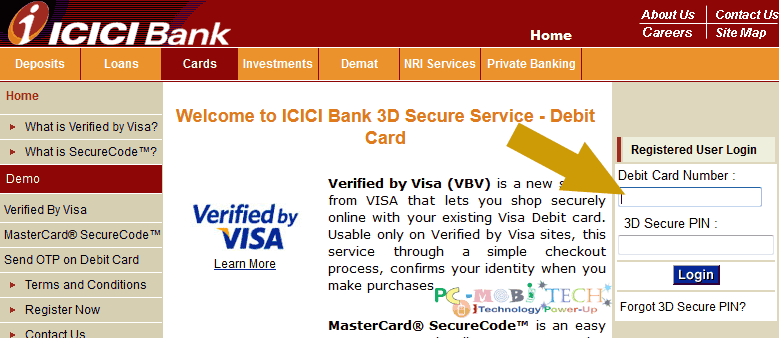
After Login to ICICI 3D Secure account click on Change 3D Secure PIN from the left. And Now follow all same steps as above I have described to create a new 3D Secure PIN Password.
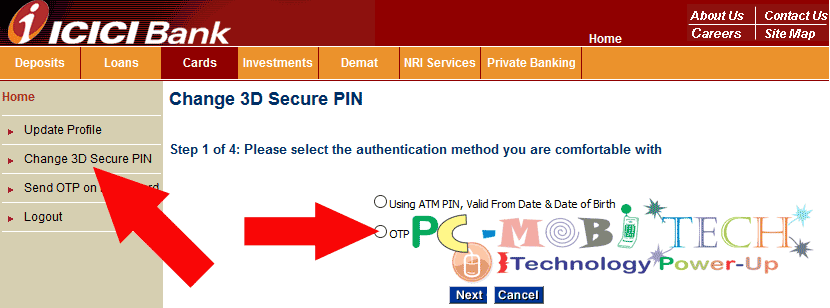
How to Reset ICICI bank 3d Secure Password?
Think about you have forgotten the 3D secure password then what will you do. Don’t worry there is a simple online 3D password resetting option available, So if you forget the 3D secure password then follow the steps below:
- First, Go to official ICICI Bank 3D secure password account login page >>Click here to Go<<
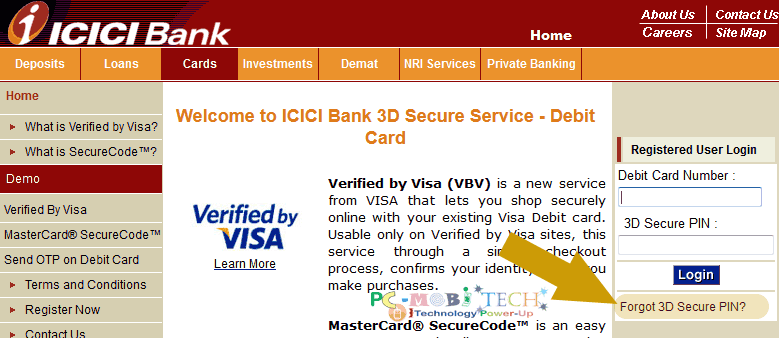
- After clicking on Forgot 3D Secure PIN? option you will see Terms and conditions page, scroll down the page and click on “I Accept” button.
- Now follow the same steps as I have already described steps to registering 3D Secure PIN password.
Any problem regarding to the post.
Affiliate Disclosure: Our content is supported by our readers. This means that if you click on some of the links on our site and make a purchase, we may earn a commission at no extra cost to you. Learn more about how pcmobitech.com is funded.


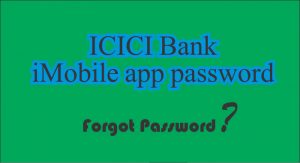


I am one of your Coral Credit Card holder in India.
As frequently, I am out of India, I am not in a position to do online transaction with your Coral Card.
Reason, I do not get the required OTP
Is it possible for you to send me the OTP to my USA Mobile Number or through my E Mail ID.
If not any other facility like secured password is available.
If available, can you please tell me the procedure sothat I can use
You Should Contact to Customer Care number. Only they can better assist you on this situation.
What to do if we want to remove the 3dpin itself?
i have entered wrong pin 3 times. So debit card is blocked for this type of online transaction only. (ATM with draw, swiping all are working.) tried customer care also. can you please tell me how to unblock my icici VISA debitcard for 3D Secure Service.
Read the paragraph under the How to Reset ICICI bank 3d Secure Password?
very useful post.
i have entered wrong pin 3 times. So debit card is blocked for this type of online transaction only. (ATM with draw, swiping all are working.) tried customer care also. can you please tell me how to unblock my icici VISA debitcard for 3D Secure Service.
Contact to the Bank Branch only they can help you. Or you can try through iMobile or Internet Banking service If you’re using.
3D secure is a new service from State Bank Group, in relation with Visa and MasterCard that helps you to shop on the web safely and securely with the current State Bank Group Debit Card. This Program confirms your identification by means of a simple check process when you make online purchases.