Bitdefender, an award-winning antivirus software, offers top-of-the-line protection for Windows PCs. With the latest release of Bitdefender Total Security, Internet Security, and Antivirus Plus 27 (2024), users can experience cutting-edge technology that delivers exceptional performance with just a single click. One standout feature is Bitdefender Safebox, which securely stores your photos and videos online. Additionally, Device Anti-Theft is a valuable tool that helps locate lost or stolen laptops or PCs. For those preferring offline installation, Bitdefender provides an easy and hassle-free offline download and installation process. Overall, Bitdefender stands as a reliable and effective antivirus solution for any Windows user.
While Bitdefender proves excellent as antivirus software, downloading and installing it might pose challenges for beginners. Fortunately, there is a way to install the full version of Bitdefender offline, even without an internet connection. In the following steps, I will guide you through the process of downloading and installing Bitdefender’s offline installer, making the process hassle-free, especially for beginners.
Download Bitdefender 2024 official offline full version installer for Windows 7, 8, 8.1, 10 & 11
Direct download links for Bitdefender Total Security 2024, Bitdefender Internet Security 2024, and Bitdefender Antivirus Plus 2024:
Bitdefender 27 x32 bit: DOWNLOAD ⇓
Bitdefender 27 x64 bit: DOWNLOAD ⇓
Please Note:
- Total Security + Internet Security + Antivirus Plus” are integrated into one package, and after installing the product, the Bitdefender version will change according to the license key.
How to install Bitdefender Total Security, Internet Security, and Antivirus Plus 2024 offline installer
If you are running any previous Bitdefender version, please uninstall it first. If you encounter any issues with uninstallation, you can use this uninstall tool:
If above link is not working then download the Uninstall utility from here.
After downloading the offline installer setup file, you may want to install Bitdefender. However, when you run the offline setup file, you might encounter an error:
“You must first install Bitdefender Agent to be able to install Bitdefender 2024.”
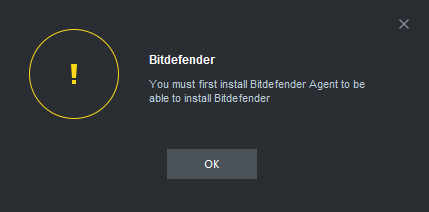
To address this problem, you’ll need to download Bitdefender Agent and follow the process below:
- After download, open the download folder, right-click on the “bitdefender_tsecurity.exe” file, and choose the option ‘Run as administrator.’ It will automatically install Bitdefender Agent.
- After the installation, you will see a download progress screen; simply close the download progress. If your PC doesn’t have an internet connection, you might get an error, in which case, just close it since you have already downloaded the Bitdefender full version offline setup.
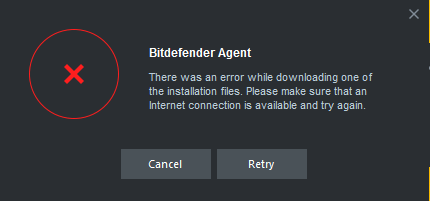
- Now run your Bitdefender offline installer setup file, which you have already downloaded into your system. You will see a User Account Control dialog box, so simply click ‘Yes’ to run the installation.
- Click on the ‘Install’ button on the Bitdefender INSTALLATION screen.
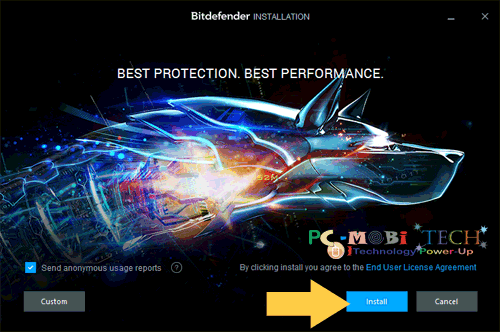
Once you have completed the Bitdefender installation process, the next step is to register and activate the software. Note that this process requires an internet connection. If you find yourself without one, don’t worry. You can still activate Bitdefender by using your smartphone’s internet connection or by borrowing a friend’s phone. Simply connect your PC to the internet through your phone, activate Bitdefender, and enjoy the peace of mind that comes with top-notch antivirus protection.
To activate Bitdefender 2024 online and get a 180-day free trial license, read this post: How to register & get Bitdefender Total Security for 180 days free trial.
Please report if the download is not working.
When you purchase through links on our site, we may earn an affiliate commission. Read our Affiliate Policy.


you said offline installation but late use internet for activation contradicted idea.
what does you mean when installation is offline that no need of internet.
Sorry you can download the Bitdefender Offline but activation process require Internet.
Hi do you have bitdefender AV 2018 offline installer link to download please?
Thanks
This link below to download bitdefender agent is not working:
Click here
I am getting this message:
Error (429)
This link is temporarily disabled. The person who shared it hit their daily limit of traffic or downloads. Learn about traffic limits.
Can you send me another link where I can download bitdefender agent for antivirus plus 2017 for window XP? Thank you.
Kenny Ola.
Check this link: click here
Can somebody help me? Please, around sending of the topical link or agent as a file.
Thank you very much
The download link for Bitdefender Agent has been fixed now.
I have followed your instruction what u have given but in my windows, there is a runtime error creating in my pc so need to provide advice to solve this error then I am sure your techniques will work.
It is telling me to put an activation code?
Check this for activating Bitdefender Total Security free for 90 days : How to register & get Bitdefender Total Security 2018 for 90 days free trial
I download the file and install according to the instruction you write but it asks for internet so I connect net but it only shows bit defender central and white page only nothing else it did not work for me in window 7.
Please double check your internet connection.
Hello Pramod Kumar,
thank you for your HowTo advice. It worked fine for me.
Is this link is really safe to download setup
Yes, it is. If you have any doubt, then scan the URL on Virustotal.com, or you can scan the setup after downloading it on your then upload it to Virustotal.
Sir I just wanna ask if Bitdefender 2018 antivirus can install on Windows XP?
Unfortunately It doesn’t support Windows XP, I you want to purchase Bitdefender Antivirus for Windows XP then check Bitdefender Security for XP and Vista. I’ll also update the post soon.
Link for the agent
Please!
Download it from >>Here<<
What is the password to archive with Bitdefender Agent ?
www.pcmobitech.comWHAT IS THE PASSWORD OF AGENT
password :
www.pcmobitech.com